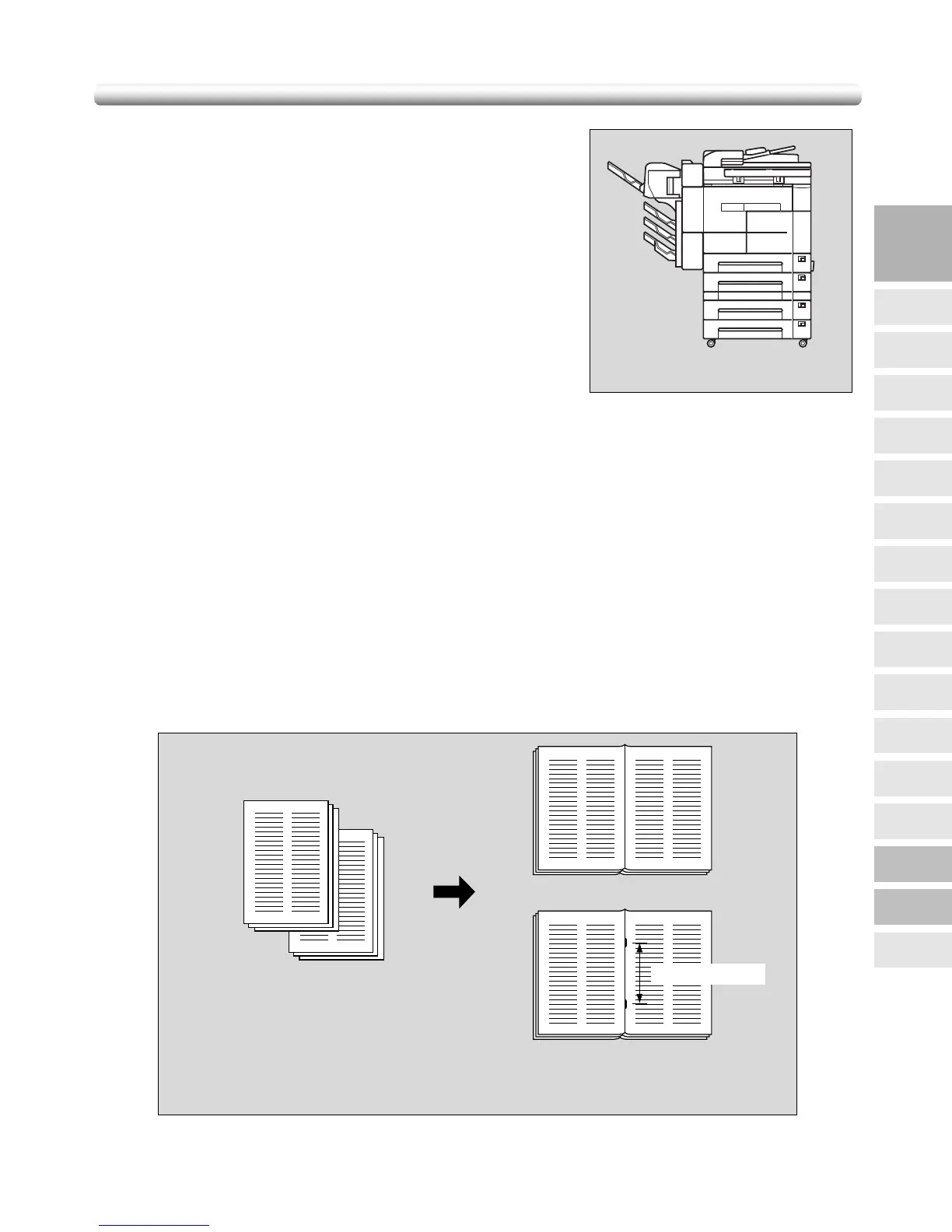3-47
Making Fold in Copies (Fold / Fold & Stitch)
The Fold and Fold & Stitch modes are available only
when the SK-114 Saddle kit is installed in FS-215
Finisher.
The following copy results may be expected when using
Fold or Fold & Stitch mode:
• In the Fold mode, each copied sheet is creased and
output to the Saddle tray.
• In the Fold & Stitch mode, each copied set is creased
and stapled at two positions (saddle stitched), then
output to the Saddle tray.
Specifications for Fold / Fold & Stitch Mode
❒ The Booklet feature is automatically selected and indicated on the Application
Selection Screen. See p. 9-13 for details.
❒ AMS is automatically selected (can be released manually).
❒ Paper size: 11”x17”, 8.5”x14”, 8.5”x11”R, A4R
❒ Paper weight: 16~28 lb; Special stock (20 lb paper is recommended)
❒ Max. number of sheets in Fold mode: Unlimited (creased one sheet at a time)
❒ Max. number of sheets in Fold & Stitch mode: 15 sheets (4 pages x 15 = 60 pages
max.)
❒ Staple position: 2 staples in the center (saddle stitch), pitch 120 mm +/- 4 mm (staple
width 11 mm)
❒ Saddle tray capacity: 200 sheets or 20 sets
❒ Incompatible conditions with Booklet selected: APS, 1-1, 2-1, Sort, Staple, Group,
Punch, Rotation Sort, Mixed Original, Non STD size, Sheet/Cover Insertion,
Combination, Transparency Interleave, Upside Down, Non-Image Area Erase, Repeat,
AUTO Layout
❒ Incompatible conditions without Booklet: Sort, Staple, Group, Punch, Rotation Sort,
Rotation Group, Transparency Interleave, Reverse Image
FS-114 Finisher
+ SK-114 Saddle Kit
Fold mode (creased)
Fold & Stitch mode
(Creased and stapled at
2 positions in the center)
Originals
(Booklet function is selected automatically.)
120mm ± 4mm
3
Copying
Operations
Positioning
Originals
Setting Print
Quantity
Stop
Scan/Print
Lens Mode
Density
1-1, 2-2
2-1
Staple
Punch
Multi-Sheet
Bypass Tray
Using
Memory
Output without
Finisher
Output with
Finisher
Copy Size
Fold/
Fold&Stitch
Output with
Inner Tray
