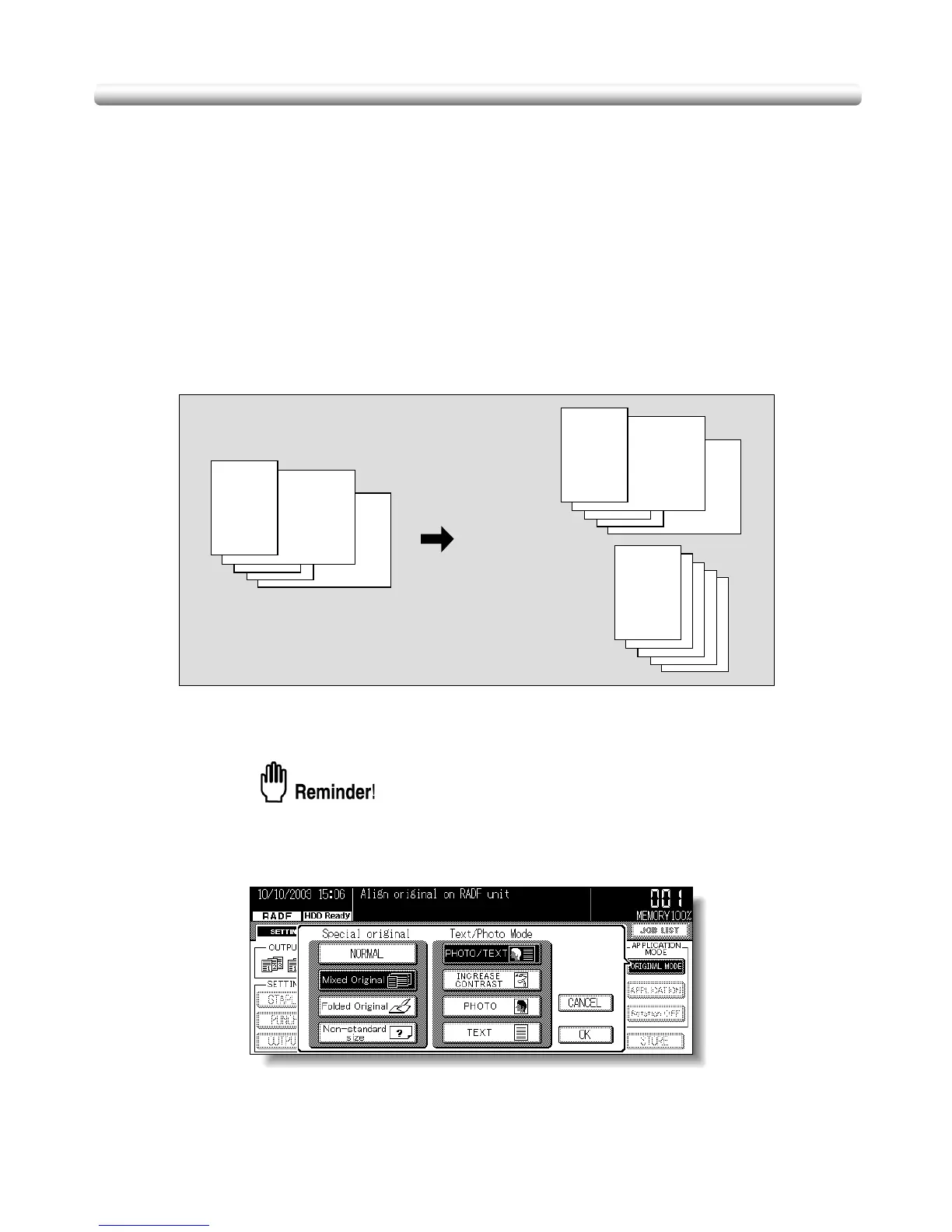8-4
Copying Mixed Size Originals (Mixed Original)
Use the Mixed original mode with the document feeder or with Store mode to copy mixed
size originals.
Each original in the mixed set will be copied to paper of the same size (APS mode) or to
paper of desired size with appropriate ratio automatically selected (AMS mode).
Specifications for Mixed Original
❒ Use RADF.
❒ Combination of original sizes to be mixed depends on the width of the RADF original
guides. See p. 10-6 for details.
❒ Incompatible Conditions: Using platen glass (unless Platen store mode is used),
Rotation Sort, Rotation Group, Folded Original, Non-Standard Size, Sheet/Cover
Insertion, Combination, Booklet, Transparency Interleave, Image Insert, Book Copy,
Non-Image Area Erase, Repeat, Fold Erasure, AUTO Layout, Image Shift, Stamp,
Overlay
1. Touch ORIGINAL MODE on the Basic Screen.
The Special Original popup menu will be displayed.
When starting a new copying job, be sure to close the RADF securely, then
press [AUTO RESET].
2. Touch Mixed Original.
3. Touch OK to return to the Basic Screen.
Mixed size originals
APS mode
Automatically
select the paper
of the same size
as that of the
original.
AMS mode
Automatically select
magnification ratio
to copy onto the
same paper in size.
