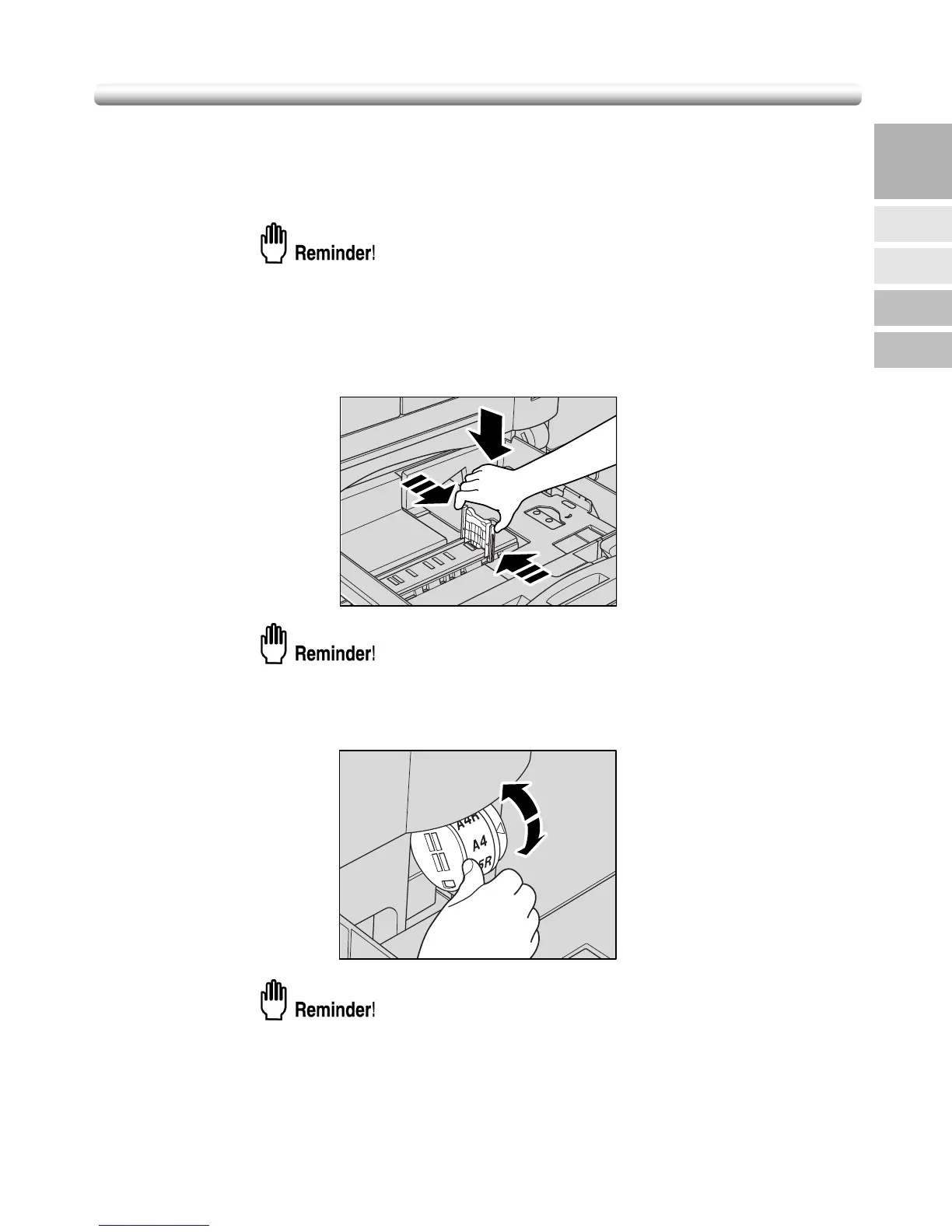2-29
Changing Paper Size of Main Body Trays and DB-211 Trays
The main body trays and DB-211 trays are user-adjustable. Change the paper size of the
tray according to the procedure below.
1. Withdraw the tray for which the paper size will be changed.
Do not withdraw the tray forcibly; otherwise you may be injured.
2. Remove the rear guide plate, then insert it into the position designated
for your desired paper size.
Remove the rear guide plate while pressing both edges of it.
The rear guide plate positions are marked on the tray base plate.
Be sure to insert the rear guide plate into the position of the paper size to be
set; otherwise machine trouble may occur.
3. Set the size indication dial at the correct paper size.
Be sure that the correct paper size is indicated; otherwise a paper misfeed may
occur.
4. Push in the tray until it locks into place.
The tray key on the Basic Screen will indicate the paper size currently specified.
2
Machine
Information
Machine
Configuration
Turn On/Off
the Power
Loading
Paper
Changing
Paper Size
