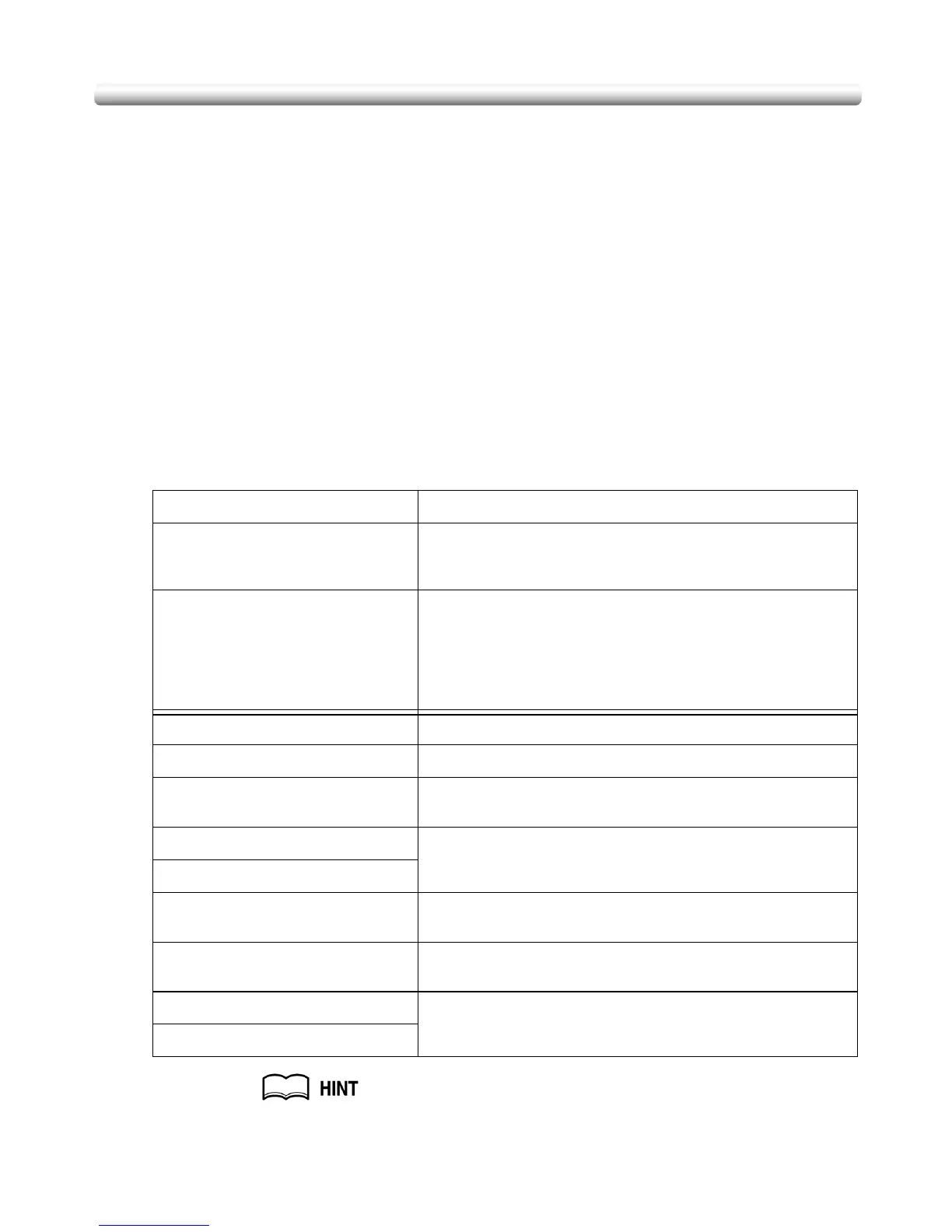10-2
Paper Information
This machine is equipped with the following trays for loading copy paper.
• Tray 1 and 2 (Main body trays)
• Tray 3 (DB-211/DB-411 Drawer Base Unit)
• Tray 4 (DB-211 Drawer Base Unit)
• LCT (LT-203)
• Multi-sheet bypass tray
Also, the following equipment is provided for conveying/delivering copies.
• ADU (Automatic Duplex Unit)
• Finisher (FS-113/FS-114)
• Punch kit (PK-114)
• Saddle kit (SK-114)
• Inner tray (IT-101)
• Branch kit (BK-114)
• Exit tray (ET-101) (for the machine without Finisher)
Refer to the following information on paper capacity for each.
Paper Weight
See p. 13-28 for Paper Type setting of each tray.
Paper Trays Weight
Tray 1 and 2 (Main body trays)
Tray 3 (DB-211/411)
Tray 4 (DB-211)
16 ~ 24 lb
Multi-sheet bypass tray
13 ~ 32 lb
13 ~ 15 lb when specified as Thin paper
25 ~ 32 lb when specified as Thick paper 1
* Specify the paper type as Thick paper 2 when using
paper of poor fixability, irrespective of the paper weight.
Special (transparency film, labels, hole punch)
Equipment Weight
ADU 16 ~ 24 lb
Finisher (FS-113)
13 ~ 32 lb
16 ~ 24 lb in Staple mode
Finisher (FS-114)
13 ~ 32 lb in Non-sort mode
16 ~ 24 lb in Sort, Group, or Staple mode
Branch kit (BK-114)
Finisher (FS-114)
with Punch kit (PK-114)
13 ~ 32 lb
Finisher (FS-114)
with Saddle kit (SK-114)
16 ~ 24 lb
Inner tray (IT-101)
13 ~ 32 lb
Exit tray (ET-101)
