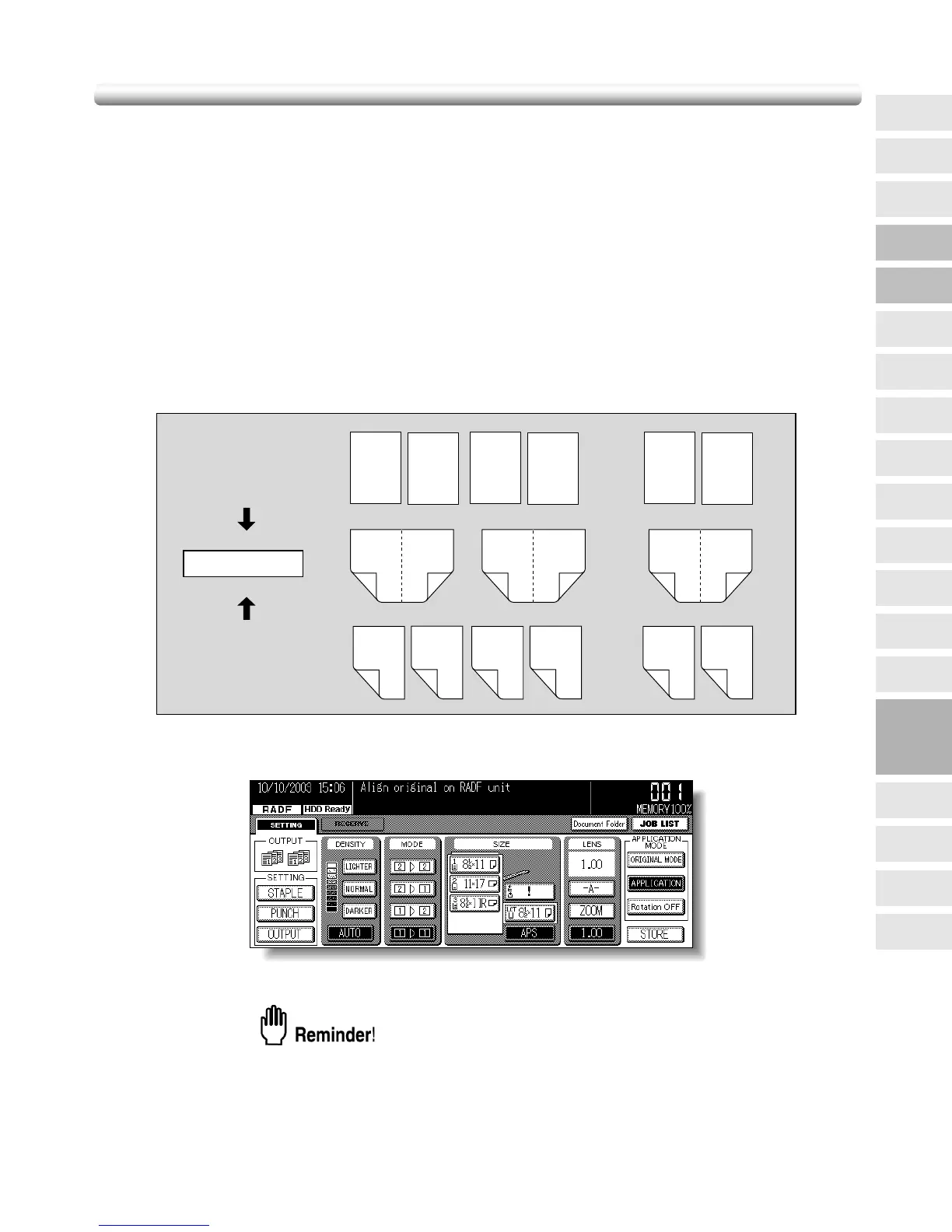9-13
Making a Multiple Page Signature Booklet (Booklet)
Use the Booklet function to make a multiple page signature booklet copied on both sides
of the paper from any tray.
Original images are scanned into memory and automatically arranged in booklet format in
the correct order.
Specifications for Booklet
❒ Use RADF.
❒ Original pages should be a multiple of 4 in 1-2 mode or a multiple of 2 in 2-2 mode;
otherwise blank pages are automatically inserted at the end of the document.
❒ AMS is automatically selected. Select the desired paper size.
❒ Original Size: 8.5"x11" or 5.5"x8.5"
❒ Incompatible Conditions: APS, 1-1, 2-1, Staple, Punch, Group, Rotation Sort, Rotation
Group, Mixed Original, Non-Standard Size, Sheet/Cover Insertion, Combination,
Transparency Interleave, Upside Down, Non-Image Area Erase, Repeat, Fold Erasure,
AUTO Layout, Stamp (Page, Numbering), Overlay
1. Touch APPLICATION on the Basic Screen.
The Application Selection Screen will be displayed on the touch panel.
When starting a new copying job, be sure to close the RADF securely, then
press [AUTO RESET].
1
2
3
4
47
48
..............
..............
2
47
148
4
45
346
24
25
2326
1-sided originals
2-sided originals
..............
2
1
4
3
6
5
8
7
46
45
48
47
Booklet copying
9
Applications
Reverse
Image
Non-Image
Area Erase
Book Copy
Image Insert
Transparency
Booklet
Combination
Chapter
Sheet/Cover
Insertion
Application
Selection Screen
Repeat
Upside Down
Frame/Fold
Erasure
AUTO
Layout
Image Shift
Reduce &
Shift
Stamp
Overlay
