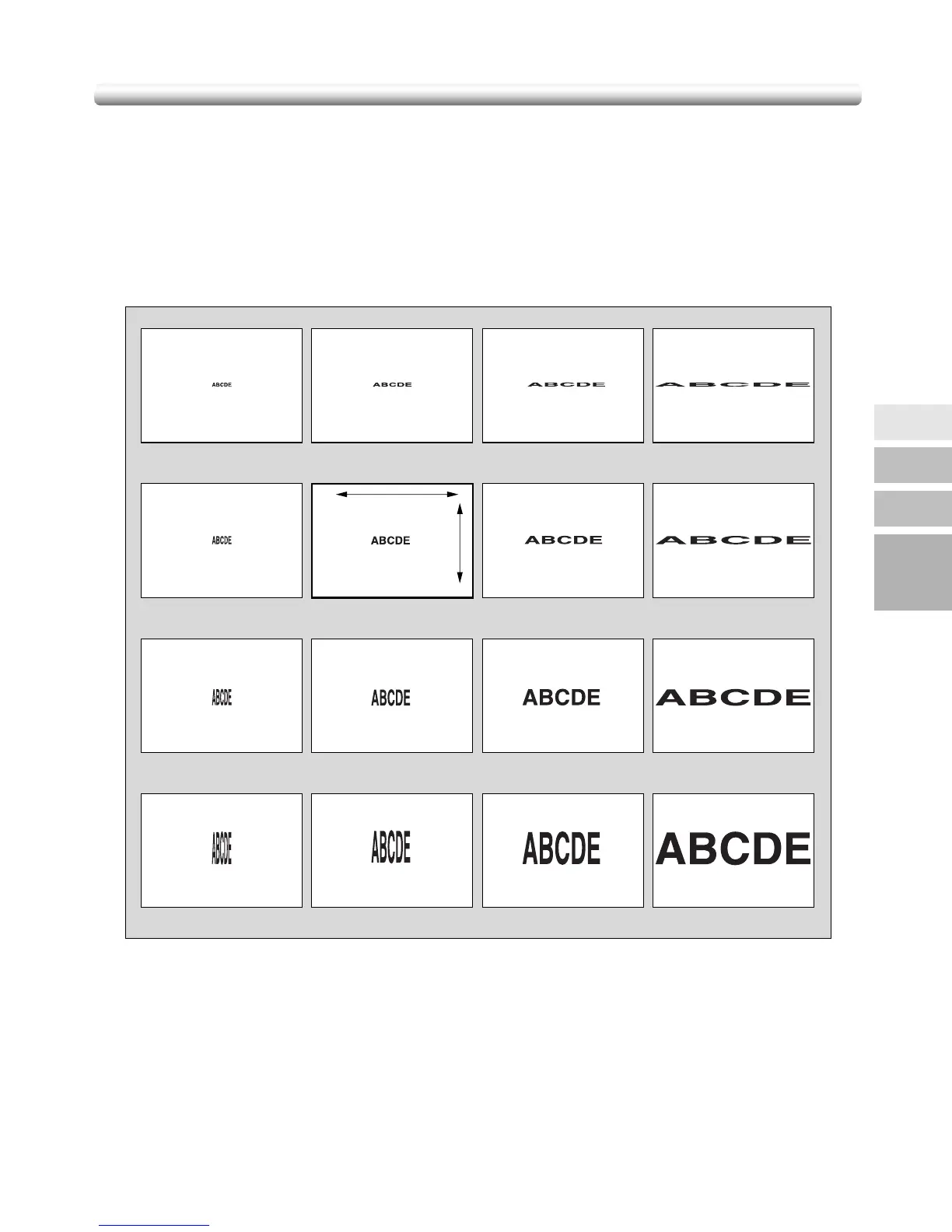7-5
Vertical/Horizontal Zoom Mode
Use the Vertical/Horizontal zoom mode to reduce or enlarge vertical and horizontal
dimensions, independently.
Vertical/Horizontal Zoom Mode Specifications
❒ Vertical/Horizontal zoom range: 0.25~4.00
❒ Incompatible Conditions: APS, AMS, Reduce & Shift in Image Shift, Repeat mode in
Repeat
The figure shown below is a sample image using the Vertical/Horizontal zoom.
Length: 1.00, Width: 1.00
Length: 0.50, Width: 1.00
Length: 4.00, Width: 1.00
Length: 2.00, Width: 1.00
Length: 1.00, Width: 0.50
Length: 0.50, Width: 0.50
Length: 4.00, Width: 0.50
Length: 2.00, Width: 0.50
Length: 1.00, Width: 2.00
Length: 0.50, Width: 2.00
Length: 4.00, Width: 2.00
Length: 2.00, Width: 2.00
Length: 1.00, Width: 4.00
Length: 0.50, Width: 4.00
Length: 4.00, Width: 4.00
Length: 2.00, Width: 4.00
Length
Width
7
Advanced
Information
Vertical/Hori-
zontal Zoom
Rotation
Weekly
Timer
