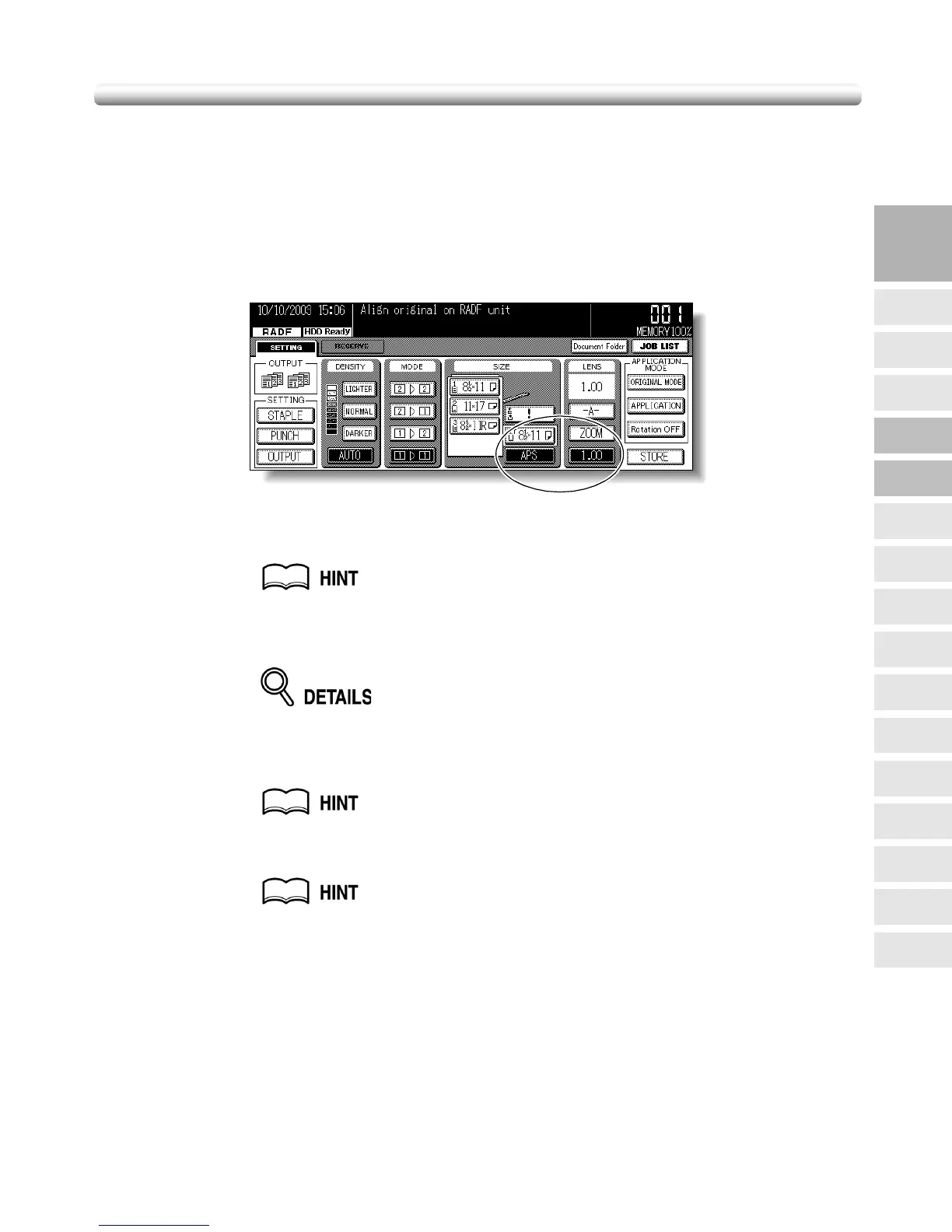3-13
Selecting Magnification Ratio (Lens Mode)
When the copier is turned ON, the magnification ratio is set to 1.00 (100%) automatically
on the Basic Screen.
Follow each procedure described in this section to select the desired magnification ratio.
To Copy in 1.00 Magnification Mode
Follow this procedure to make a 100% copy of the original image.
1. Close the RADF securely, then press [AUTO RESET].
The initial settings are restored. Check that APS indicates that the 1.00 magnification is
selected.
The initial settings may be altered by the Key Operator. See p. 13-6 to p. 13-
15.
2. Select additional copy conditions, as desired.
Specifying copy size will release 1.00 magnification and set -A- (AMS)
automatically. In this case, touch 1.00 to highlight it again.
3. Enter the desired print quantity from the control panel keypad.
See p. 3-7 for details on setting print quantity.
4. Position original(s).
See p. 3-2 to p. 3-6 for details on positioning originals.
5. Press [START].
3
Copying
Operations
Positioning
Originals
Setting Print
Quantity
Stop
Scan/Print
Lens Mode
Density
1-1, 2-2
2-1
Staple
Punch
Multi-Sheet
Bypass Tray
Using
Memory
Output without
Finisher
Output with
Finisher
Copy Size
Fold/
Fold&Stitch
Output with
Inner Tray
