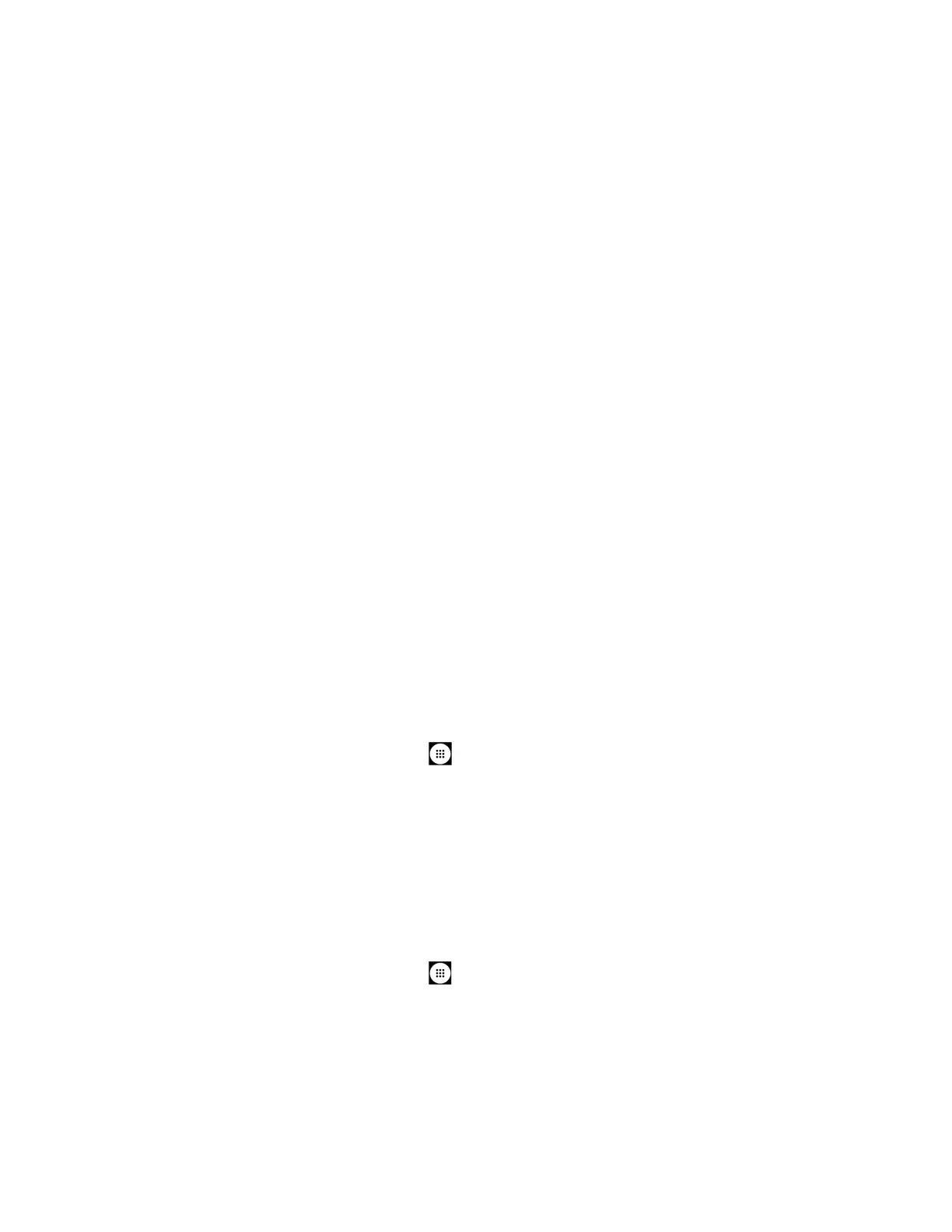Tools and Calendar 110
●
PAN:
Personal Area Networking Profile
●
A2DP:
Advanced Audio Distribution Profile
●
GATT:
Generic Attribute Profile
● AVDTP: Audio/Video Distribution Profile
● AVCTP: Audio/Video Control Transport Protocol Profile
● GAVDP: Generic Audio/Video Distribution Profile
● HOGP: HID over GATT Profile
● DID: Device ID Profile
Near Field Communication (NFC) Technology
NFC (Near Field Communication) technology is a short-range, wireless technology that lets you
quickly and wirelessly exchange information between your phone and other NFC-enabled
smartphones, smart accessories, and NFC-enabled access points. You can also use NFC
technology to save, view, create, or change smart tags.
Depending on the applications that you have added to your phone, you might be able to use
your phone as a transit pass or as an access pass, by tapping the back of your phone against
an NFC-enabled access point, subject to applicable terms and conditions from the particular
vendor.
Turn NFC On or Off
Use the settings menu to enable or disable your phone’s NFC capabilities.
1. From the Home screen, tap
Apps
>
Settings
>
More
.
2. Tap the
OFF
icon next to
NFC
to turn NFC on. If a security reminder appears, read it
and tap
OK
.
– or –
Tap the
ON
icon next to
NFC
to turn NFC off.
The NFC Settings Menus
► From the Home screen, tap
Apps
>
Settings
>
More
>
NFC
.
Prompt for allowing NFC handovers:
Displays prompts for asking your permission
to use other technologies such as Wi-Fi or Bluetooth for data exchange.
Security reminders about NFC:
Displays reminders for using the NFC feature.
