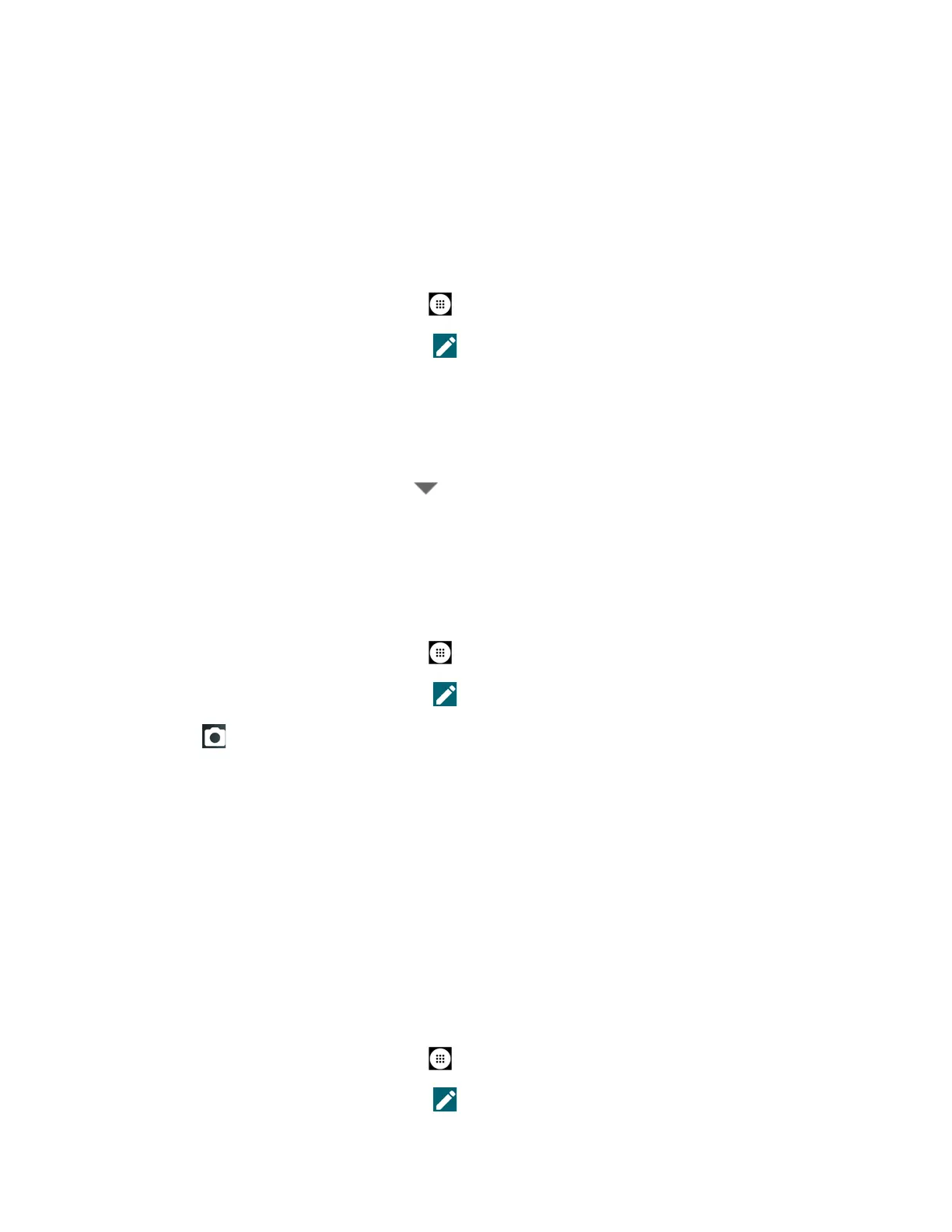Contacts 48
Edit a Contact
Once you’ve added a contact, you can add or edit any of the information in the entry, assign a
caller ID picture, customize with a unique ringtone, and more.
Add or Edit Information for a Contact
Follow the instructions to add or edit information for an existing contact.
1. From the Home screen, tap
Apps
>
Contacts
>
CONTACTS
.
2. Tap a contact to display it, and tap .
3. Tap any field you want to change or add. See Add a Contact.
4. Add or edit the information, and then tap
SAVE
.
Note:
To select a type (label) for a phone number, email address, or postal address (such as
Mobile
,
Home
,
Work
, etc.), tap to the right of the field and select the appropriate
type.
Assign a Stored Picture to a Contact
Follow the instructions to assign a picture stored in your phone’s internal memory or SD card to
a contact.
1. From the Home screen, tap
Apps
>
Contacts
>
CONTACTS
.
2. Tap a contact to display it, and tap .
3. Tap to the right of the contact icon.
4. Tap Choose photo and select a location.
5. Tap a picture to select it, and tap
DONE
.
You may be prompted to size the picture for use with contacts. Drag the square to
frame the portion of the picture to use. Tap and drag the side of the square to resize
the square and complete the action.
6. Tap
SAVE
to save the contact.
Assign a New Picture to a Contact
Follow the instructions to take a new picture and assign it directly to an existing contact.
1. From the Home screen, tap
Apps
>
Contacts
>
CONTACTS
.
2. Tap a contact to display it, and tap .
