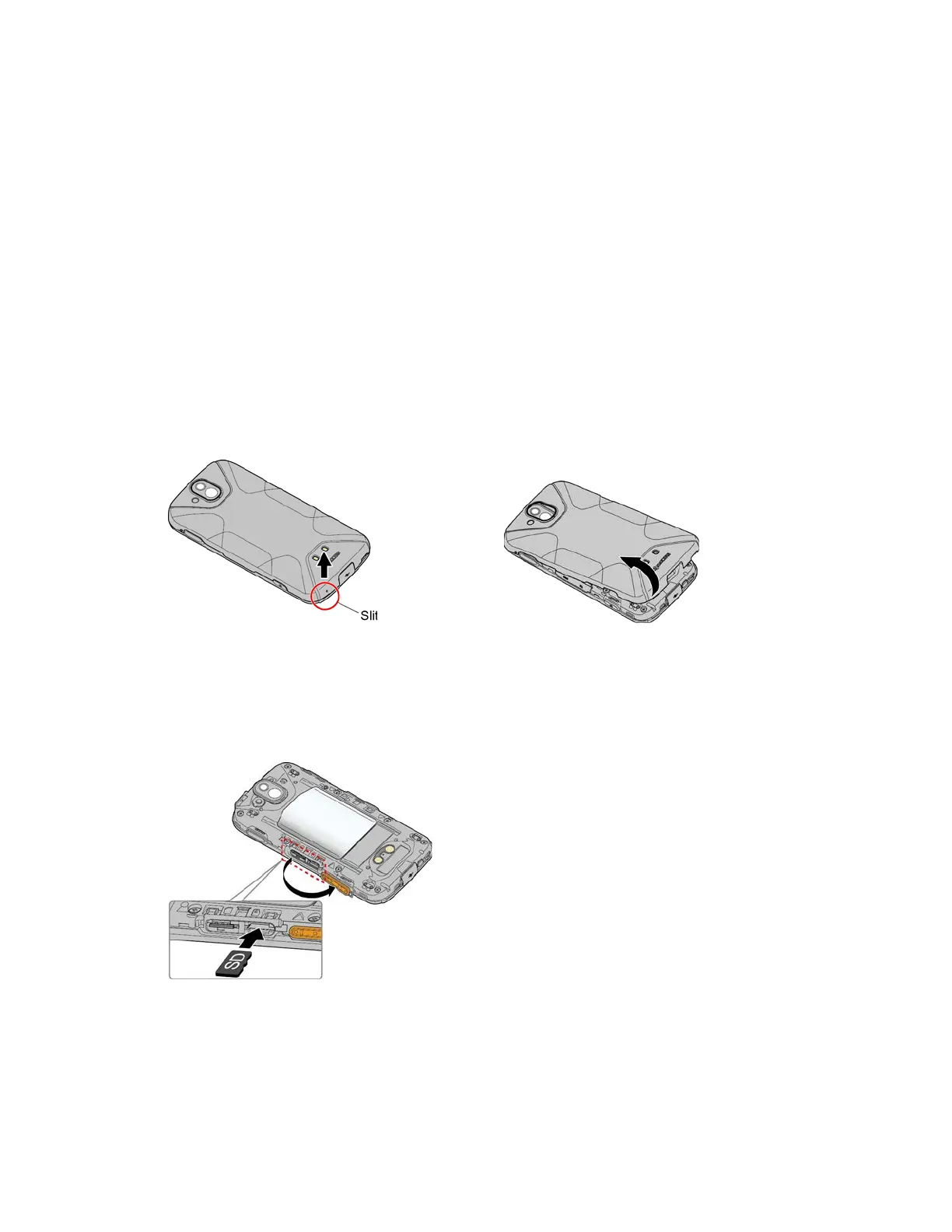Tools and Calendar 112
microSD Card
A microSD™ card is an optional accessory that allows you to store images, videos, music,
documents, and voice data on your phone. Your phone supports a microSD card up to 256 GB.
Insert or Remove a microSD Card
Inserting a compatible microSD card into your phone will increase the storage capacity.
Note: microSD cards are sold separately.
To insert a microSD card:
1. If your phone is on, turn it off.
2. Insert your fingernail in the slit, and slowly and carefully lift the back cover up until it is
separated from the phone
Warning: Do not bend or twist the back cover. Doing so may damage the cover.
3. Open the SIM/microSD slot cover and insert a microSD card into the slot on the right
with the gold terminals facing down. Gently push the card into the slot until it snaps into
place.
4. Securely close the SIM/microSD slot cover.
Warning:
Be sure the SIM/microSD slot cover is properly sealed to maintain the phone's
waterproof capability.
