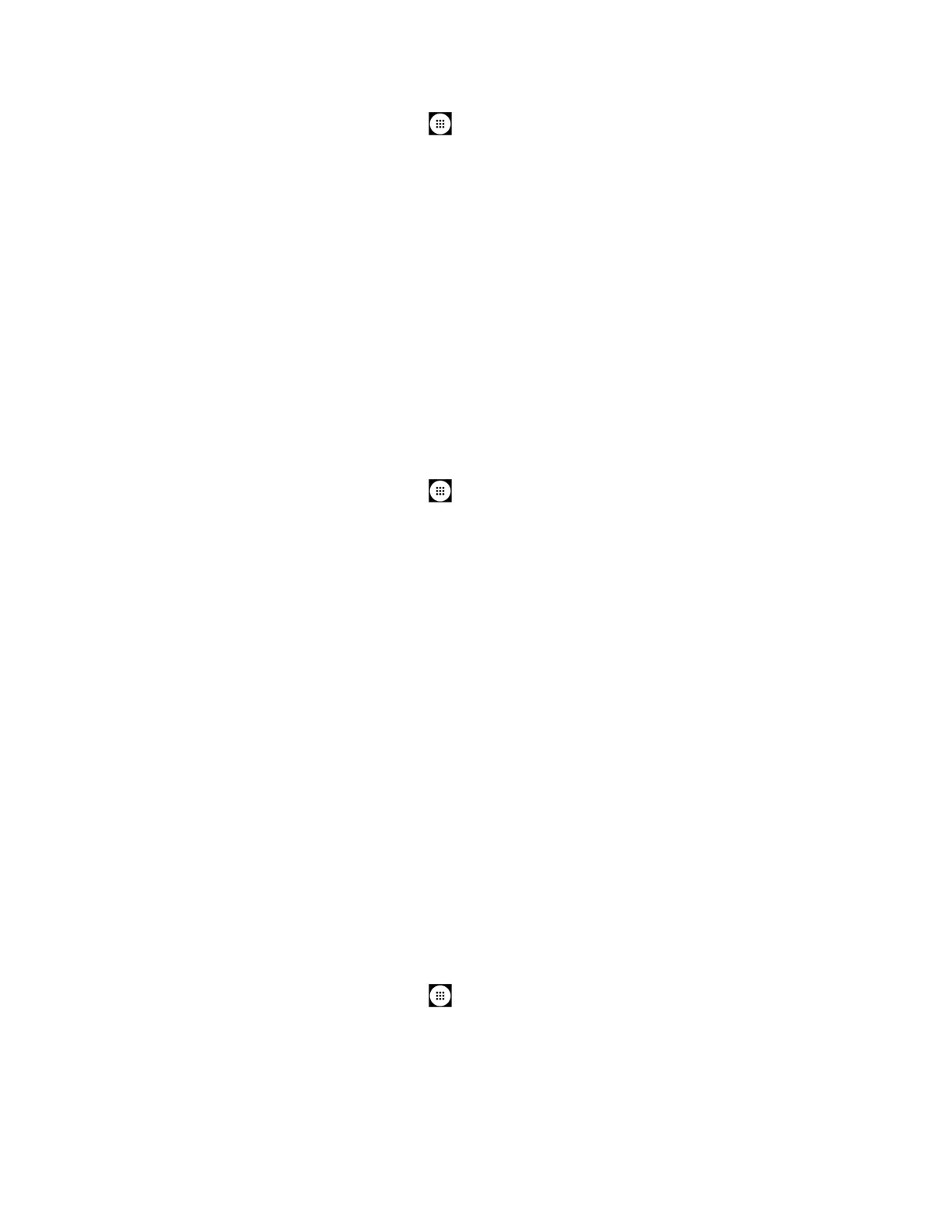Settings 144
1. From the Home screen, tap
Apps
>
Settings
>
Languages & input
>
Physical
keyboard
.
2. The following options are available:
Show virtual keyboard
to turn it
ON
if you want to keep the virtual keyboard on
screen while the physical keyboard is active.
Keyboard shortcuts helper
to display available keyboard shortcuts.
Text-to-Speech Settings
Your phone can convert text into speech in certain downloaded applications. You may select the
language you hear or adjust its speed. See Text-to-Speech.
Pointer Speed
Change the pointer speed.
1. From the Home screen, tap
Apps
>
Settings
>
Languages & input
>
Pointer
speed
.
2. Use the slider to set the speed and tap
OK
.
Backup & Reset Settings
Your phone’s Backup & reset menus let you back up your phone’s data and settings to Google
servers before resetting your phone to the original factory settings.
The Factory data reset erases all data from the phone’s application storage, including:
● Your Google Account
● All other email and social networking accounts
● System and application data and settings
● Downloaded applications
Backup and Restore
Back up your phone's data and settings before resetting your phone.
To set your backup and restore options:
1. From the Home screen, tap
Apps
>
Settings
>
Backup & reset
.
2. Select your backup and restore options.
Back up my data:
When enabled, you can back up your app data, Wi-Fi passwords,
and other settings to Google servers.
