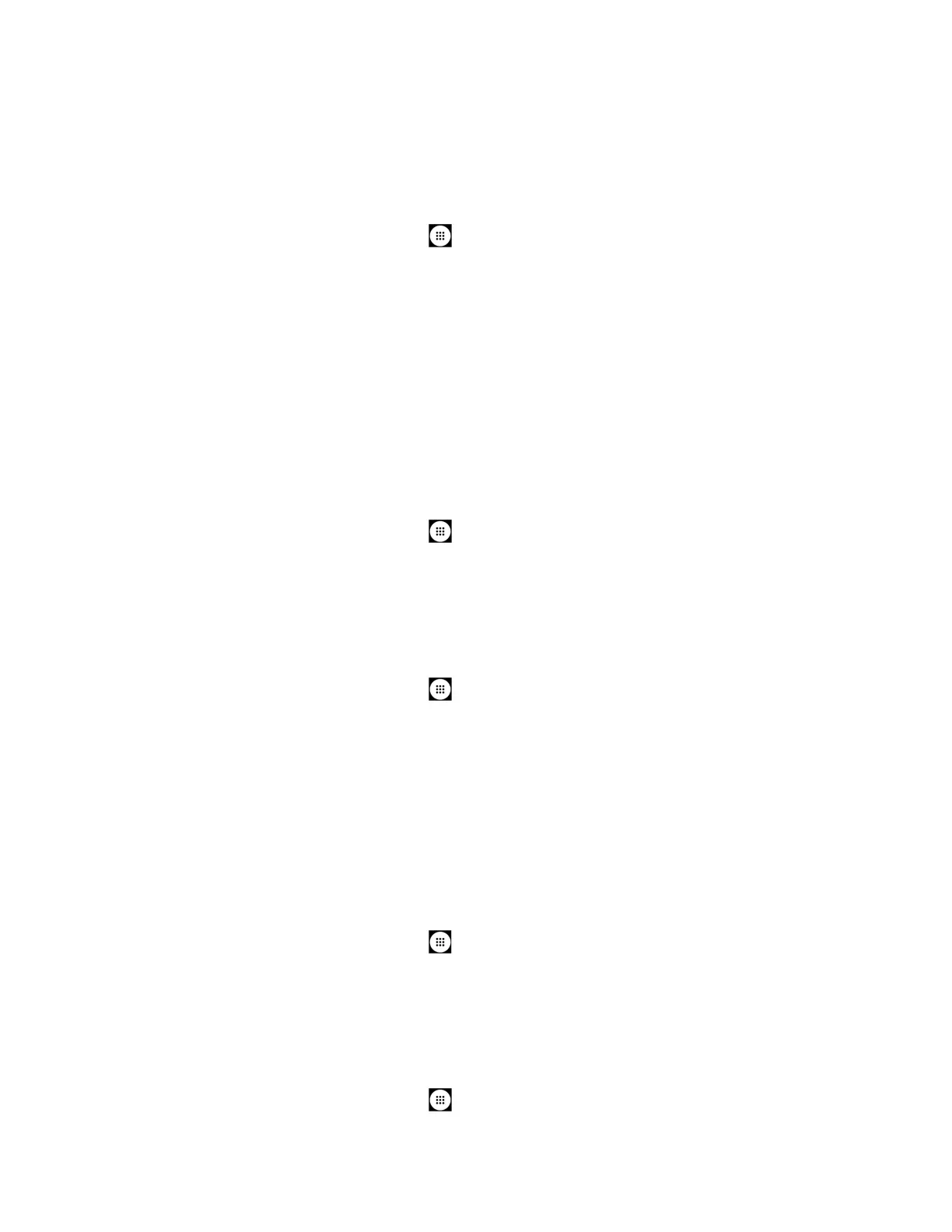Settings 149
Hearing
Captions
You can customize the language and the style of the displayed captions.
1. From the Home screen, tap
Apps
>
Settings
>
Accessibility
>
Captions
.
2. Tap the ON/OFF icon to turn on.
3. Configure the following settings:
Standard options:
Set the standard option for caption, such as
Language
,
Text
size
, and
Caption style.
Custom options:
Set the custom option for texts, background color, or display.
Mono Audio
Set the Mono audio on or off.
1. From the Home screen, tap
Apps
>
Settings
>
Accessibility
.
2. Tap Mono audio to turn on.
Sound Balance
Adjust the sound balance.
1. From the Home screen, tap
Apps
>
Settings
>
Accessibility
>
Sound balance
.
2. Use the slider to adjust the balance. A sound clip will play when you tap on the slider to
adjust the balance.
3. Tap OK.
Mobility
Touch & Hold Delay
Set the delay time when the screen recognizes the touch and hold operation.
1. From the Home screen, tap
Apps
>
Settings
>
Accessibility
>
Touch & hold delay
.
2. Select
Short
,
Medium
, or
Long
.
Persistent Alerts
Select options for the Persistent alerts.
1. From the Home screen, tap
Apps
>
Settings
>
Accessibility
>
Persistent alerts
.
