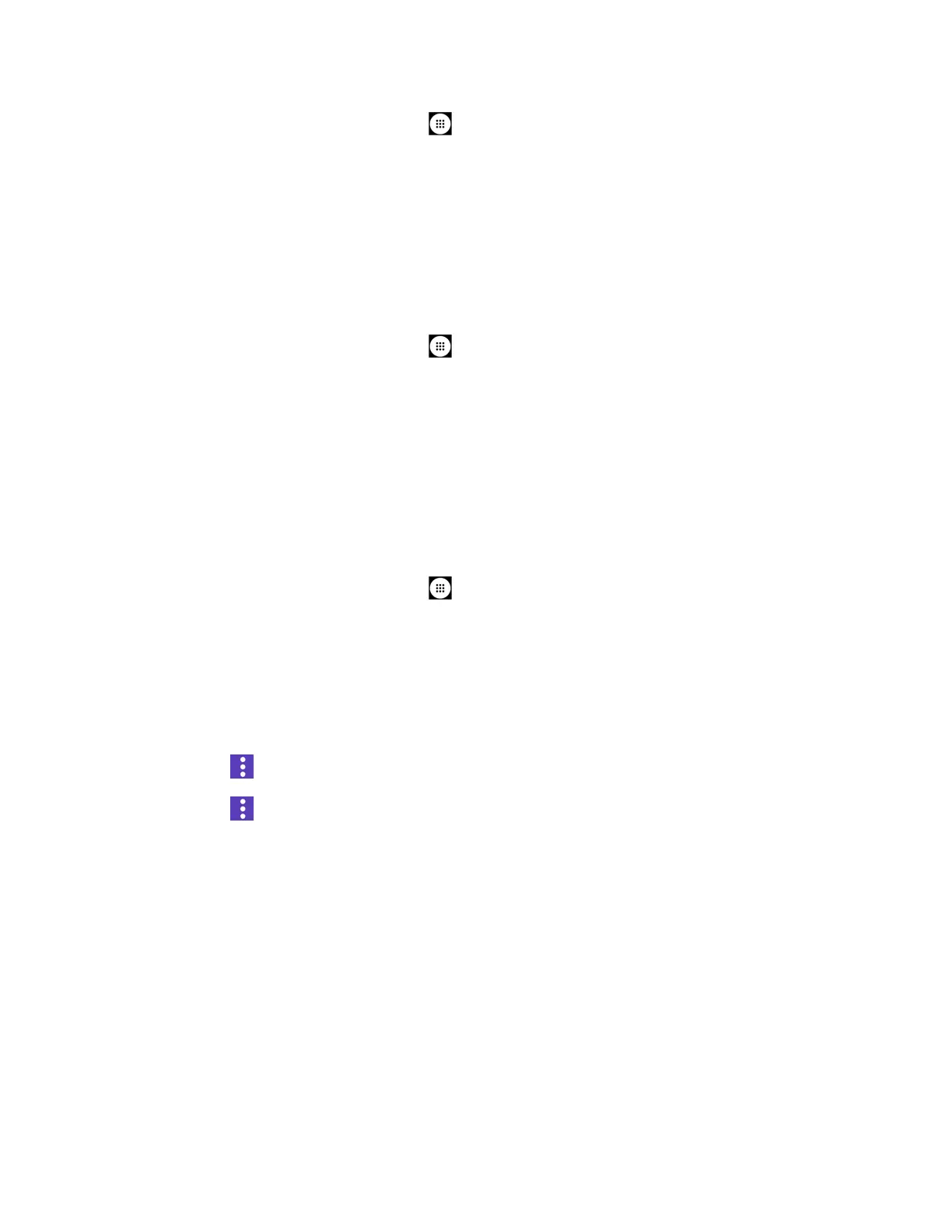Settings 140
1. From the Home screen, tap
Apps
>
Settings
>
Security
>
Apps with usage
access
.
2. Tap an app > Tap Permit usage access to turn on.
Accounts Settings
Add and manage all your email, social networking, and picture and video sharing accounts.
Set Up a New Account
1. From the Home screen, tap
Apps
>
Settings
>
Accounts
>
Add account
.
2. Tap an account type such as
Corporate
,
Email
,
Google
, etc.
3. Follow the instructions on the screen to set up an account.
Depending on the account type, you may need to enter an email address or user
address, password, domain name, or other information. For Corporate accounts,
contact your server administrator to determine what information you will need.
Manage Existing Accounts
1. From the Home screen, tap
Apps
>
Settings
>
Accounts
.
2. Tap an account type such as
Corporate
,
Email
,
Google
, etc.
3. Manage the settings or select an account. Available settings menus vary according to
the account type.
Tap the
ON
/
OFF
icon next to the item to sync.
Tap >
Sync now
to sync immediately.
Tap >
Remove account
>
REMOVE ACCOUNT
to delete the account from your
phone.
Languages & Input Settings
Your phone’s language and input settings let you select a language for the phone’s menus and
keyboards, select and configure keyboard settings, configure speech input settings, and more.
For details, see Enter Text.
This menu also provides the settings when using voice functions. See Text-to-Speech.
Language Settings
The language settings menu lets you select an onscreen language and add custom words to
your phone’s user dictionary.
