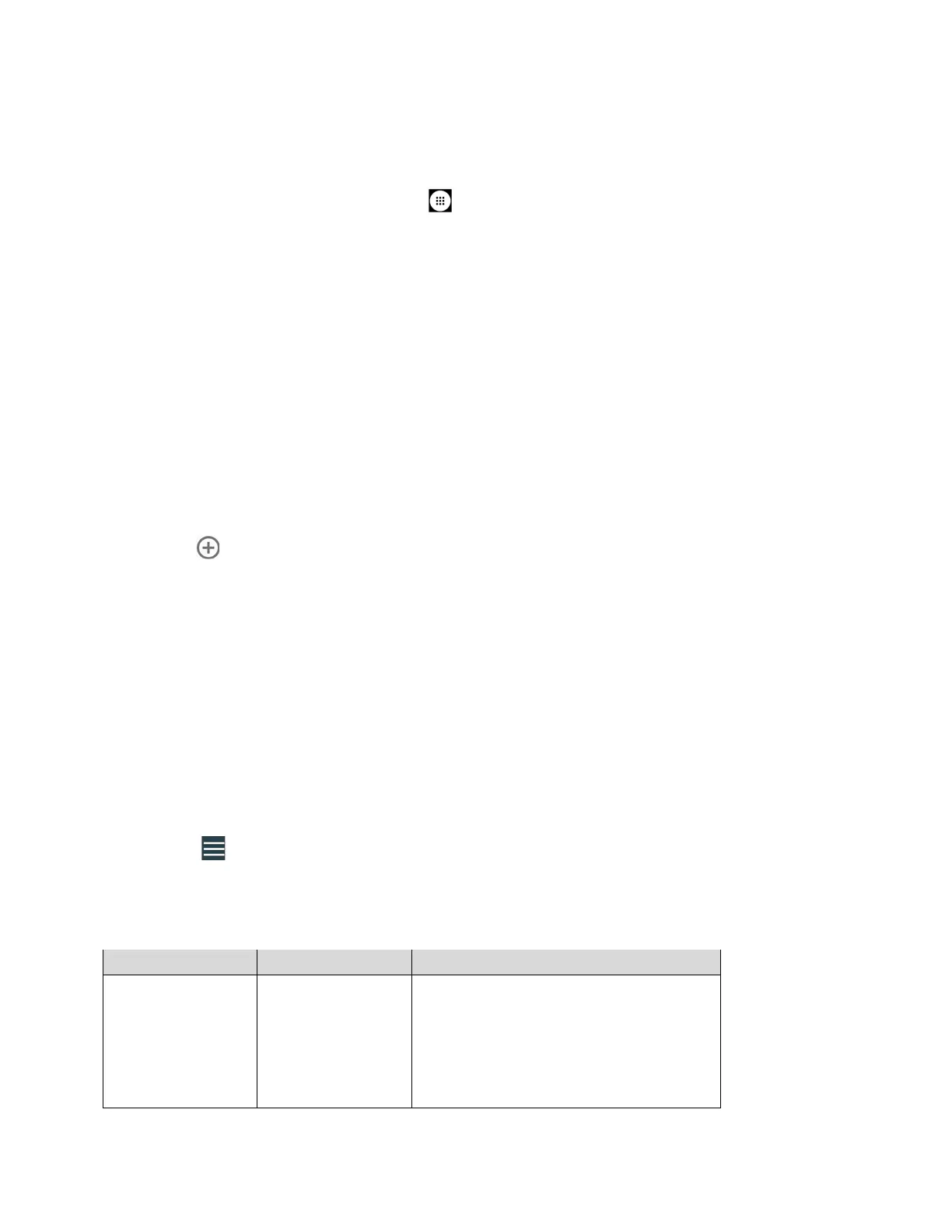Tools and Calendar 115
Note: This feature is not available on all models.
To open the File Commander:
1. From the Home screen, tap
Apps
>
File Commander
.
2. The following options are available.
Music:
Stores the audio files.
Videos:
Stores video files.
Documents:
Stores document files.
Downloads:
Stores downloaded files.
Pictures:
Stores still image files.
PC File transfer:
Transfers files to the PC through Wi-Fi.
Screen Sharing:
Screen sharing tool.
:
Displays a list of all categories to be shown on the Home screen. Tap the
category to check or uncheck it. If a category is checked, it will be shown on the
home screen. If not checked, it won’t appear on home screen.
Internal storage:
Displays the current status of the internal storage.
SD card:
Displays the current status of the microSD card.
Note: Once you format your SD card as internal storage, Internal storage or SD card may not
be displayed.
To manage the contents (available options may vary):
► Tap a folder or file to access it. You can search or sort in the folder and file lists.
► Tap for available options.
Supported Formats
Following image, video and audio formats are supported by the phone.
• WBMP
• GIF
• JPEG
• H.264
• H.265
• MPEG-4
• AAC+
• eAAC+
• AMR-WB
• Volbis
• PCM (WAVE)
• Opus
