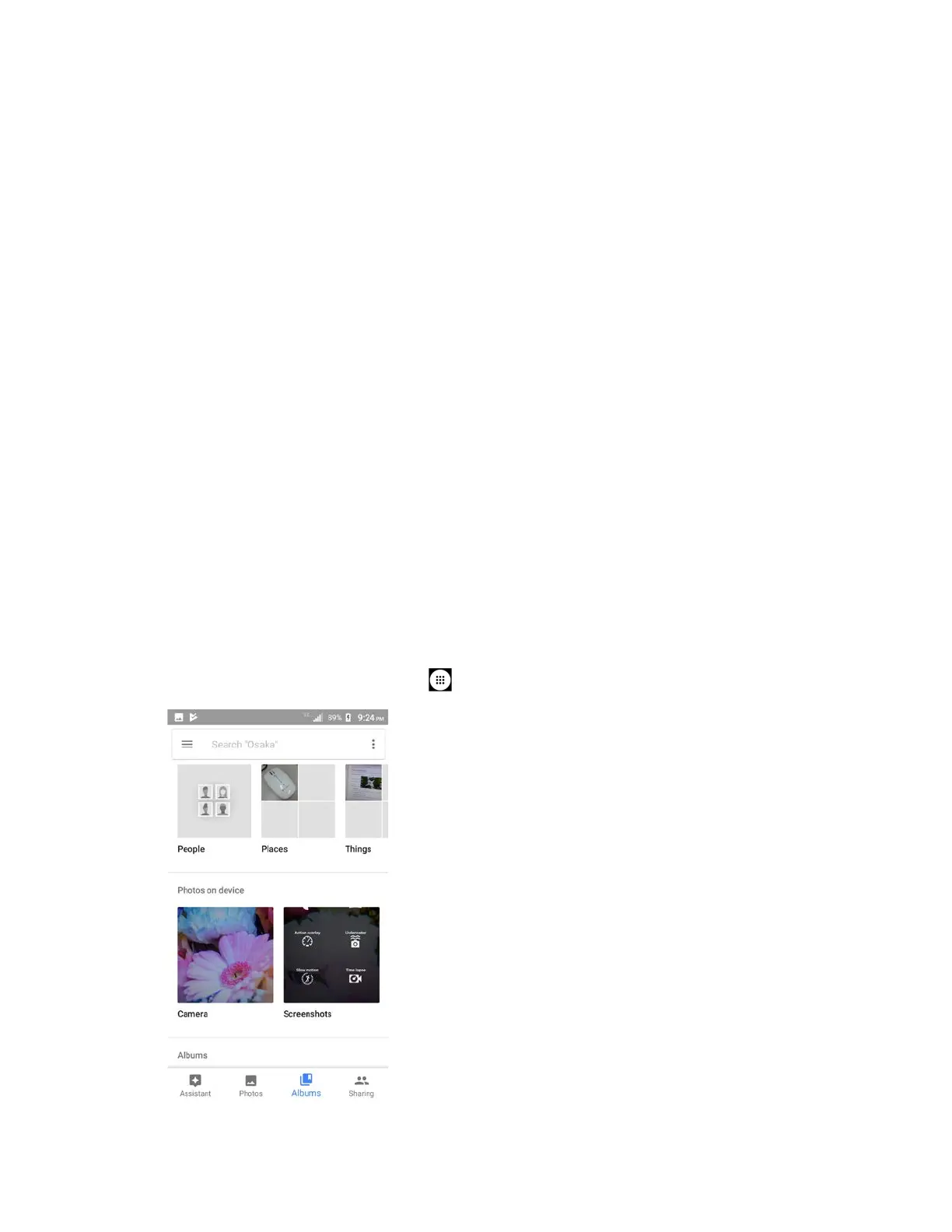Camera and Camcorder 88
Audio recording:
Select
Unmute
or
Mute
.
Storage:
Select where to store your pictures and videos from
Phone
or
SD card
(only available when the microSD card is inserted).
Underwater detection:
Select
On
or
Off
.
Reset settings:
Restores all the camera and camcorder settings to original state.
Tap
RESET
to confirm.
Help:
Displays the help information for camera.
Note:
Available options may vary according to the subject and shooting/recording mode.
View Pictures and Videos Using Photos
Using the Photos application, you can view pictures and watch videos that you’ve taken with
your phone’s camera, downloaded, or copied onto your microSD card or phone’s internal
memory.
For pictures that are on your microSD card or phone’s internal memory, you can do basic
editing such as rotating and cropping. You can also easily assign a picture as your contact
picture or wallpaper and share pictures with your friends.
Open or Close Photos
Open the Photos App
► From the Home screen, tap
Apps
>
Photos
.
