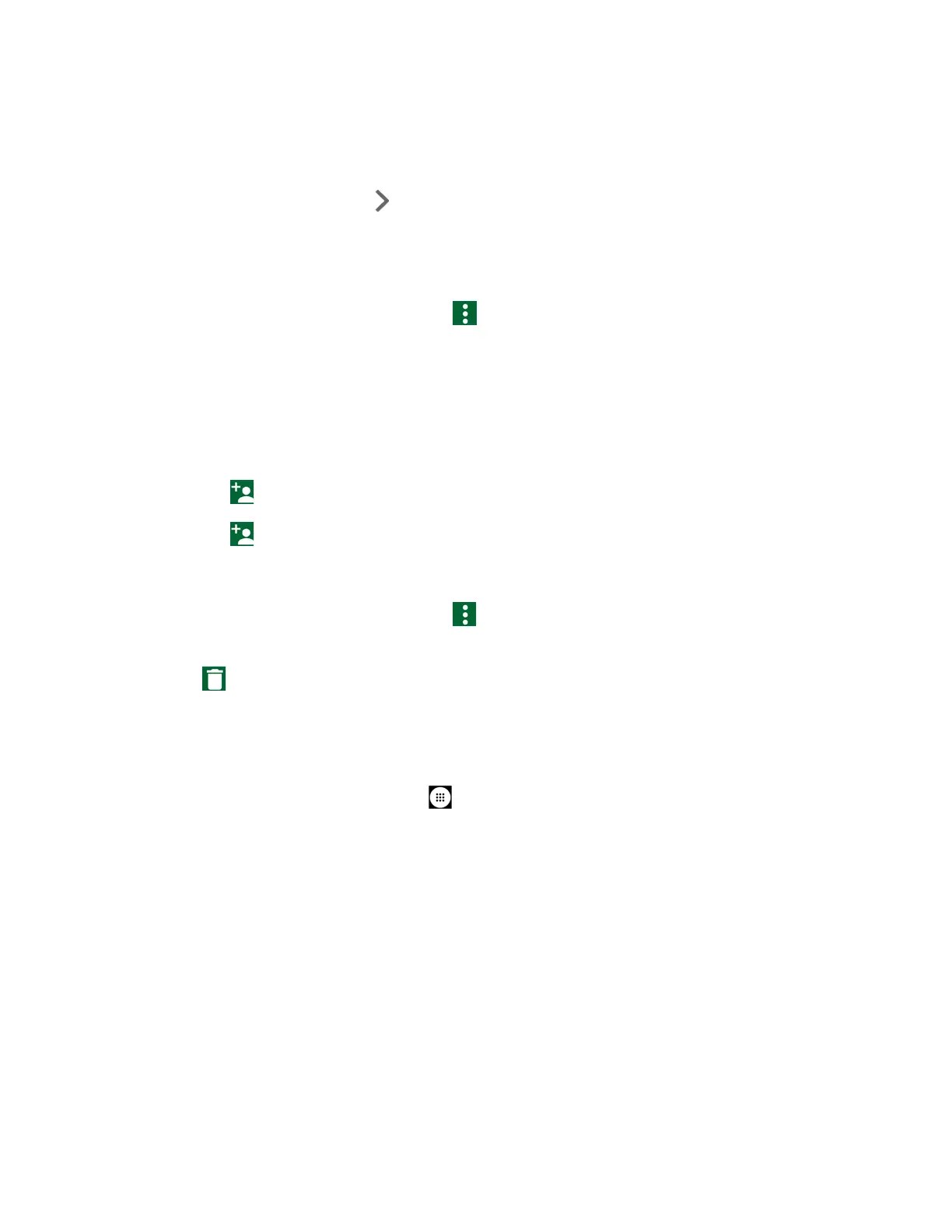Phone Calls 39
2. Tap Assisted dialing to turn on.
3. Tap
Current country
.
4. To modify the settings, tap and edit the settings.
Call Rejection
You can set your phone to reject incoming calls.
1. From the Home screen, tap
Phone
> >
Call settings
>
Call rejection
.
2. Tap Call rejection to turn on.
3. Tap Rejection list and specify the numbers you want to reject. Following options are
available:
Tap
Unknown number
to turn on.
Tap , select
Contacts
or
Recent calls
, and select a number.
Tap >
New
, enter a number, and tap
SAVE
.
To delete an item from the call rejection list:
1. From the Home screen, tap
Phone
> >
Call settings
>
Call rejection
>
Rejection
list
.
2. Tap and select the item you want to remove from the list.
3. Tap DONE.
To manage the call rejection list from Contacts:
1. From the Home screen, tap
Apps
>
Contacts
. Tap the
CONTACTS
tab, if
necessary.
2. Tap a contact to display the detailed screen and touch and hold a number.
3. Tap an option:
Allow call:
The number will be removed from the call rejection list.
Reject call:
The number will be added to the call rejection list.
To add an item to the rejection list from Recent calls:
1. From the Home screen, tap
Phone
>
RECENTS
.
2. Tap an entry to display the detailed screen.
