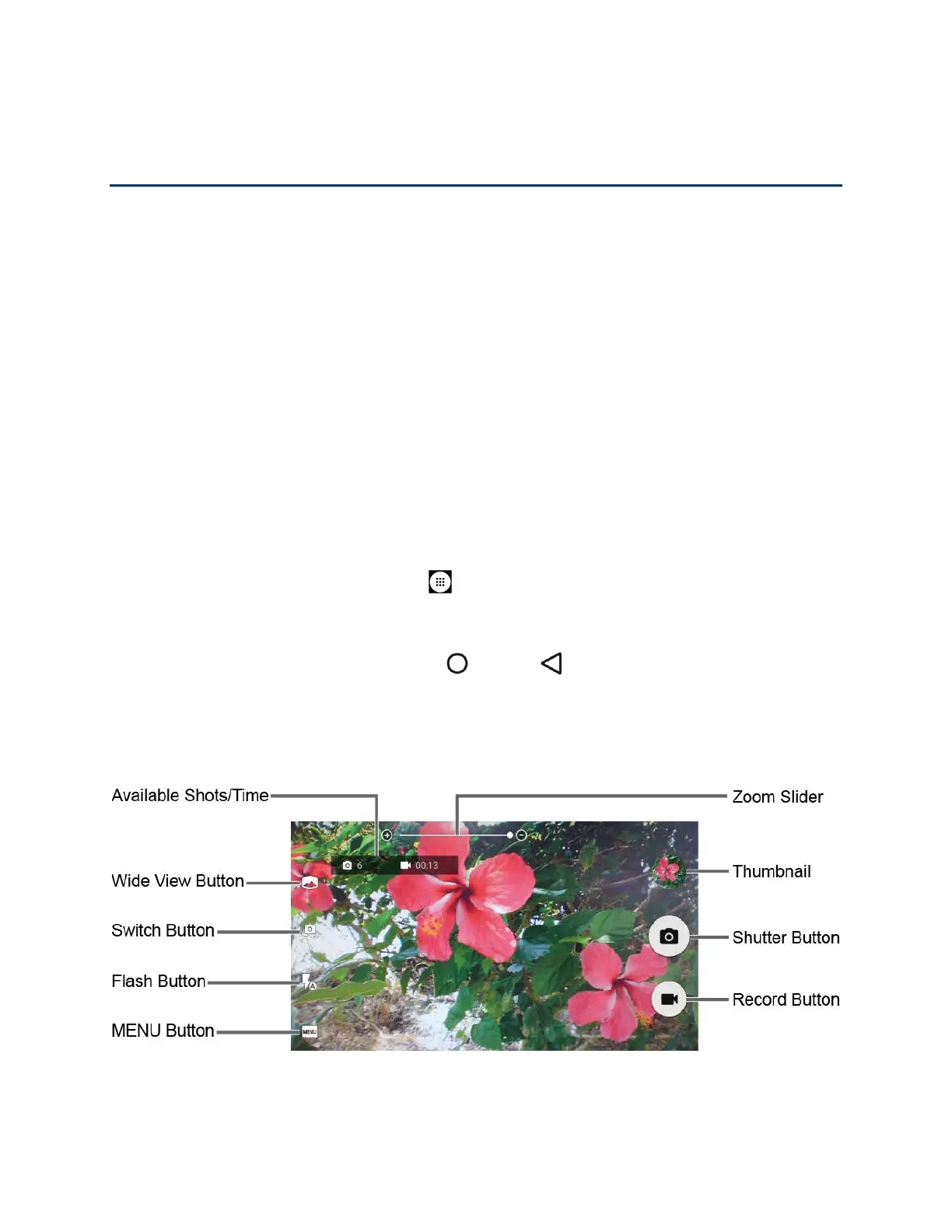Camera and Camcorder 83
Camera and Camcorder
You can use the camera or camcorder to take and share pictures and videos. Your phone
comes with an 13.0 megapixel back camera with an autofocus feature and 5.0 megapixel front
camera that let you take sharp pictures and videos and also has the Super Wide-View FHD
Action Camera that allows you to take wide angle shots.
Use the Camera App
The following topics teach you how to take pictures and record videos.
Open or Close the Camera App
The first step to take a picture or record a video is to open the camera app.
Open the Camera App
► Press and hold the camera button on the lower right side of the phone.
– or –
From the Home screen, tap
Apps
>
Camera
.
Close the Camera App
► On the camera screen, press
Home
or
Back
.
Viewfinder Screen
The viewfinder screen lets you view your subject and provides controls and options for taking
pictures or recording videos.
● Zoom Slider: Adjusts your zoom level. Pinch the screen with two fingers to display the
zoom slider.
