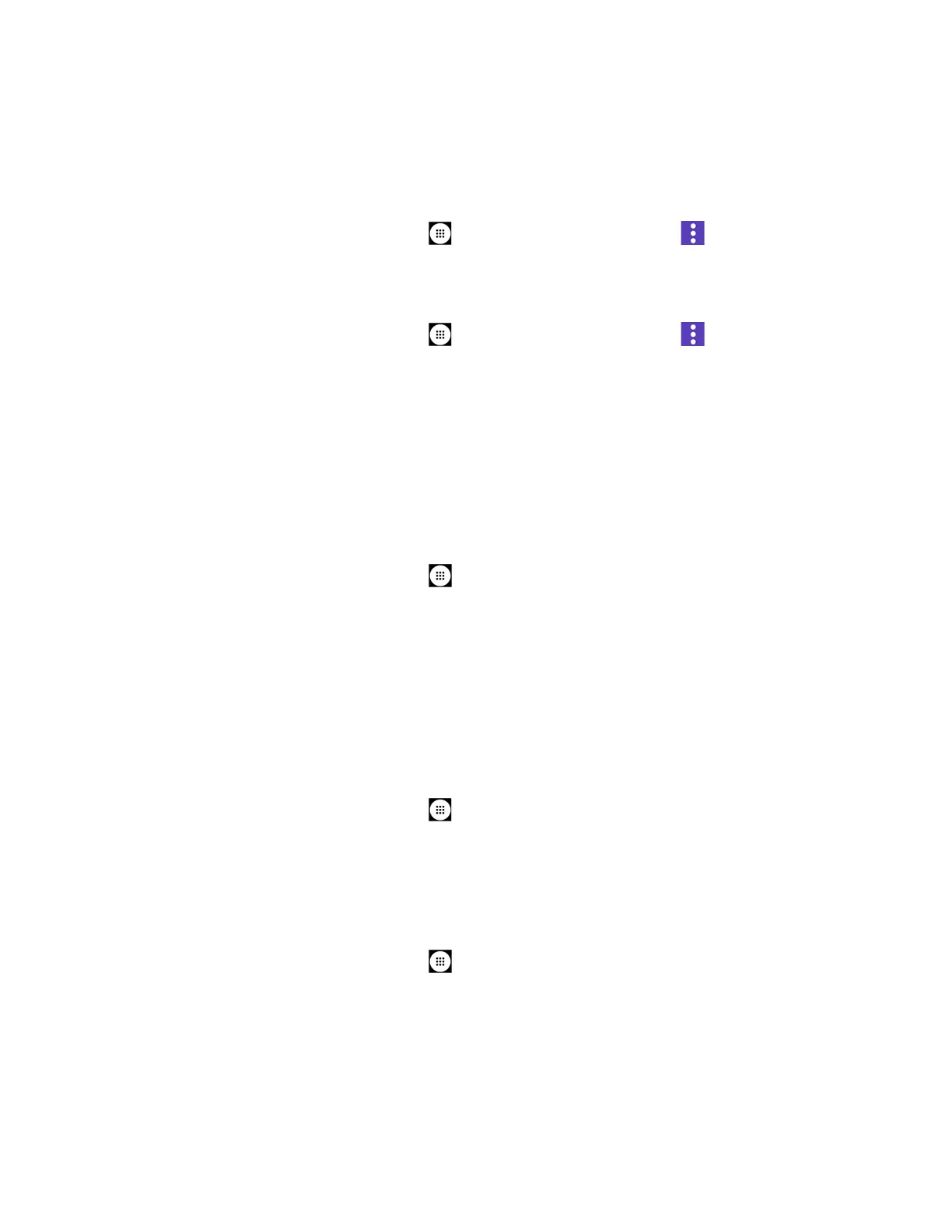Settings 126
Repeat interval
to set the reminder interval.
Notifications
to modify the notification settings individually for apps.
Show or Hide System Applications
► From the Home screen, tap Apps > Settings > Notifications > > Show
system/Hide system to show or hide system apps.
Reset App Preference
► From the Home screen, tap Apps > Settings > Notifications > > Reset app
preferences to reset all your apps preferences.
Sound Settings
The Sound settings menu lets you control your phone’s audio, from ringtones and alerts to tap
tones and notifications.
Volume
Configure your phone’s volume settings.
1. From the Home screen, tap
Apps
>
Settings
>
Sound
.
2. Use the sliders to set the volume level for Media volume, Alarm volume, Ring volume,
or Notification volume.
Tip:
You can adjust the ring volume in standby mode (or the hearing volume during a call)
using the volume button on the left side of your phone.
Also Vibrate for Calls
Set your phone to ring and vibrate simultaneously.
1. From the Home screen, tap
Apps
>
Settings
>
Sound
.
2. Tap Also vibrate for calls to turn on.
Do Not Disturb
Set the notification function.
1. From the Home screen, tap
Apps
>
Settings
>
Sound
>
Do not disturb
.
2. Tap the ON/OFF icon to turn on.
3. The following options are available:
Settings
to choose whether to silence your device using
Priority only
,
Alarms only
,
Total silence
, or
Vibrate
.
