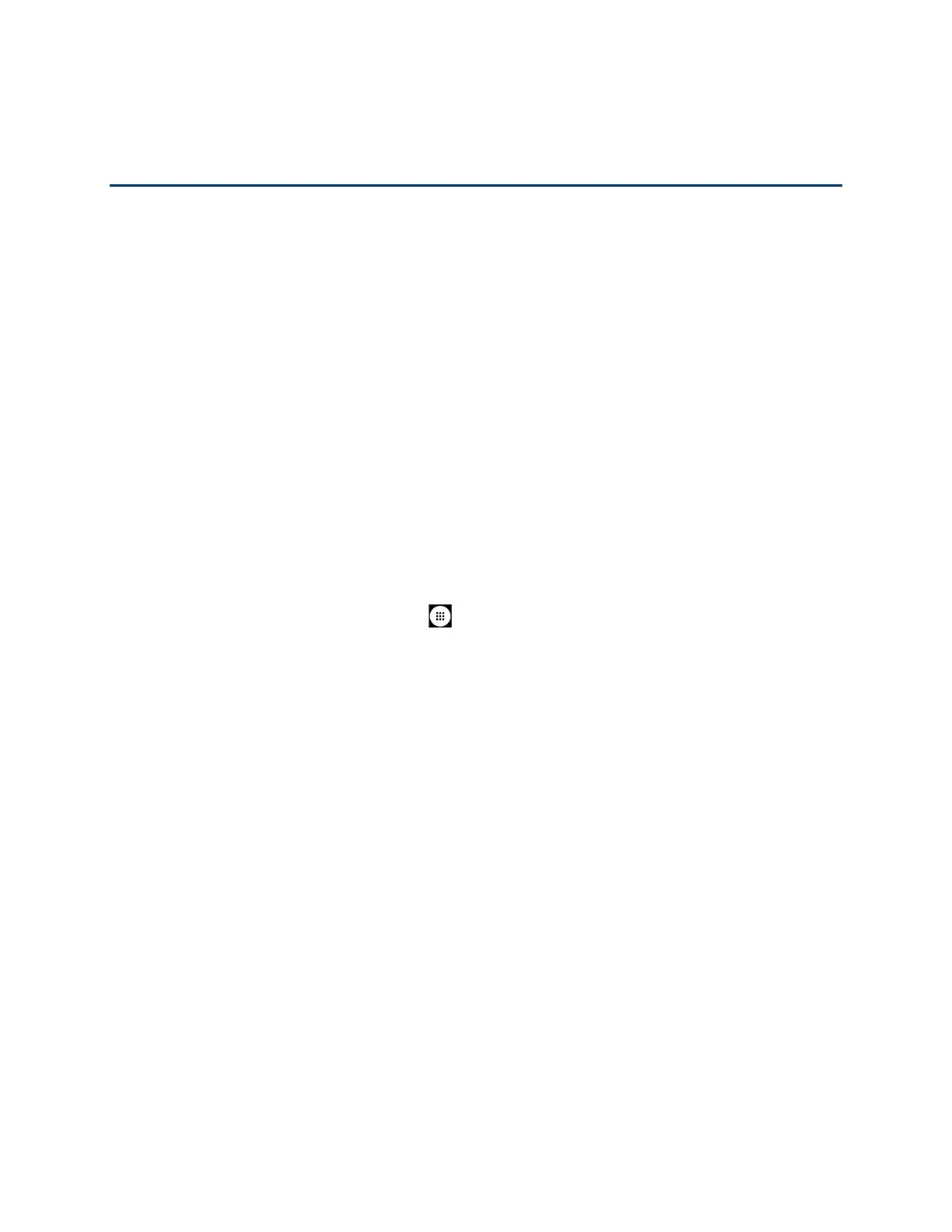Apps and Entertainment 64
Apps and Entertainment
All your phone’s features are accessible through the Apps list.
Google Play Store App
Google Play™ is your digital content destination to discover Android apps, books, movies,
music and much more. Choose from a wide variety of free and paid content ranging from
productivity apps and games to bestselling books and blockbuster movies and music. When you
find what you want, you can easily download and install it on your phone.
To access the Google Play Store app, you must first connect to the Internet using your phone’s
Wi-Fi, Verizon 4G LTE, or data connection and sign in to your Google Account. See Web and
Data and Sign In to Your Google Account.
Find and Install an App
When you install apps from the Google Play Store app and use them on your phone, they may
require access to your personal information (such as your location, contact data, and more) or
access to certain functions or settings of your phone. Download and install only apps that you
trust.
1. From the Home screen, tap
Apps
>
Play Store
.
2. When you open the Google Play Store app for the first time, the Terms of Service
window will appear. Tap ACCEPT to continue.
3. Find an app you want and tap it to open its details screen.
Note:
Your Google Play Store app will update automatically when available.
4. Tap an app to read a description about the app and user reviews.
5. Tap
INSTALL
(for free applications) or the price button (for paid applications).
Note:
If you have not set up your payment method on your Google account, you are prompted
to enter your billing information to set it up.
6. The subsequent screen notifies you whether the app will require access to your personal
information or access to certain functions or settings of your phone. If you agree to the
conditions, tap
ACCEPT
to begin downloading and installing the app.
If you selected a paid application, after tapping
ACCEPT
, follow the onscreen
instructions to add a payment method and complete your purchase.
Warning: Read the notification carefully!
Be especially cautious with applications that
have access to many functions or a significant amount of your data. Once you