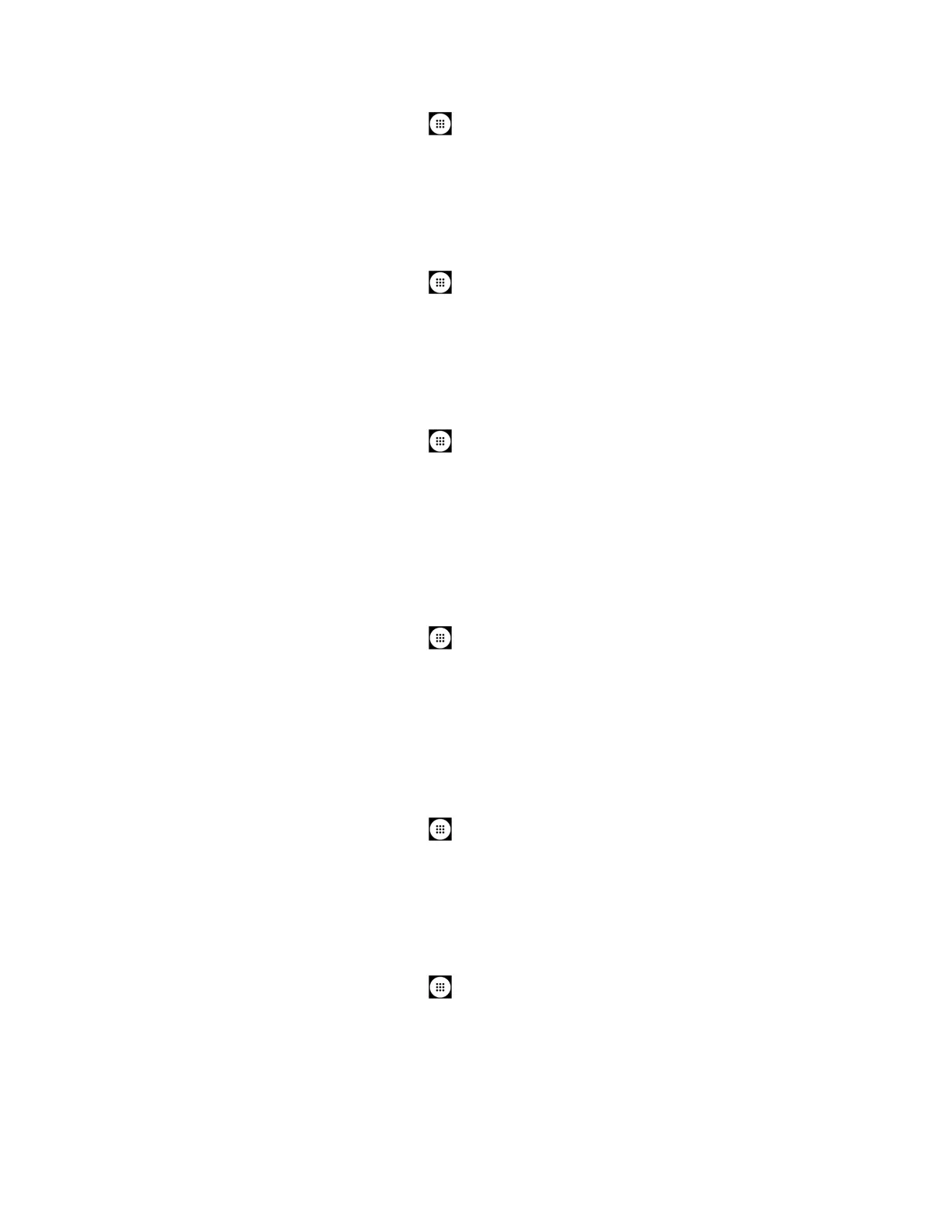Settings 139
1. From the Home screen, tap
Apps
>
Settings
>
Security
>
Trusted credentials
.
2. Tap an item to read the information.
User Credentials
You can view and modify stored credentials.
1. From the Home screen, tap
Apps
>
Settings
>
Security
>
User credentials
.
2. Tap an item to read the information.
Install from SD Card
You can install encrypted certificates from the SD card.
1. From the Home screen, tap
Apps
>
Settings
>
Security
>
Install from SD card
.
2. Tap an available certificate.
3. Follow the onscreen instructions.
Clear Credentials
You can remove all the credentials on your phone.
► From the Home screen, tap
Apps
>
Settings
>
Security
>
Clear credentials
>
OK
.
Advanced
You can configure the advanced security settings.
Trust agents
Manage trust agents for features like Smart Lock.
1. From the Home screen, tap
Apps
>
Settings
>
Security
>
Trust agents
.
2. Tap the ON/OFF icon to turn on or off.
Screen pinning
Turn on to keep your current screen in view on your phone.
1. From the Home screen, tap
Apps
>
Settings
>
Security
>
Screen pinning
.
2. Tap the ON/OFF icon to turn on or off.
Apps with usage access
Manage what apps have access to app-usage data on your device.