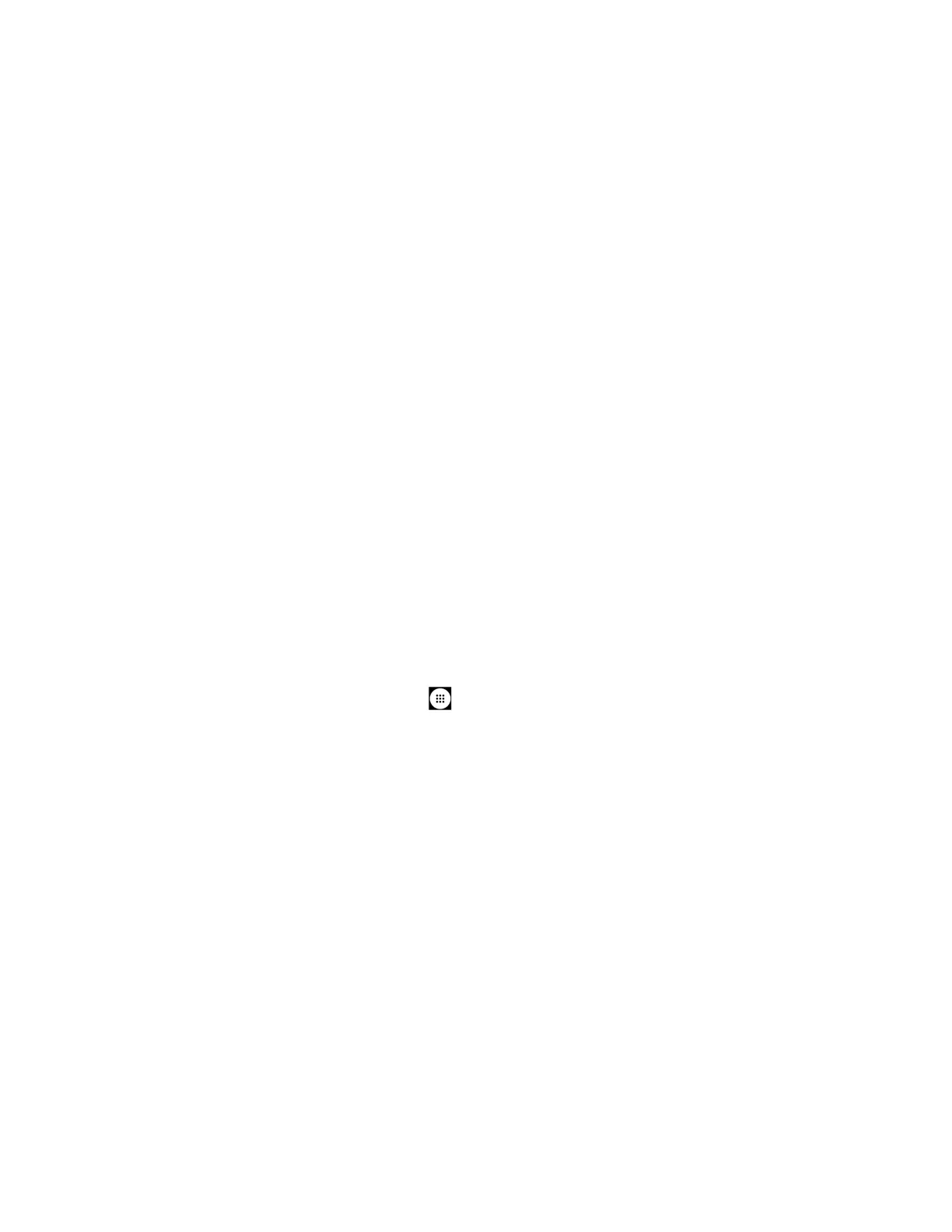Camera and Camcorder 86
• Use as: Sets the picture as the contact photo or wallpaper.
• Print: Prints the selected picture.
• Edit in FC Image Viewer: Edits the image using FC Image Viewer.
• Delete device copy: Deletes the image from the device.
• Help & Feedback: Opens the Help window with the Feedback action.
Gallery:
Opens the Photos
Delete:
Deletes the currently displayed image. Tap
DELETE
to confirm the deletion.
Details:
Shows the details of the picture.
Edit:
Displays the editing options. For details, see Edit a Picture.
Back to Camera:
Returns to the Camera.
Share:
Displays available applications to share your image.
Underwater Mode
You can take a picture or record video also in the water. Your phone is immersible in water for
up to 30 minutes at a depth not exceeding two meters (about 6.56 ft.).
Warning: Avoid using phone in saltwater. It is highly corrosive and can damage internal
components and degrade the audio performance over time.
1. From the Home screen, tap
Apps
>
Camera
>
MENU
>
Mode
>
Underwater
.
Tip: When “Underwater detection” is set to on and the phone is submerged in water, your
Camera will change automatically to Underwater Mode.
2. In Underwater Mode, the following physical keys are used instead of touch screen icons.
Camera button
to take a picture.
PTT/Programmable button
to start/stop recording a video.
Speaker button
to open or close the menu screen.
Volume button
up/down to zoom in/out or scroll through the options.
Warning: Before immersing your phone in the water, make sure all ports and covers are
properly seated, with no foreign objects obstructing the seals, to maintain the
waterproof capability. The phone should never be used under water with broken
or open SIM/microSD slot cover.
