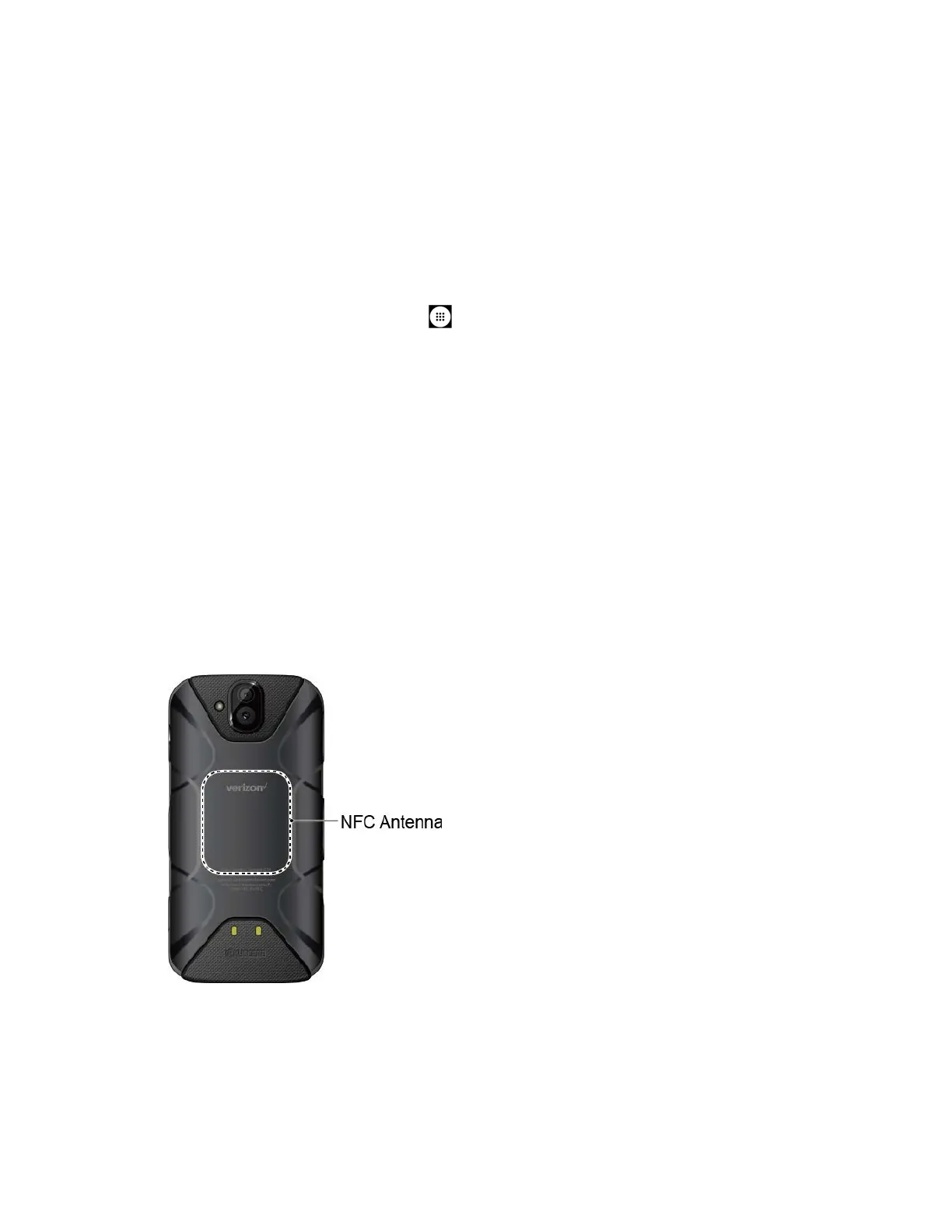Tools and Calendar 111
Allow sharing of Wi-Fi info:
Lets you send Wi-Fi credentials to other devices for
easy sign-in.
Android Beam
With Android Beam you can beam app content such as Browser pages, YouTube videos, and
Contacts entries, to another NFC-capable device by holding the devices close together.
To turn Android Beam on or off:
1. From the Home screen, tap
Apps
>
Settings
>
More
.
2. Tap the
OFF
icon next to
NFC
to turn NFC on, if it is off.
3. Tap
Android Beam
.
4. Tap the
OFF
icon to turn Android Beam on.
– or –
Tap the
ON
icon to turn Android Beam off.
To share app contents:
1. With Android Beam turned on, display the contents you want to share on your screen.
2. Bring your phone close to another NFC-enabled device, typically back to back aiming
the NFC antenna, and then tap your screen. The app determines what gets beamed.
