
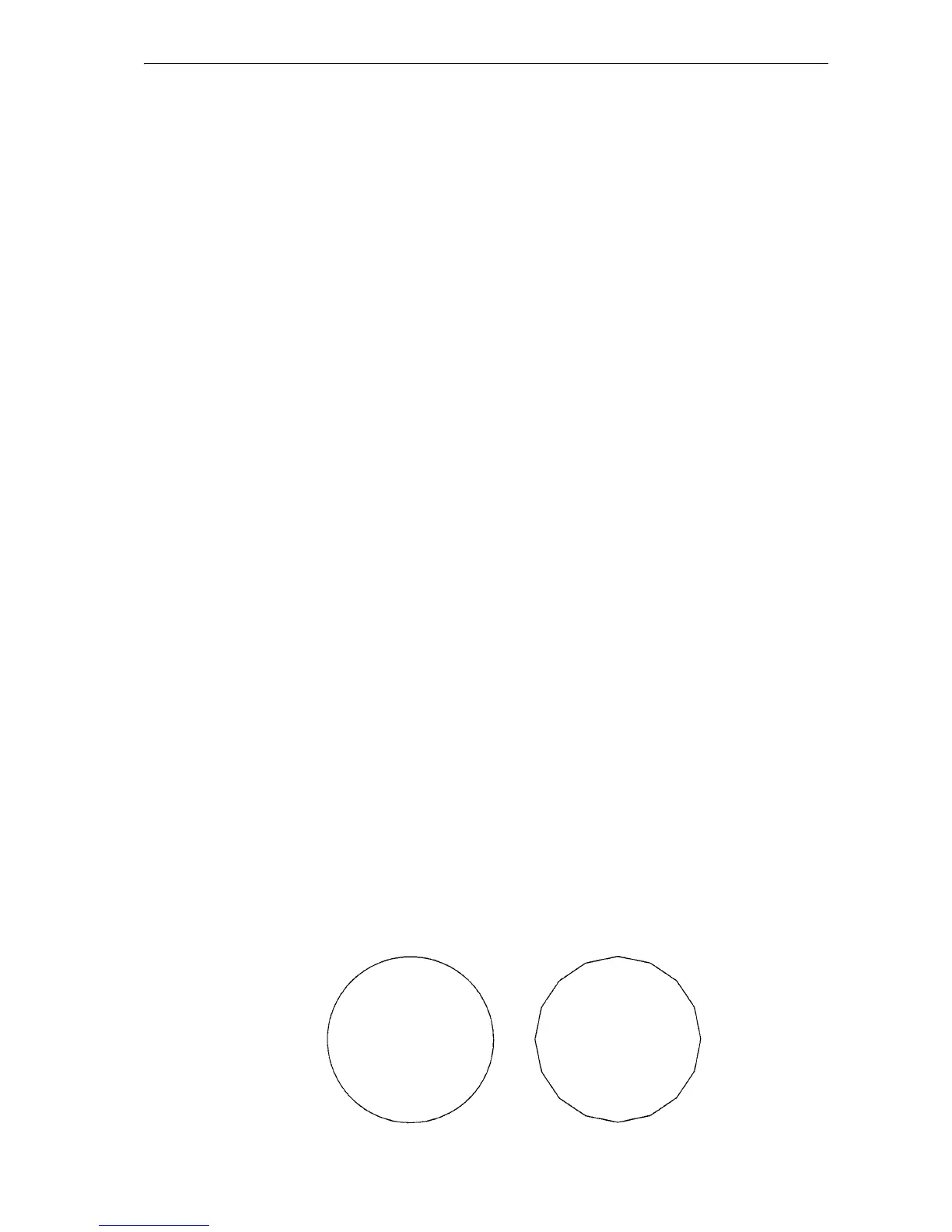 Loading...
Loading...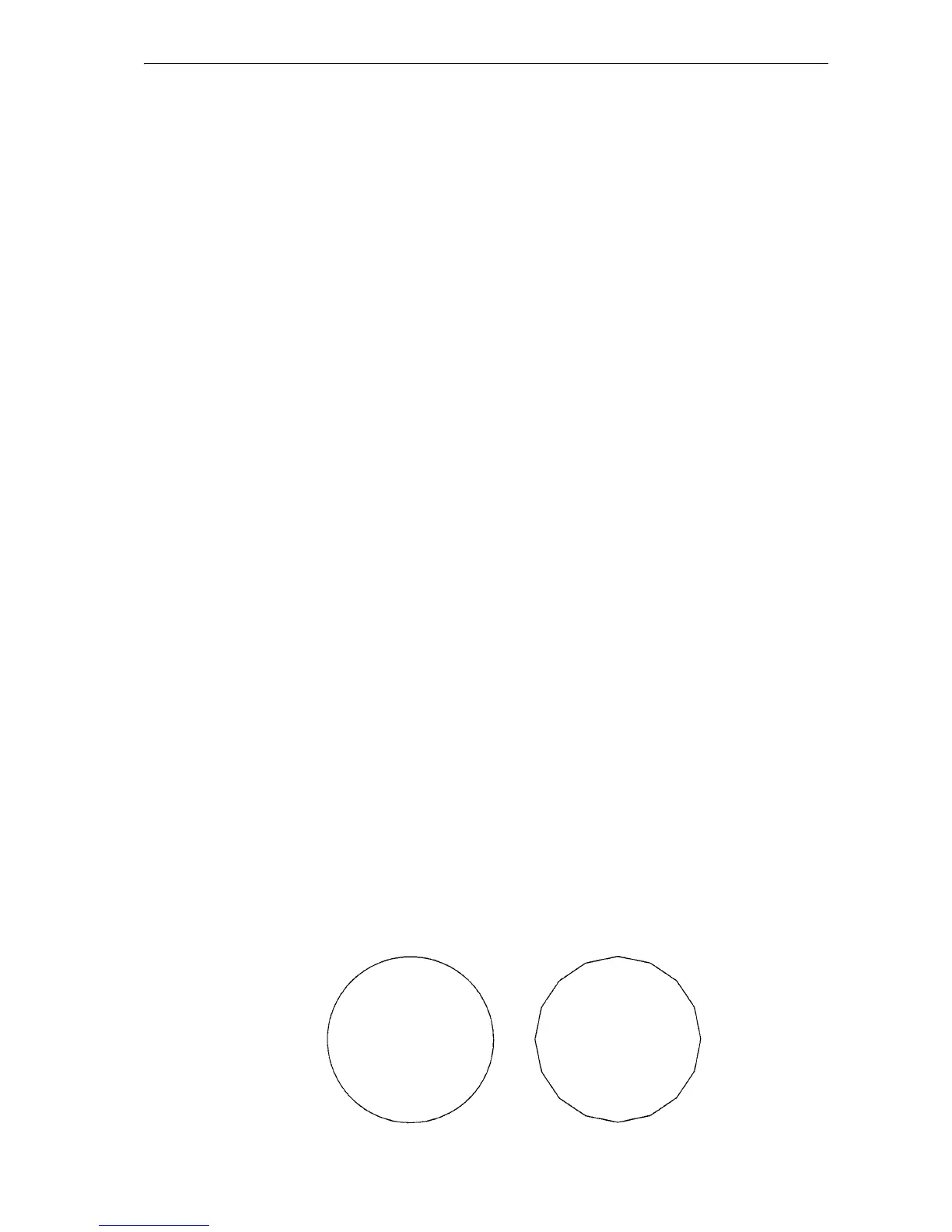
Do you have a question about the Kyocera KM-1500 and is the answer not in the manual?
| Maximum print size | A4 (210 x 297 mm) |
|---|---|
| Standard media sizes | Universal cassette - 60-105 g/m2, A4, B5, A5. Multi-purpose tray, 60-163gsm, A4, B5, A5, A6 |
| Standard input capacity | 550 sheets |
| Maximum number of copies | 99 copies |
| Copy speed (black, normal quality, A4) | 15 cpm |
| Dimensions (WxDxH) | 496 x 421 x 385 mm |
| Internal memory | 16 MB |
| Maximum internal memory | 144 MB |
| Hardware scan resolution | 600 x 600 DPI |
| Power supply type | 220~240V @ 50/60Hz |
| Grayscale levels | 256 |
| Weight | 14000 g |
|---|
Commands for entering and exiting PRESCRIBE mode.
Commands for establishing general printing environment parameters.
Commands for determining text placement on the page.
Commands to set margins and page orientation (portrait/landscape).
Commands controlling line spacing, character spacing, and underline.
Commands for selecting and managing fonts.
Commands that move the cursor to specific positions on the page.
Commands for creating figures like lines, circles, and rectangles.
Commands for path construction and painting operators.
Commands for drawing graphics by specifying individual dots.
Commands for creating color palettes and specifying colors.
Commands for printing barcodes with various specifications.
Commands for defining sequences of PRESCRIBE commands as macros.
Commands for checking print data in hexadecimal format.
Commands for reading/writing data to external storage.
Commands providing access to optional equipment like sorters.
Commands related to enhanced Multiple Printing System job storage.
Explanation of PRESCRIBE command syntax, parameters, and conventions.
Adds a color to the currently active palette using index and color values.
Assigns a user-defined character table to the current resident font.
Converts a character code to another code within a user-defined character table.
Deletes a user-defined character table from the system.
Signals the end of defining combination characters in a generated user-defined table.
Generates a user-defined table in either 1-byte or 2-byte format.
Terminates the assignment of a user-defined character table for the current font.
Starts defining combination characters by specifying region and coordinates.
Defines the region for combining characters within specified coordinates.
Changes the current font to a font designated by an alternate number.
Assigns external characters defined by the user to the current resident font.
Assigns sorter trays in groups for sharing among multiple users.
Converts a string to a barcode and prints it.
Allows printing a job as a booklet, reordering and printing pages two-up.
Draws a block of specified size with one corner at the current cursor position.
Draws a box of specified size with one corner at the current cursor position.
Executes a macro previously defined by a MCRO command.
Continuously executes different automacros for carbon copying.
Verifies data in the hard disk and deletes garbage jobs.
Creates a new color palette using the ID assigned to the currently active palette.
Draws a circle centered at the current cursor position.
Sets the current path as the clipped path; no painting outside this path.
Describes a rectangular path that intersects texts, paths, or raster graphics.
Closes an open path by adding a line segment to the beginning.
Adds a character string, typically a comment, ignored by the printing system.
Switches between monochrome and color modes for printing.
Designates the number of copies for each page in a print job.
Controls the palette identified by palette-id based on the specified mode.
Constructs a path adding character outlines; prints string at cursor position.
Changes the symbol set to suit various languages with the current font.
Instructs the printing system to deliver pages to the sorter in collator mode.
Prints a string centered at the cursor location and moves cursor as designated.
Deletes all nonresident fonts and assigned font numbers from memory.
Deletes all macro definitions from the printing system's memory.
Draws a line from the current cursor position to a specified absolute position.
Deletes any designated non-resident font from the printing system's memory.
Deletes a specified macro definition from the printing system's memory.
Specifies the pattern of alternating black and white dashes to stroke the path.
Draws a line from the current cursor position to a specified relative position.
Draws a line of specified length at a specified angle from the current cursor.
Selects or deselects duplex printing and sets the binding mode.
Selects the side of the ensuing page for duplex printing.
Draws a line from the current cursor position to a position relative to paper limits.
Assigns separate auto macros for each paper source in duplex printing.
Terminates a barcode data string preceded by XBAR or XBUF command.
Ends the definition of the CCPY E command sequence.
Ends a hexadecimal dump initiated by the RDMP command.
Ends a macro definition and returns to the PRESCRIBE command mode.
Declares the end of raster data.
Switches the Ecoprint feature on or off to reduce toner usage.
Exits from PRESCRIBE mode and treats following data as characters to print.
Specifies the paper orientation during feeding on the MP tray.
Fills the area enclosed by the current path with the current drawing rule.
Determines how smoothly curves in paths are drawn.
Prints a list of all resident and downloaded fonts in the printing system.
Specifies a typeface for all text that follows.
Establishes a new shading pattern for use by graphics commands.
Sets various printing parameters stored in permanent memory.
Resets all FRPO parameters to their original, factory default values.
Specifies font attributes like spacing, height, style, and weight.
Determines attributes changed automatically when a bitmap font is selected.
Specifies the shade of gray for painting a block in graphics modes.
Determines whether gray in graphic images is represented using black or CMY.
Allows image data of a specified format to be drawn at a specified location.
Shifts pixels around the 'color wheel' to adjust the tint of a color.
Selects a symbol set appropriate for the alphabet of a particular country.
Deletes jobs stored in the hard disk to make more free space.
Prints a list of temporary, permanent, or virtual mailbox jobs.
Retrieves and prints a temporary or permanent job, or virtual mailbox jobs.
Implements printing a job with options like copy count, duplex, stapling.
Defines the start of a job processed using e-MPS.
Terminates the definition of a job started by the JOBS command.
Offsets separate jobs in the output stack for user distinction.
Downloads the API program.
Defines one character of a new bitmap font.
Defines bitmap characters for downloaded font header.
Creates a font header for downloading a font to the printer.
Allows outline fonts (TrueType fonts) to be downloaded to the printing system.
Controls lightness and darkness balance based on specified parameters.
Moves the cursor to a position specified relative to the top and left margins.
Selects the mode of color matching.
Assigns a name to a sequence of PRESCRIBE commands up to ENDM.
Customizes default attributes of a media type for optimization.
Selects a group of trays in the sorter for sorting or collating.
Allocates limit values for storage capacities and Quick Copy jobs.
Moves the cursor from its current position to a specified relative position.
Moves the cursor across a specified distance using a specified angle.
Instructs the printing system to deliver pages in mailbox mode.
Automatically selects the paper source based on the given media-type.
Moves the cursor to a position specified relative to the top and left paper limits.
Empties the current path and starts a new path.
Instructs the printing system to deliver pages to the corresponding output stack.
Causes a page break without resetting the printer.
Specifies the PANTONE uncoated color by number or name.
Adds a line and an arc to the current path.
Specifies the shading pattern used by graphics commands and to fill a path.
Adds a Bézier curve segment to the path starting from the current cursor.
Adds a Bézier curve segment to the path relative to paper limits.
Adds an ellipse-based path to the current path.
Draws a pie chart centered at the current cursor position.
Moves cursor to a position specified relative to page limits and angle.
Moves the cursor to a specified relative position in a path construction.
Moves cursor to a position specified relative to page limits in a path.
Lets the option finisher perform punching through the printed page.
Adds a round box path to the current path.
Adds a line and an arc to the path, centered relative to cursor position.
Selects whether to feed paper from cassette, MP tray, or envelope feeder.
Determines how pixels are rendered in images (grid intersection/centered).
Enters PRESCRIBE mode and treats following data as PRESCRIBE commands.
Instructs the printing system to stack sets on the tray in alternating orientations.
Prints subsequent data in hexadecimal form until ENDD command is received.
Causes a page break and resets parameters to default values.
Switches the printing system resolution between 300, 600, or 1200 dpi.
Controls balance for each level of RGB, correcting gamma for each color.
Moves the coordinate origin by the offset (physical horizontal/vertical directions).
Resumes use of a code set saved by a previous SCCS command.
Resumes use of a font saved by a previous SCF command.
Restores the graphics state most recently saved by a SCG command.
Moves the cursor to a position saved by a previous SCP command.
Restores the color palette most recently saved by a SCPL command.
Brings the unit of measurement back to the unit saved by SCU command.
Rotates a character string around its starting point by the angle specified.
Prints a string, ending at the cursor location, then moves the cursor.
Transfers and encodes subsequent raster data by the amount of bytes specified.
Transfers the color raster data, color specification per pixel.
Declares the start of raster data.
Deletes data on any external media (memory card or hard disk).
Formats any external media (memory card or hard disk).
Toggles automatic printing of partition lists for external media.
Explicitly prints partition lists for any external media.
Reads data from any external media (memory card, hard disk, EPROM, RAM disk).
Downloads and stores outline fonts (TrueType fonts) as font data.
Sets a terminator string for external media when storing binary data.
Writes data to any external device (memory card or hard disk).
Deletes data written to an external device (hard disk or memory card).
Physically and logically formats an external device (hard disk or memory card).
Prints a resource file list registered in an external device.
Sets the specified file as hidden, making it inaccessible from any PC.
Changes a terminator string for external media.
Writes font data to an external device (hard disk or memory card).
Writes macro data to an external device (hard disk or memory card).
Adjusts saturation level based on the specified parameter.
Sets the bottom margin, measured from the top edge limit of the paper.
Determines the shape of line ends (or a line cap) when stroked.
Remembers the code set of the current font.
Saves the current font so it can be retrieved later using the RPF command.
Saves the graphics state comprised of various characteristics.
Selects a color from the currently active palette.
Remembers the current cursor position for later retrieval.
Sets the number of characters per inch.
Saves the currently active palette for later retrieval.
Sets the distance from the beginning of one character to the next.
Sets the paper size when user-defined size paper is used in the universal cassette.
Temporarily changes the printing system's emulation mode.
Assigns a font to an alternate number for selection by ALTF command.
Specifies the attributes of the current bitmap font.
Selects the font that matches the type-face parameters.
Sets the color of a pen 1 through 8 for use with KCGL.
Sets the horizontal motion index (HMI).
Sets the mode for controlling transparency and opaqueness of images.
Creates a palette already defined by the system (single plane or 3-plane).
Accesses different levels of Kyocera Image Refinement (KIR).
Determines how two connected lines in a path are joined.
Sets the left margin, measured from the left edge limit of the paper.
Sets the number of lines per inch.
Sets the bottom margin for an exact number of lines per page.
Sets the distance from the base of one line to the base of the next line.
Sets the maximum ratio of the miter length through a join to the line width.
Simulates a particular monitor or a customized monitor.
Instructs the printing system how to orient the page (portrait or landscape).
Sets the paper edge limits to the dimensions of a standard paper size.
Sets the right margin, measured from the left margin position.
Sets the right margin, measured from the left edge limit of the paper.
Specifies the presentation mode which defines the orientation of the raster image.
Applies logical functions (AND, OR, XOR, NOT) to source, texture, and destination.
Instructs the printing system to deliver printed pages in the sorter mode.
Instructs the printing system to deliver pages to the corresponding output stack.
Instructs the printing system to print a page of status information.
Sets the top margin, in the unit value designated by the UNIT command.
Specifies the number of sheets that the stapler staples a job.
Staples the pages of a job at the position specified by the position parameter.
Sets the dot resolution for raster graphics.
Strokes the constructed path onto the current page.
Sets the thickness of underlining and distance below the baseline.
Applies paper source, thickness, and print density attributes.
Prints the given string at the cursor location.
Allows character codes to be interpreted as 1-byte or 2-byte while printing.
Instructs the printing system to insert blank or printed page between each transparency.
Sets the unit of measurement used in other PRESCRIBE commands.
Defines the unit of measurement in dots per inch for cursor movements.
Sets an alias for a virtual mailbox.
Specifies virtual mailboxes that receive print jobs.
Sets the output password for a virtual mailbox.
Widens the A4 printing width to prevent unnatural line breaks or clipping.
Terminates a RWER command sequence that writes data to the memory card.
Prints a two dimensional barcode (sometimes referred to as PDF417 symbol).
Selects a barcode type and resets all parameters to the defaults.
Specifies the narrowest element width for PDF417 barcodes.
Specifies the error correction level as a percentage of code word values.
Sets the error correction level by predetermined values.
Sets the number of data code word rows in the PDF417 barcode.
Sets the number of data code word columns in the PDF417 barcode.
Determines aspect ratio of vertical height and horizontal width of the barcode.
Determines the bar height by a ratio to the narrowest element width.
Permits the system to automatically set rows and columns for PDF417.
Generates a truncated PDF417 symbol omitting right row indicator and stop pattern.
Enables the optional file name field in a Macro PDF417 symbol.
Enables the optional block count field in a Macro PDF417 symbol.
Enables the optional time stamp field in a Macro PDF417 symbol.
Enables the optional Sender ID field in a Macro PDF417 symbol.
Enables the optional Addressee ID field in a Macro PDF417 symbol.
Enables the optional file size field in a Macro PDF417 symbol.
Enables the optional checksum in a Macro PDF417 symbol.
Allows control of the file ID field in a Macro PDF417 symbol.
Enables the Macro PDF417 symbol mode for separating large data.
Positions multiple PDF417 symbols at specified locations.
Defines/undefines a buffer that contains actual data for barcodes.
Generates a new, expanded shading pattern for use by graphics commands.