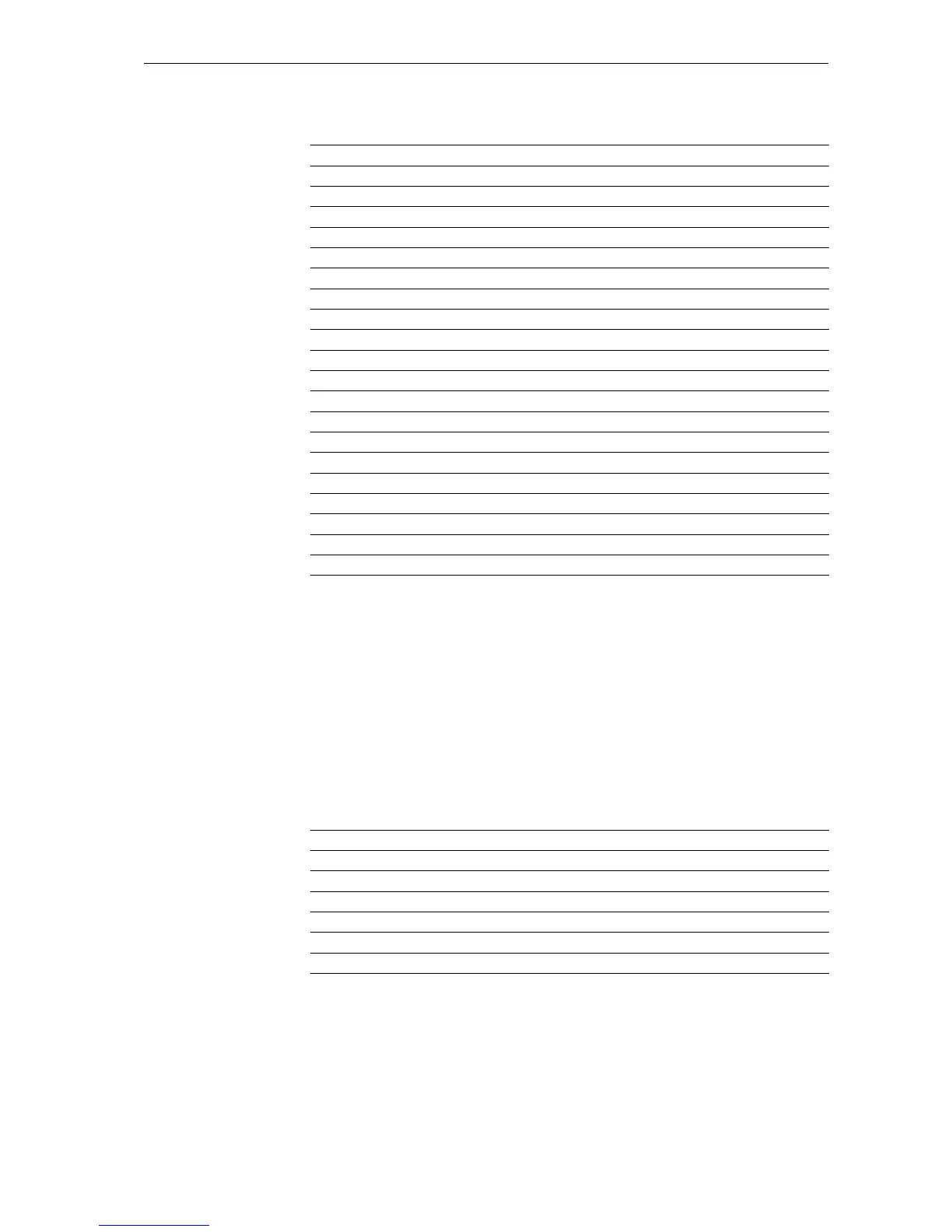Overview of PRESCRIBE Commands by Function
5
Fonts are more fully explained in Chapter 4 of the Technical Reference manual.
Cursor Movement Commands
These commands move the cursor to specific positions. Cursor movements can be
established for absolute positions based on the margins, zero point positions based on the
printable area, or relative positions based on the current cursor position.
Cursor movement commands only change the position of the cursor. Also, the cursor
may not be moved outside of the printable area (see MZP command). It is possible to
store the cursor position in memory then to return to that position stored in memory.
Vector Graphics Commands
The commands below are used to create figures such as lines, circles, and rectangles, and
to add shading, simply by adding parameters.
It is possible to specify colors for all vector graphics. For details, see a color specific
command such as SCOL.
CSET Change symbol SET by symbol-set ID 64
DAF Delete All Fonts 70
DELF DELete Font 74
FLST print Font LiST 104
FONT change current FONT 107
FSET change current Font SETting by characteristic 114
FTMD bitmap FonT MoDe 118
INTL InterNaTionaL characters 128
LDFC LoaD Font Character 146
LDFN C generate bitmap character for LoaDing FoNt 148
LDFN F create header for LoaDing FoNt 150
LDFN S LoaD truetype FoNt 152
RPCS Return to Previous Code Set 224
RPF Return to Previous Font 225
SCCS Save Current Code Set 264
SCF Save Current Font 266
SETF SET alternate Font 284
SFA Set bitmap Font Attributes 286
SFNT Select current FoNT by typeface 290
TPRS Text PaRSing 347
Command Function Page
MAP Move to Absolute Position 156
MRP Move to Relative Position 165
MRPA Move to Relative Position specified by Angle 167
MZP Move to Zero-relative Position 172
RPP Return to Previous Position 228
SCP Save Current Position 271
Command Function Page
