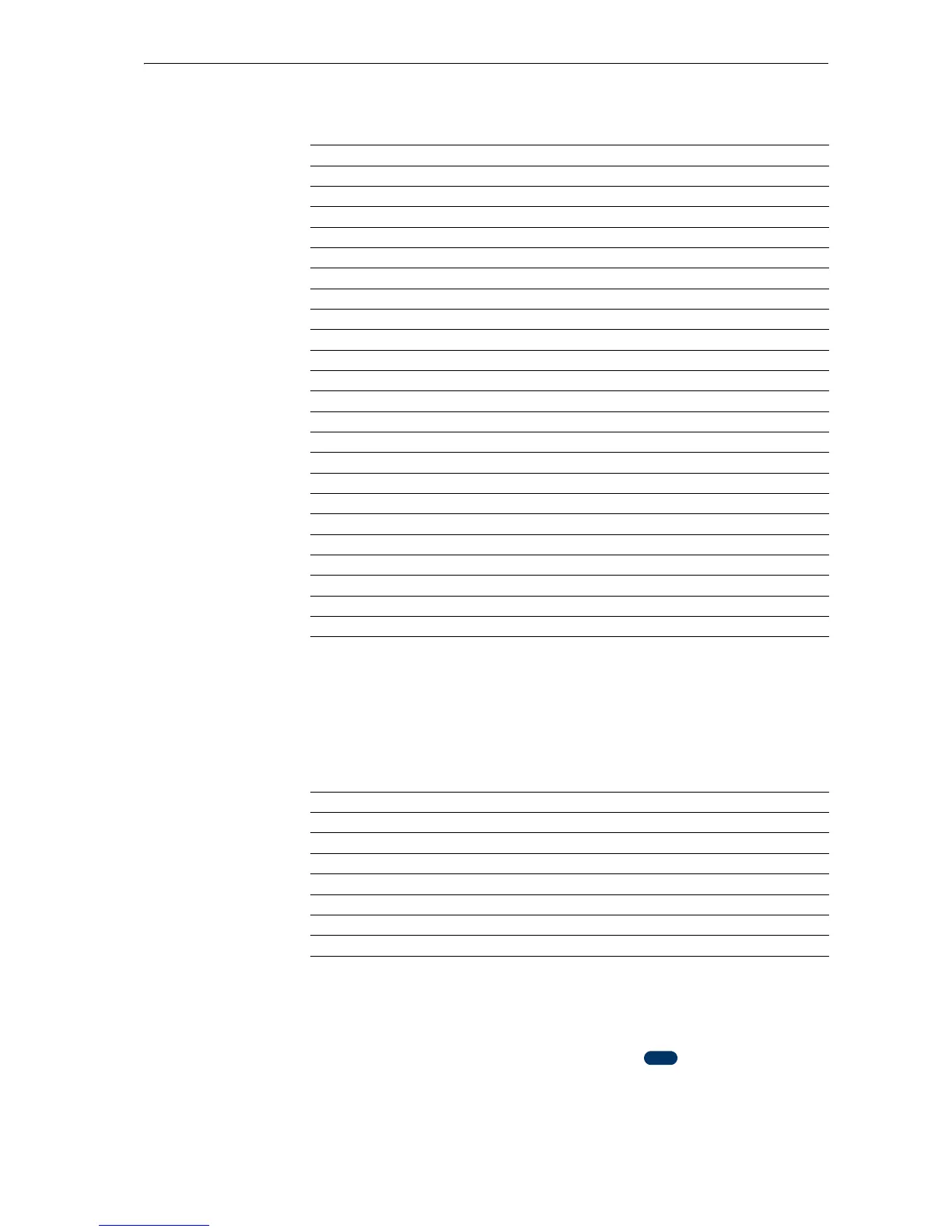Overview of PRESCRIBE Commands by Function
7
Raster Graphics Commands
Raster graphics commands can be used to draw any graphic design by specifying the
individual dots. The dot resolution is selectable from 75, 100, 150, 200, 300, 600, and
1200 dots per inch.
Color Commands
Color commands are used to create a color palette, assign colors to a palette, and specify
colors. In this manual, color commands are marked with under the command
name.
FILL FILL closed path 100
FLAT set FLATness 103
NEWP start NEW Path 174
PARC in Path, draw ARC 180
PCRP iin Path, Curve to Relative Position 184
PCZP in Path, Curve to Zero-relative Position 186
PDIR set Print DIRection 188
PDRP in Path, Draw to Relative Position 191
PDZP in Path, Draw to Zero-relative Position 193
PELP in Path, draw ELlipse 195
PMRA in Path, Move to Relative position specified by Angle 199
PMRP in Path, Move to Relative Position 201
PMZP in Path, Move to Zero-relative Position 203
PRBX in Path, draw Round BoX 207
PRRC in Path, at Relative position, draw aRC 209
RPG Return to Previous Graphics state 226
SCAP Set line CAP 262
SCG Save Current Graphics state 268
SDP Store Dash Pattern 281
SIMG Set IMaGe model 294
SLJN Set Line JoiN 301
SMLT Set Miter LimiT 309
STRK STRoKe current path 340
Command Function Page
ENDR END Raster data 95
PXPL PiXel PLacement 212
RVCD ReceiVe Compressed raster Data 236
RVRD ReceiVe Raster Data 238
SRO Set Raster Options 326
SROP Set Raster OPeration 328
STR SeT dot Resolution 339
Command Function Page
COLOR
