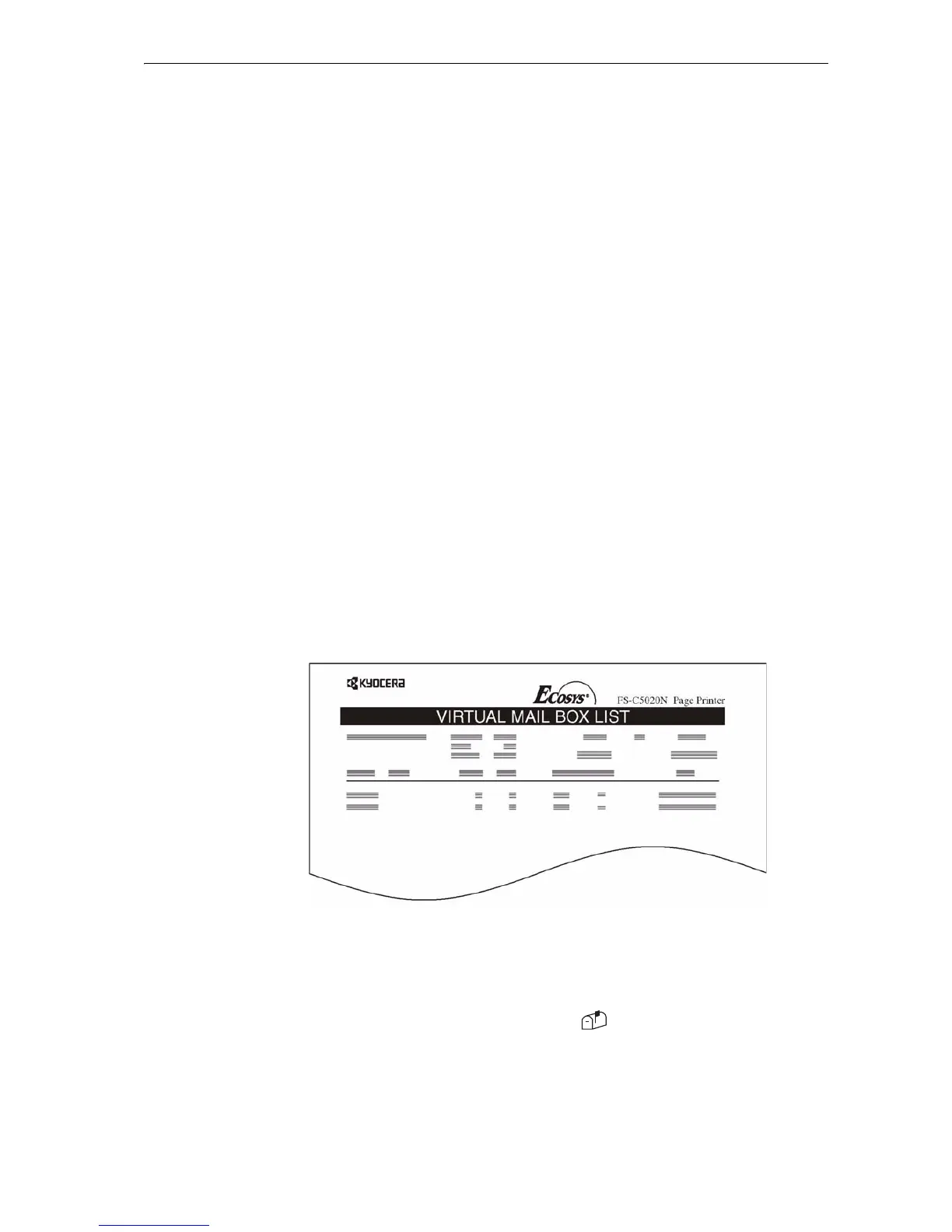JOBL
133
JOBL — print JOB List
Format
JOBL mode;
Parameter
mode:
1 = prints a list of temporary jobs in the hard disk
2 = prints a list of permanent jobs in the hard disk
8 = prints a list of virtual mailboxes to represent their usage status
Function
The JOBL command prints a list of all permanent jobs in the hard disk, or all temporary
jobs, for checking the stored contents in the hard disk and to selectively delete jobs. The
jobs stored can be directly printed by reading barcodes on the job list with the barcode
reader BC-1.
The JOBL 8; command outputs a list representing the usage status of virtual mailboxes.
Example of VMB virtual mailbox usage status list output
Regardless of whether mailboxes contain any data, information is displayed for
mailboxes which have been used at least once. The information displayed for each
mailbox is: the mailbox (Bin) number, the alias set for the mailbox, the number of jobs in
the mailbox, the number of pages, the size of jobs held in that mailbox only, and the size
of jobs entered in other mailboxes as well. A is displayed over the mailbox
number for virtual mailboxes which contain jobs. A Full!! is displayed next to the job
size entry for virtual mailboxes containing jobs which caused an error during data is
written to the mailbox. An error log indicating failure is also printed when jobs within
such a mailbox are printed.
