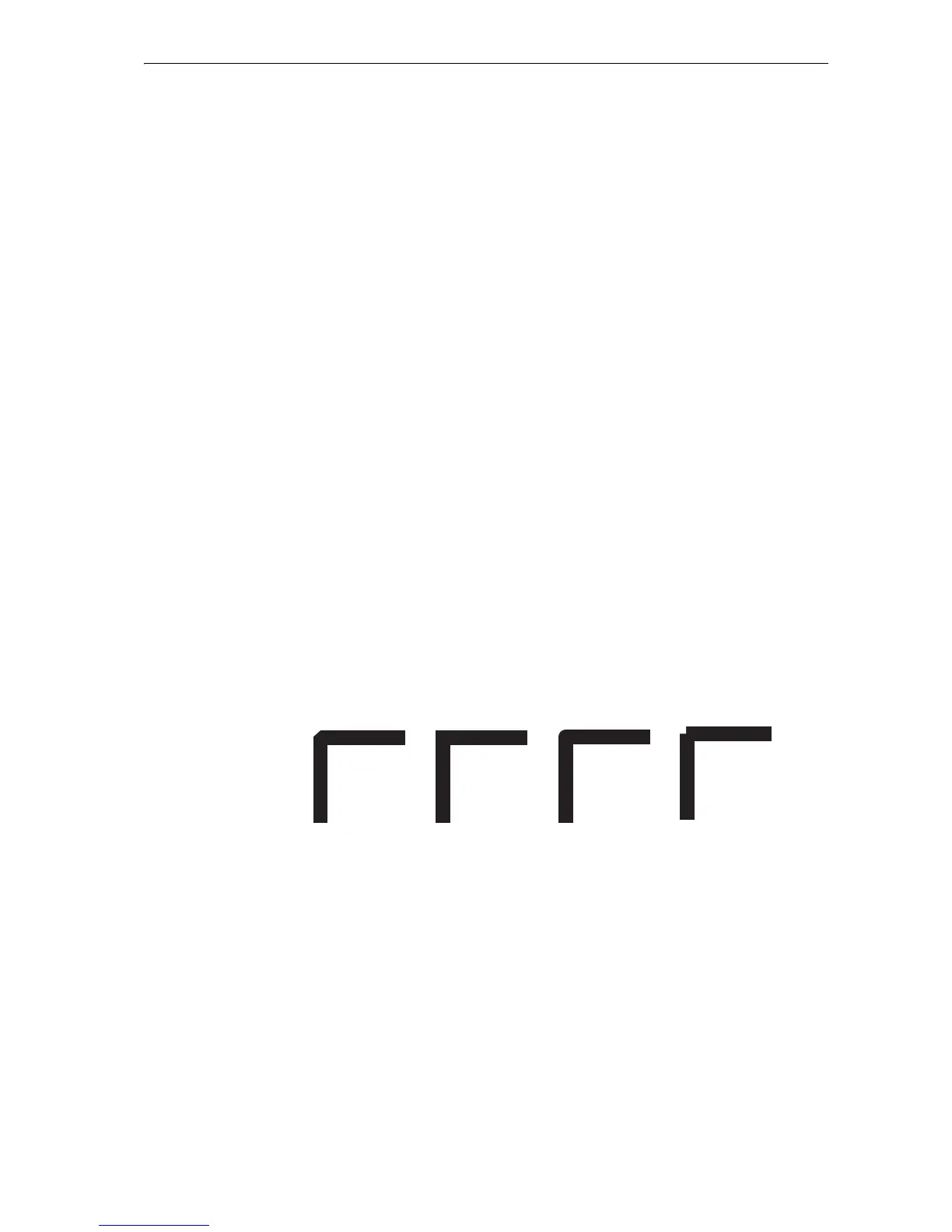SLJN
301
SLJN — Set Line JoiN
Format
SLJN mode;
Parameter
mode:
line join mode:
1 = Beveled join
2 = Mitered join
3 = Round join
4 = Notched join
Function
The SLJN command determines how two connected lines in a path are joined. The
default join is beveled (1).
Beveled join ends the lines with butt caps (Refer to the SCAP command) and fills the
larger angle between the lines with a triangle. Mitered join extends the edges of the lines
until they touch. The current miter limit value affects this join type (Refer to SMLT
command page). Round join connects lines with a circular join noted by a diameter equal
to the width of the lines. Notched join enables the lines to overlap.
Beveled join
Mitered join
Round join
Notched join
