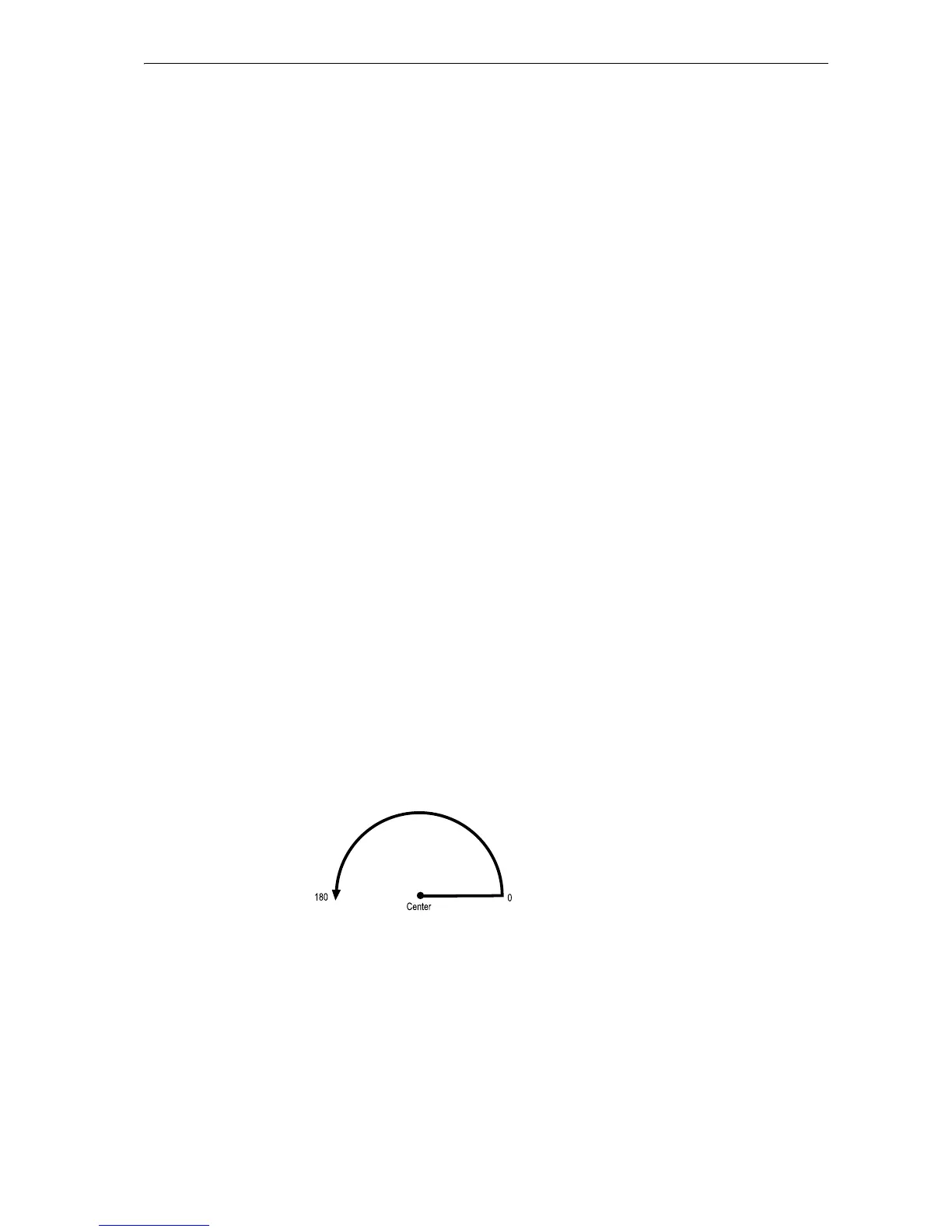PRRC
209
PRRC — in Path, at Relative position, draw aRC
Format
PRRC x-coordinate, y-coordinate, radius, start-angle, end-angle;
Parameters
x-coordinate/ y-coordinate:
coordinates as measured from the current cursor position
radius:
radius of arc
start-angle:
starting angle, measured counterclockwise from the positive x axis
end-angle:
ending angle, measured counterclockwise from the positive x axis
Function
The PRRC command first of all adds a line extending from the current position to the
beginning of the arc which is centered at the coordinates relative to the current position,
then adds the line and the arc to the current path.
Coordinates and radius are measured in the units designated by the UNIT command; the
starting and ending angles are measured counterclockwise from the positive x axis. For
example, the following example draws an arc extending over the center of the arc:
PRRC 1, 1, 0, 180;
Whereas, the following command, having the reversed starting and ending angles, draws
the arc under the center of the arc:
