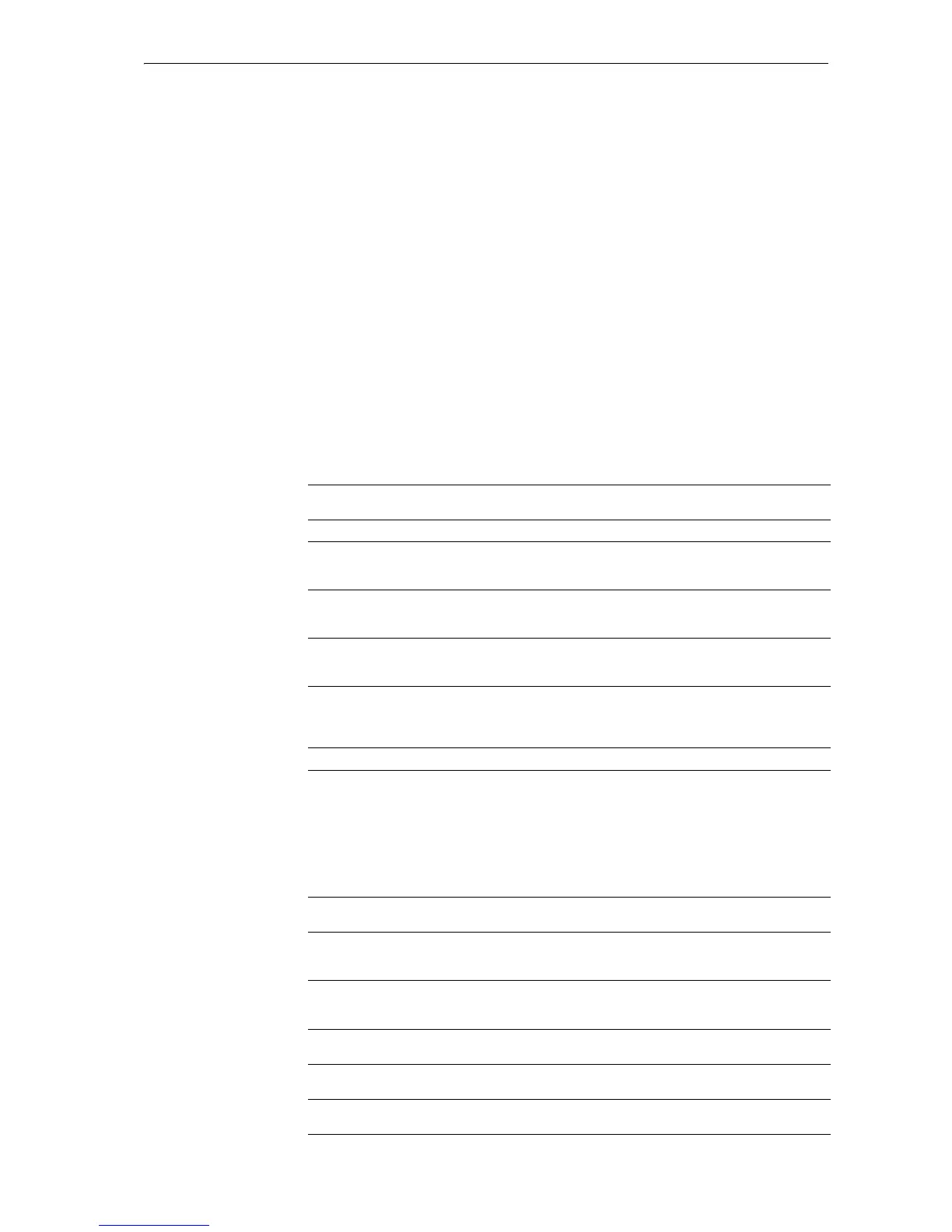JOBP
137
JOBP — JOB, print with Print options
Format
JOBP print-option, parameter;
Parameters
print-option:
an integer that specifies the print option from the ones below
parameter:
an integer, the letter m, or character string that specifies the parameter for the print option
as indicated in the table below
print-
option
Function Parameter Effective to:
0 Copy count 1 to 999
1 Printing barcode 0 = first-page only
1 = whole page
2 = disabled
2 Duplex printing 0 = off
1 = long edge binding
2 = short edge binding
JOBO
3 Destination stack 1 = face-down
2 = face-up
3 = finisher tray
JOBO
4 Stapling 0 = off
1 = bottom left, angled
2 = top left, automatic angled or upright
3 = two centered
JOBO
5 Barcode position 0 to 7 or 128 to 135 (printing page ID’s)
6 Staple count M or m = staples the maximum number of
sheets. For example, 20 sheets for models DF-
30/31.
0 = does not staple jobs that exceed the maxi-
mum number of sheets.
–1 = staple only the sheets that exceed the
maximum number of sheets.
2 to 20 = staples the number of specified
sheets.
7 Center stitch 0 = off
1 = center stitch and stapling
8 Punching 0 = off
1 = main position
2 = alternate position
9 Transparency separator 0 = off
1 = blank separator
2 = duplicated separator
10 Source for transparency
separator
number representing the paper source (tray)
11 Rotated collation 0 = off
1 = on
12 Thumbnailing number of pages printed per sheet, 1, 2, 4, 6,
9, or 16
