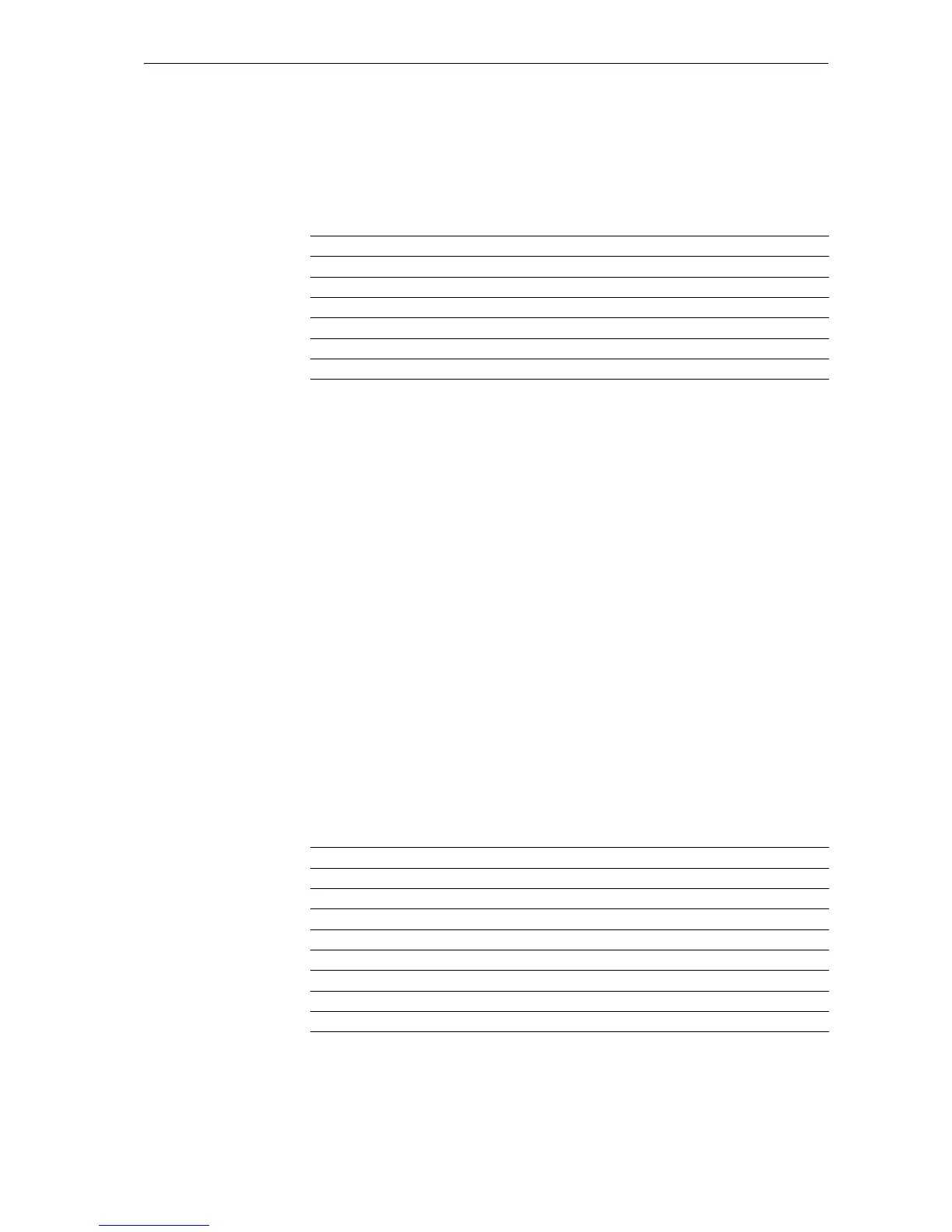Overview of PRESCRIBE Commands by Function
3
Page Control, Text, and Comment Commands
The placement commands determine where text will be placed on the page.
Margin and Page Portrait/Landscape Orientation
Commands
These commands are used to set the top, bottom, right, and left margins, and to specify
portrait or landscape page orientation. Normal text data is printed inside the margins, but
the TEXT and RTEXT commands can be used to print character strings or graphics
anywhere in the entire printable area of the page, regardless of the margin settings. There
are several commands for setting margins, so it is possible to select the one that best suits
the purpose at hand. Margin settings can be changed in the middle of a page.
Note that the following limitations apply to the margin setting commands.
• The right margin must be at least one space character to the right of the left margin.
• The bottom margin must be at least one line below the top margin.
• It is not possible to specify negative values as margin settings.
For example, a right margin setting beyond the printable area’s right edge would be
brought back just inside the right edge of the printable area. In like manner, it is not
possible to use a bottom margin setting that would place the bottom margin past the
bottom edge of the printable area. An easy way to set the right and bottom margins to the
very edge of the printable area is to use a large value such as 100 (centimeters).
The margins and page orientation can be reset by using the RES command.
Margins and page orientation are more fully explained in Section 1.3. of the Technical
Reference manual.
Command Function Page
CMNT CoMmeNT 58
CTXT print Centered TeXT 68
PAGE start new PAGE 177
RTTX RoTate TeXt 232
RTXT print Right-aligned TeXT 234
TEXT print TEXT 344
Command Function Page
SBM Set Bottom Margin 260
SLM Set Left Margin 303
SLPP Set Lines Per Page 306
SPL Set Page Length 316
SPO Set Page Orientation 318
SPW Set Page Width 322
SRM Set Right Margin 324
STM Set Top Margin 334
