
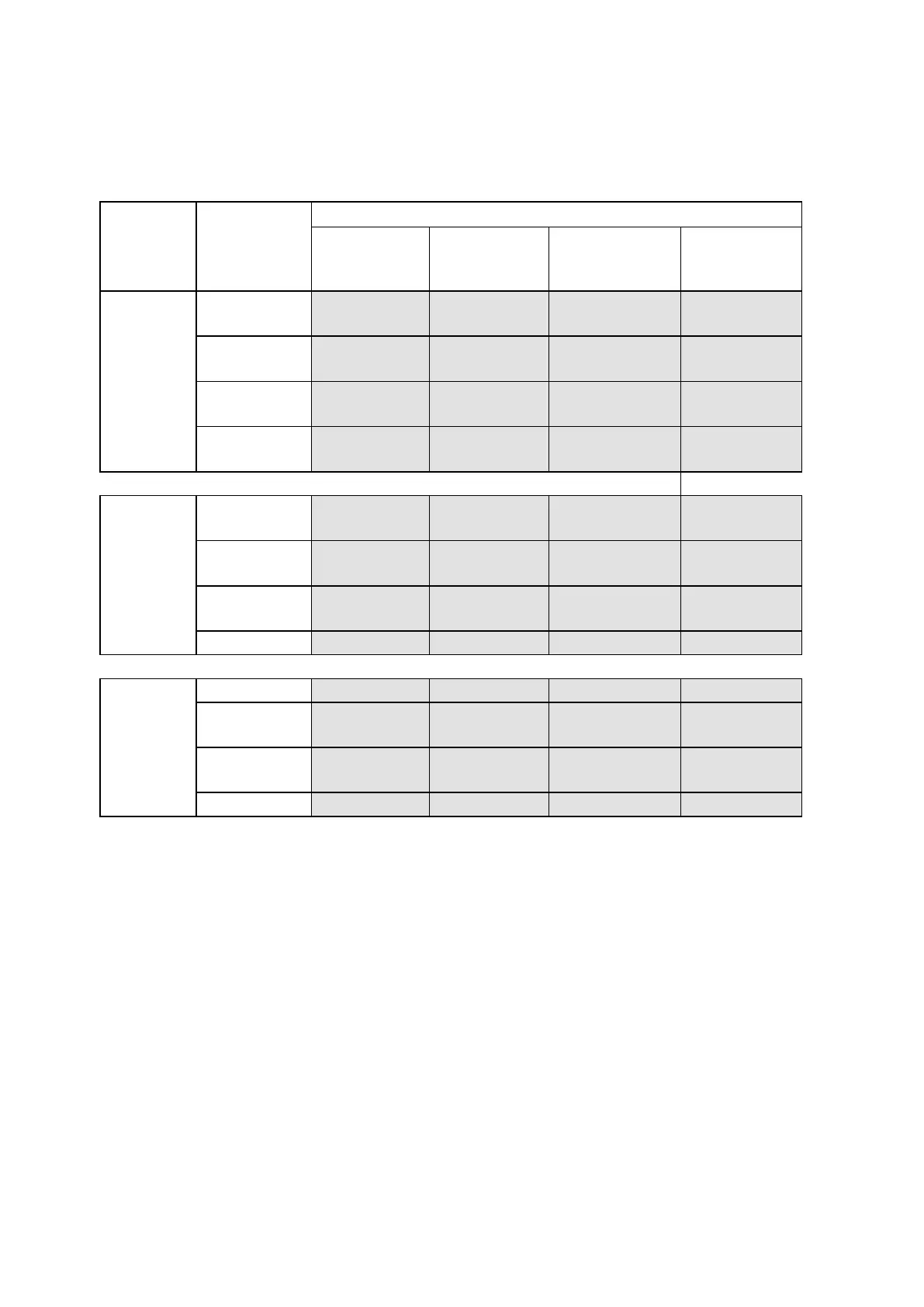 Loading...
Loading...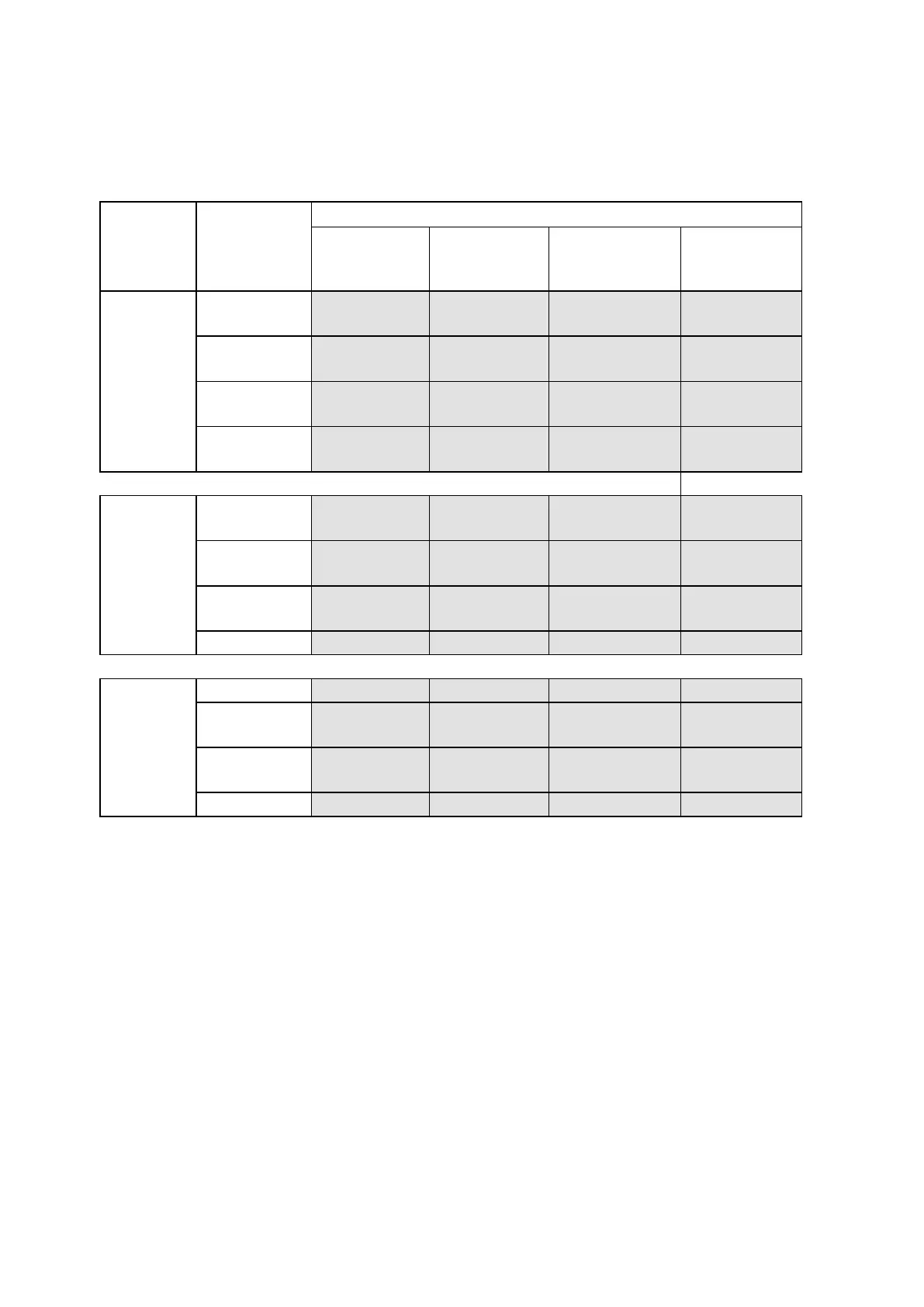
Do you have a question about the Leica GR10 and is the answer not in the manual?
| Type | GNSS Receiver |
|---|---|
| Signal Tracking | GPS, GLONASS, Galileo, BeiDou, QZSS, SBAS |
| Positioning Accuracy (RTK Horizontal) | 8 mm + 1 ppm |
| Positioning Accuracy (RTK Vertical) | 15 mm + 1 ppm |
| Operating Temperature | -40 °C to +65 °C |
| Protection Class | IP67 |
| Channels | 555 |
| Frequency Bands | L1, L2, L5 |
| Weight | 1.5 kg |
| Communication | Bluetooth |
| Power Supply | external power |
| Data Storage | Internal memory, SD card |
Provides instructions on using the Online Help and finding topics.
Lists all available documentation for the GR/GM Series.
Details GR/GM Series features, special features, and satellites tracked.
Illustrates the components of the GR25 instrument.
Explains configuration and operation using the Web interface.
Overview of the GR/GM Series software.
Details power supply options for the GR/GM Series.
Lists considerations before installing the instrument, like location.
Provides diagrams of possible installation setups like rack or tripod mounts.
Overview of the instrument's user interface elements.
Detailed overview of the GR/GM10 LED indicators and their status.
Explains the function of the GR25 keyboard buttons and combinations.
Details the GR25 display menu structure and navigation.
Explains how to access the web interface and its login process.
Explains networking technologies and protocols used by the receiver.
Provides a step-by-step overview of required equipment and cables for setup.
Instructions for installing necessary USB drivers for connecting the instrument.
Step-by-step guide for connecting via Ethernet using DHCP.
Guide for accessing the web interface in a non-DHCP network.
Step-by-step guide for connecting and accessing the web interface via USB.
View receiver status, including configured sessions, tracking, ports, power, and memory.
Provides receiver-specific information like serial number, firmware, and options.
Shows calculated and entered positions in geodetic and Cartesian coordinates.
Provides an overview of the current tracking status of the receiver by satellite system.
Displays a list of all configured outgoing data streams from the receiver.
View status information about all configured logging sessions.
Displays active network connections used to connect the receiver to a network.
Shows the status of connected power supply and used/free space on the inserted SD card.
Explains the common software concept used across all instruments.
Provides step-by-step instructions for performing a firmware upgrade.
Describes how to upload and install a new language file for the receiver.
Overview of GNSS Spider, remote access process, and requirements.
Explains how settings are stored and managed between the receiver and Spider.
Overview of configuring and managing GNSS Spider logging sessions.
Overview of configuring and managing data streams within GNSS Spider.
Step-by-step guide for setting up a mobile internet connection.
Guide on configuring and using the DynDNS service on the receiver.
Step-by-step instructions for backing up and restoring receiver settings.
Guide on configuring an NTRIP data stream for receiving corrections.
Step-by-step guide for configuring FTP push of logged data.
Instructions on formatting the SD card and resetting receiver settings to default.
Step-by-step guide for enabling and using the Bluetooth connection.
Step-by-step guide for configuring Ad hoc and Infrastructure WLAN connections.
Guide for setting up the receiver as a gateway to share its internet connection.
Information on available resources for receiver assistance and technical problems.
Explains how to access and use the online help available via the web interface.
Details on using the support tool for sending receiver status and debug information.
Explains how Leica support staff can access the receiver's web interface remotely.
Explains which external devices can be used with the instrument.
Step-by-step guide to access the web interface using CS10 or CS15 controllers.
Lists serial devices and provides instructions for connecting GFU devices.
Details on devices that fit into the slot-in port (P3) and SIM card insertion.
Step-by-step guide for configuring a meteo device.
Step-by-step guide for configuring a tilt device.
Information on using an external oscillator for better time signal quality.
Explains the two ways to regain default receiver settings.
Detailed information on reformatting settings using the Web interface.
Detailed information on reformatting settings using instrument buttons.
Provides technical specifications for the instrument and antennas.
Details measurement precision, accuracy, and reliability factors.
Lists the physical dimensions of the instrument housing.
Provides the weight specifications for GR/GM10 and GR25 models.
Details electrical specifications including voltage, current, and frequency support.
Lists operating and storage temperatures, and protection ratings.
Describes antenna types, their intended use, and electrical data.
Contains software copyright and licensing information.
Copyright and license details for the MD5 algorithm.
Copyright and license terms for the Writemime software.
Explains pin assignments and sockets for GR/GM10 ports.
Explains pin assignments and sockets for GR25 ports.
Describes NMEA-0183 messages output by the receiver.
Explains symbols used to identify field types in NMEA messages.
Details the GGA message format and its fields.
Details the GGK message format and its fields.
Details the GGK-PT message format and its fields.
Details the GGQ message format and its fields.
Details the GLL message format and its fields.
Details the GNS message format and its fields.
Details the GSA message format and its fields.
Details the GSV message format and its fields.
Details the RMC message format and its fields.
Details the VTG message format and its fields.
Details the ZDA message format and its fields.
Lists and describes various RTCM message types.
Describes RINEX observation types for meteorological data.
Explains the naming convention for RINEX auxiliary files.
Shows the directory structure of the web interface menu bar.
Illustrates the directory structure of the USB memory device and SD card.
Shows default settings for access management including user levels.
Lists default settings for antenna configuration.
Shows default settings for incoming and outgoing data streams.
Lists default settings for device management configurations.
Shows the default setting for the DynDNS service provider.
Lists default settings for various network connection types (Ethernet, Wi-Fi, etc.).
Lists default settings for power supply and battery management.
Shows default settings for satellite tracking and oscillator configuration.
Lists default settings for configuring wake-up sessions.
Shows default settings for the web server configuration.
Provides an overview of Event Log messages and their explanations or actions.
Defines Almanac as parameters predicting satellite approximate locations.
Defines Antenna Reference Point as intersection of BPA horizontal plane and vertical axis.
Explains the process of encrypting P-code to prevent GPS spoofing.
Defines BINEX as a binary exchange format for GPS data.
Defines CDMA as a telecommunication standard for transmitting data packages.
Explains CMR/CMR+ formats for broadcasting data to third-party receivers.
Defines the minimum elevation angle for tracking satellites.
Defines a discontinuity in GPS carrier-phase observations due to signal loss.
Indicator of satellite geometry for position determination.
Network protocol for obtaining configuration information for IP networks.
Dynamic DNS service for accessing receivers with changing IP addresses.
Description of a celestial body's path indexed by time, used for satellite orbit prediction.
Proprietary file system for USB flash drives.
File Transfer Protocol for pulling or pushing ASCII or binary files.
Russia's Global Navigation Satellite System, similar to GPS.
Time scale referenced by GPS signals, steered to stay close to UTC.
Telecommunication standard for transmitting data packages to mobile phones.
A compact form of RINEX file format.
Networking protocol for distributed, collaborative, hypermedia information systems.
Secure HTTP communication protocol using SSL/TLS for encrypted transactions.
Leica proprietary binary data format for streaming GPS data.
Leica proprietary RT format supporting GPS, GLONASS, Galileo, and BeiDou.
Leica proprietary RT format supporting GPS and GLONASS.
Loss of Lock Indicator for phase measurements, shown in RINEX format.
Leica proprietary database file format.
Standard for marine electronic devices defining signals, protocol, and sentence formats.
Protocol for streaming real-time corrections over the Internet.
Receiver INdependent EXchange format standard for GPS data.
Committee that developed recommended standards for DGPS.
Policy to deny full accuracy to nonmilitary GPS users.
Ratio of incoming signal strength to interfering noise in decibels.
Simple Mail Transfer Protocol for normal e-mail transfer.
ID of a wireless LAN profile for identifying a wireless network.
Defines time zone as Local Time minus Greenwich Mean Time.
Time scale based on atomic second, corrected by leap seconds.
Time scale based on Earth's axial spin, an angular orientation measure.
Global geocentric datum to which all GPS positioning information is referred.
System enhancing GPS SPS over a wide geographical area.
Parameters for determining geodetic relationships on a global scale.
Security protocols used to encrypt data exchanged in wireless networks.