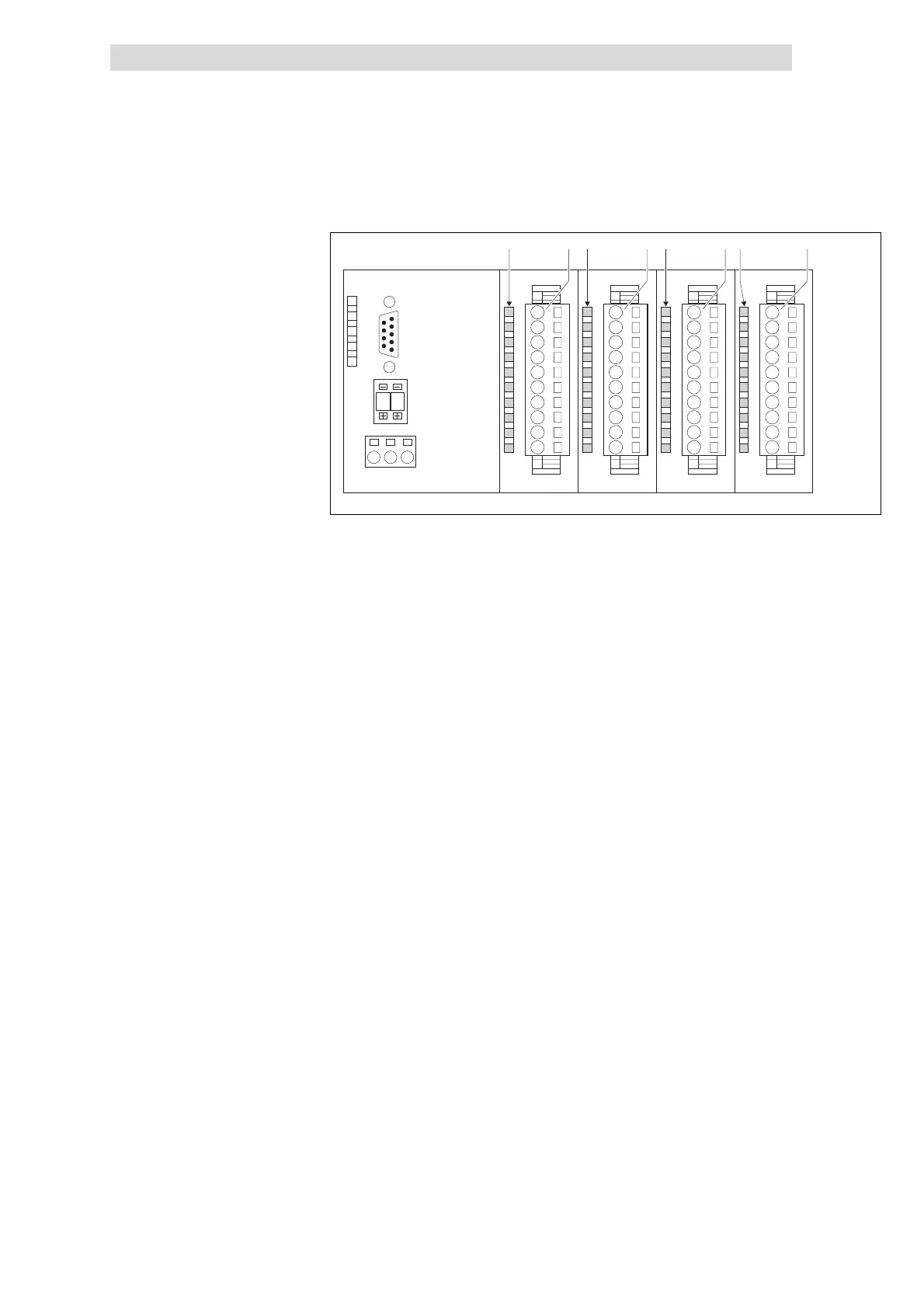32×dig. I/O compact
6
The compact system
6.5
l
6.5-5
EDSPM-TXXX-3.0-04/2004
DI 8xDC24V DI 8xDC24V DI 8xDC24V DO 8xDC24V 1A
L+ L+ L+ L+
.0 .0 .0 .0
.1 .1 .1 .1
.2 .2 .2 .2
.3 .3 .3 .3
.4 .4 .4 .4
.5 .5 .5 .5
.6 .6 .6 .6
.7 .7 .7 .7
FFFF
1111
2222
3333
4444
5555
6666
7777
8888
9999
10 10 10 10
L
PW
ER
RD
BA
ADR.
0
1
+
–
PE
X1
DC
24V
DI 24xDC24V
DO 8xDC24V 1A
X3 X4 X5 X6
EPM-T832 1A.10
02413567
epm-t049
Fig. 6.5-4 Front view of 32×dig. I/O compact
Status display for digital inputs/outputs at terminal strips X3, X4, X5, and X6
L+ LED (yellow) is lit when the supply voltage is applied.
.0 ... .7 LED (green) is lit when the output is triggered and/or a HIGH
level is detected at the input
F LED (red) is lit in case of overload, overheating, short-circuit
errors.
Terminal strip X3 assignment
X3/1 Not assigned
X3/2 ... X3/9 Digital inputs E.0 ... E.7
X3/10 GND (reference potential)
Terminal strip X4 assignment
X4/1 Not assigned
X4/2 ... X4/9 Digital inputs E.0 ... E.7
X4/10 GND (reference potential)
Terminal strip X5 assignment
X5/1 Not assigned
X5/2 ... X5/9 Digital inputs E.0 ... E.7
X5/10 GND (reference potential)
Terminal strip X6 assignment
X6/1 DC 24 V supply voltage
X6/2 ... X6/9 Digital outputs A.0 ... A.7
X6/10 GND (reference potential)
Status display and terminal
assignment
