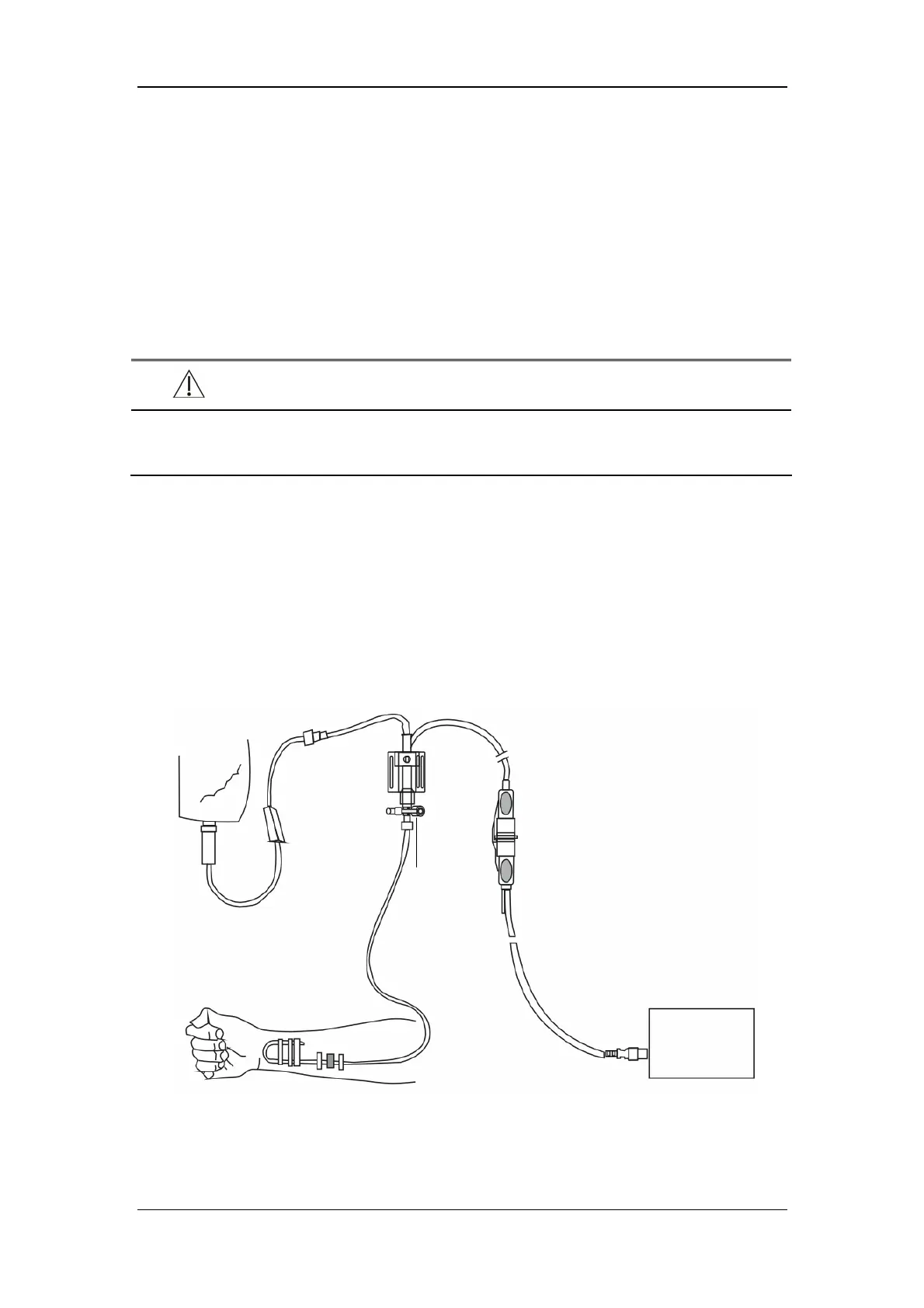Monitoring IBP
11-2
11.3 Setting Up the Pressure Measurement
1. Plug the pressure cable into the IBP connector.
2. Prepare the flush solution.
3. Flush the system to exhaust all air from the tubing. Ensure that the transducer and
stopcocks are free of air bubbles.
WARNING
z If air bubbles appear in the tubing system, flush the system with the infusion
solution again. Air bubble may lead to wrong pressure reading.
4. Connect the pressure line to the patient catheter.
5. Position the transducer so that it is level with the heart, approximately at the level of the
midaxillary line.
6. Select the appropriate label.
7. Zero the transducer. After a successful zeroing, turn off the stopcock to the atmospheric
pressure and turn on the stopcock to the patient.
Heparinized
fluid bag
Flushing set
Valve
Pressure
transducer
Sto
cock
Adapter cable for using
dis
osable transducers
Monitor
Pressure line