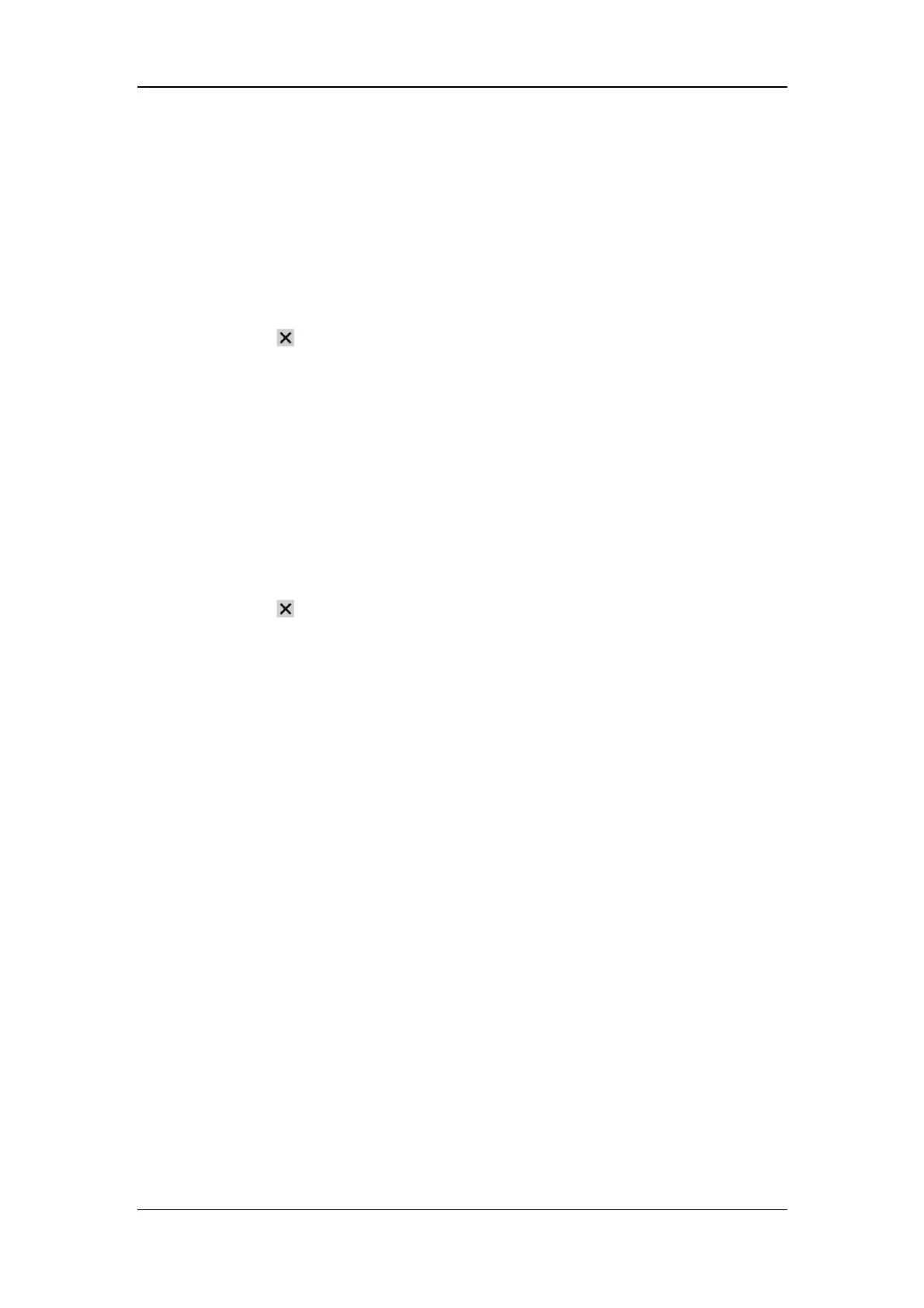User Screen
5-4
5.2.2 Changing Minitrend Length
You can change the minitrend length for individual parameters. Take HR for example:
1. Select the HR field.
2. In the [Minitrend Setup] menu, select [Minitrend Length] and then choose [1 h], [2
h], [4 h] or [8 h].
3. Select the
button.
5.2.3 Changing a Parameter for Viewing
In each field, you can change a parameter to view its minitrends. Take HR for example:
1. Select the HR field.
2. In the [Minitrend Setup] menu, select [PVCs], or [Other Parameters >>] and then
select the desired parameter.
3. Select the
button.