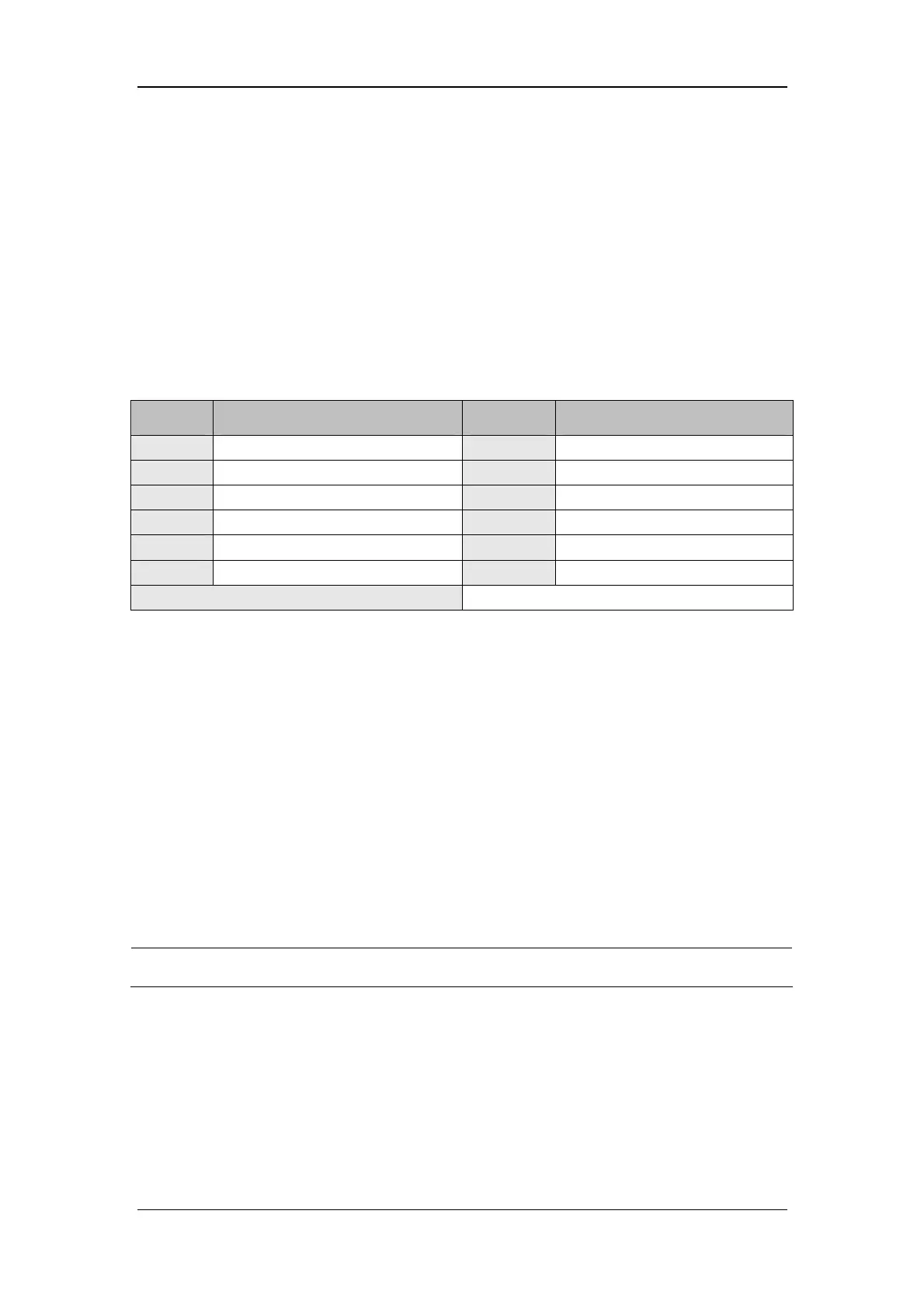Monitoring IBP
11-4
11.5 Changing IBP Settings
11.5.1 Changing a Pressure for Monitoring
1. Select the pressure you want to change to enter its setup menu.
2. Select [Label] and then select your desired label from the list. The already displayed
labels cannot be selected.
Label Description Label Description
PA Pulmonary artery pressure CVP Central venous pressure
Ao Aortic pressure LAP Left arterial pressure
UAP Umbilical arterial pressure RAP Right arterial pressure
BAP Brachial arterial pressure ICP Intracranial pressure
FAP Femoral artery pressure UVP Umbilical venous pressure
Art Arterial blood pressure P1 to P8 Non-specific pressure label
Custom labels User-defined pressure labels
11.5.2 Defining Pressure Labels
You can define up to 8 IBP labels. Your defined labels cannot be identical with the parameter
names or pressure labels already exited in the system.
1. Select [Main Menu]→[Maintenance >>]→[User Maintenance >>]→enter the
required password→[Define IBP Labels >>].
2. Select, in turn, the [Label 1] [Label 2]… [Label 8] as necessary and then enter names.
NOTE
z Custom labels consist of up to 4 letters and/or numerics.
11.5.3 Choosing the Pressure Alarm Source
You can monitor for alarm conditions in systolic, diastolic and mean pressure, either singly or
in parallel. In the [IBP Setup], select [Alm Source] and choose from:
[Sys]: alarms are given only when the systolic pressure violates the alarm limits.