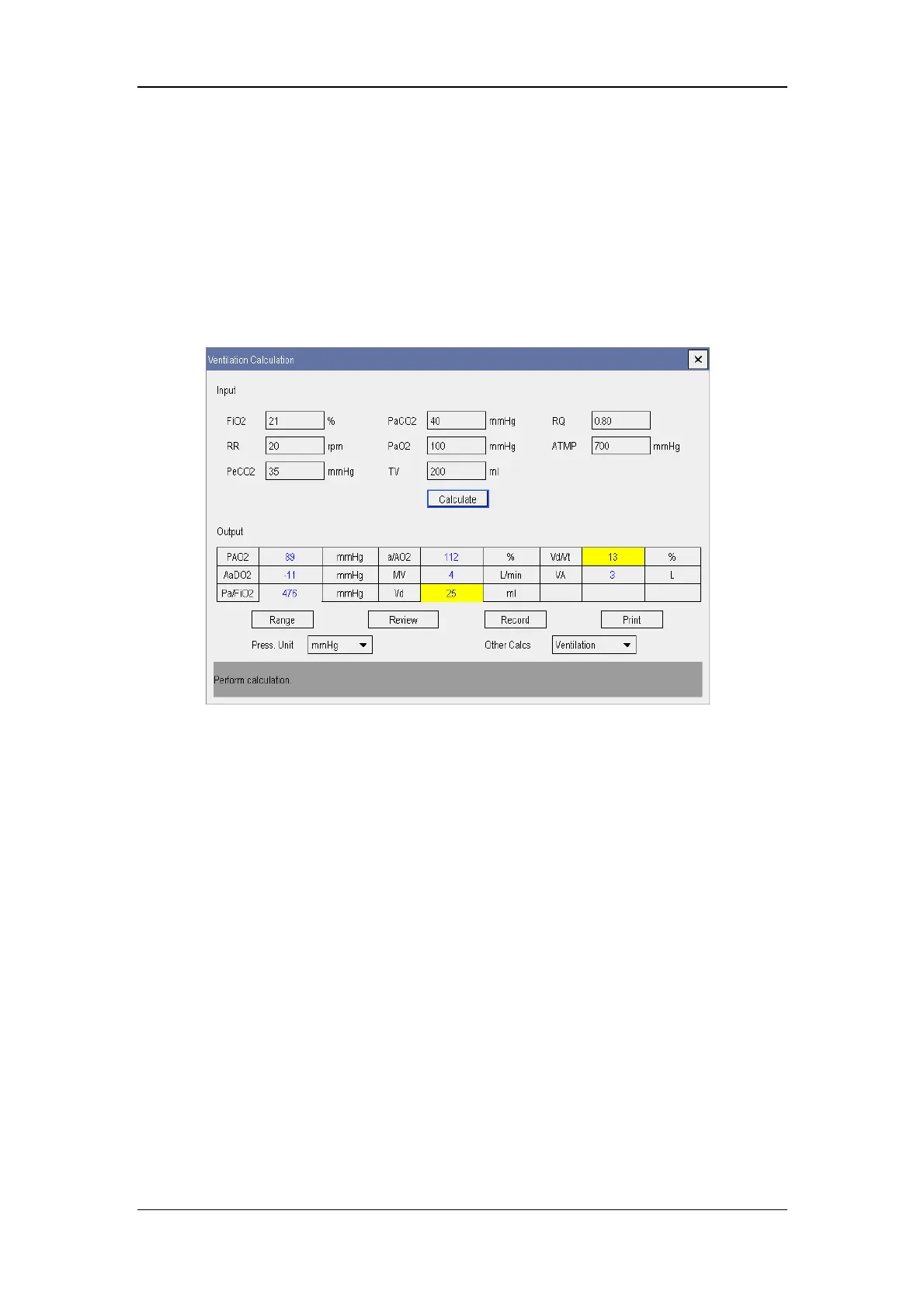Calculations
20-7
20.4 Ventilation Calculations
20.4.1 Performing Calculations
1. By selecting [Main Menu]→[Calculations >>]→[Ventilation >>], or selecting
[Calculations] QuickKey→[Ventilation >>], you can access the following window.
2. Enter values for calculation.
3. Select the [Calculate] button. The system performs a calculation per the current
settings and displays the calculated values.
If a calculated value is outside the range, its background will highlight in yellow.
You can select [Range] to view its normal range in the unit field. For those who
are within the range, their unit fields appear blank.
Invalid values are displayed as [---].
In the [Ventilation Calculation] window, you can:
Change the pressure unit by selecting [Press. Unit] and then selecting the appropriate
setting. Corresponding pressure values shall convert and update automatically.
Trigger a recording by selecting the [Record] button. The currently displayed
ventilation calculations are printed out by the recorder.
Review the previously performed calculations by selecting [Review].
Switch to other calculation window by selecting [Other Calcs] and then selecting the
calculation you want.