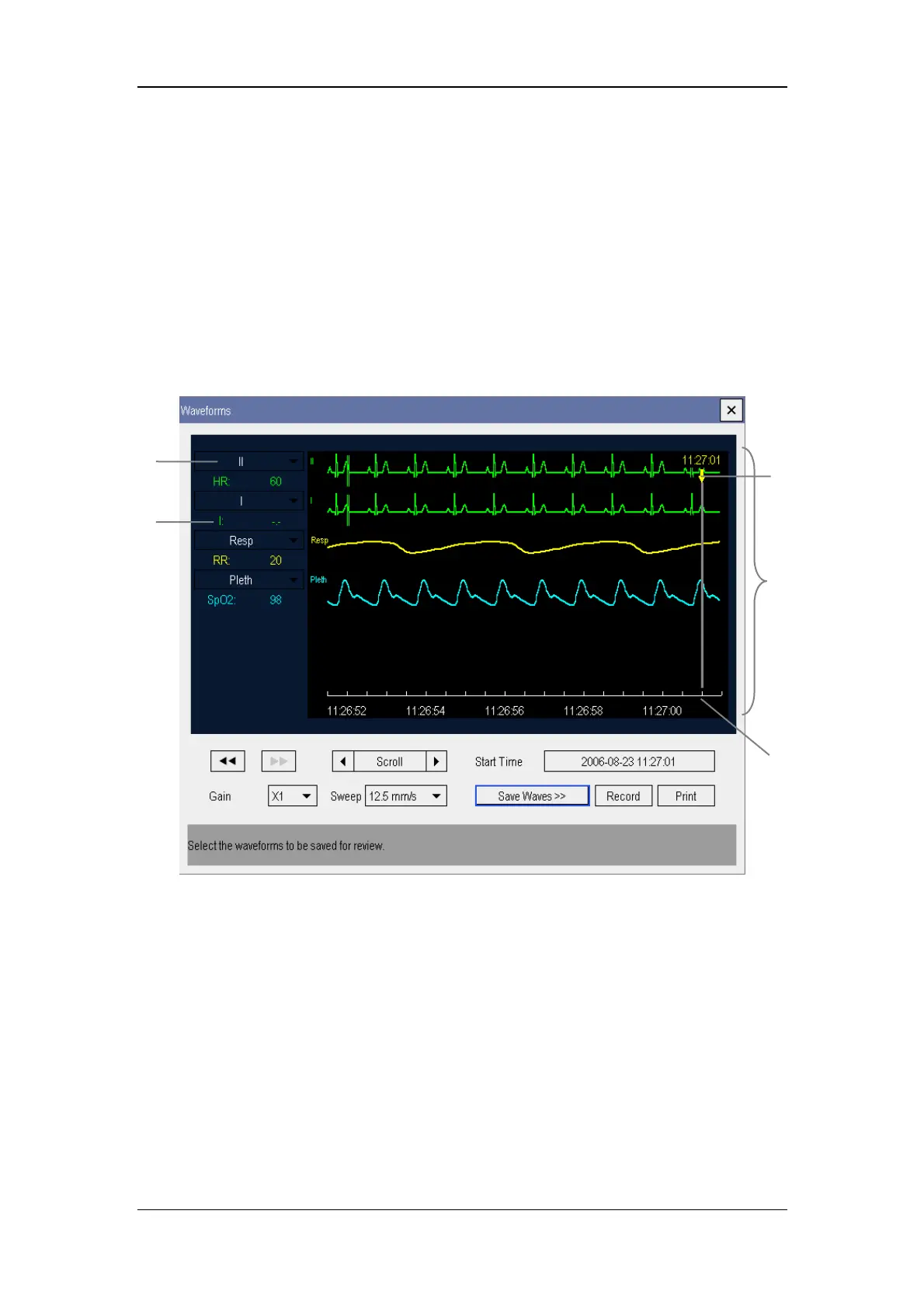Review
19-8
By selecting the [Record] button, you can print out the currently displayed alarm events
by the recorder.
You can select [Full Disclosure] to access the waveform review window. However, if
you do not save waveforms beforehand, the message [Searching Data Failed!] will be
displayed.
19.6 Reviewing Waveforms
In the [Review] menu, select [Full Disclosure] to access the following window.
A. Parameter combo box B. Slider C. Parameter value
D. Full-disclosure waveform E. Time axis
In this review window:
To review full-disclosure waveforms, you need to save waveforms first. Select [Save
Waves >>] and then select the parameters whose waveforms you want to view. To save
full-disclosure waveform, your monitor must be equipped with a CF storage card.
You can set the start time of the waveforms you want to view by selecting [Start Time]
and then selecting the appropriate settings.
You can select a waveform you want to view from either parameter combo box.
To view the waveforms, you can either:
B
A
E
C
D