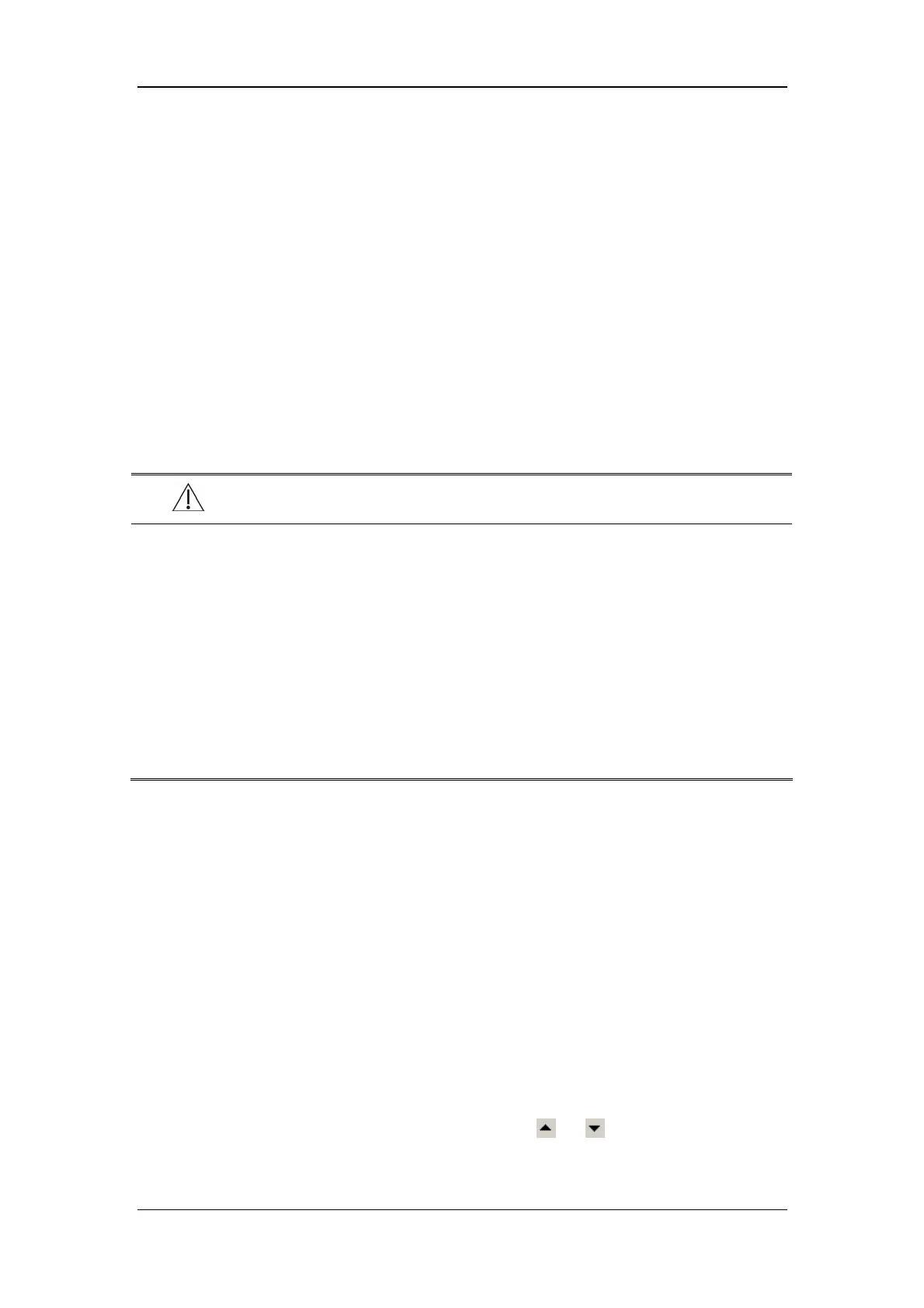Monitoring ECG/Resp
7-11
7.5.6 Switching Defibrillator Synchronization On/Off
To switching defibrillator synchronization on or off:
1. Select the ECG parameter window to enter its setup menu.
2. Select [Defib. Sync] and toggle between [On] and [Off].
If a defibrillator is connected, a defibrillator synchronization pulse (100 ms, +5V) is
outputted through the Defib. Sync Connector every time when the patient monitor detects an
R-wave. When [Dfib. Sync] is set on, the message [Defib Sync On] is displayed in the
technical alarm area.
WARNING
z Improper use of a defibrillator may cause injury to the patient. The user should
determine whether to perform defibrillation or not according to the patient’s
condition.
z Before defibrillation, the user must ensure both defibrillator and monitor has
passed the system test and can be safely used jointly.
z Before defibrillation, make sure that [Defib. Sync] is set to [On] and the [Filter] is
set to [Diagnostic].
z After defibrillation is finished, set [Defib. Sync] to [Off] and select the filter mode
as required.
7.5.7 Changing ECG Wave Settings
To change a wave’s settings, select the wave you want to change to enter its lead menu. In the
lead menu:
If the wave is too small or clipped, you can change its size by selecting an appropriate
[Gain] setting. If you select [Auto] from [Gain], the patient monitor will automatically
adjusting the size of the ECG waves. In [Normal] screen, only the selected ECG wave’s
size is adjusted. In other screens, all ECG waves’ size is adjusted simultaneously.
You can change the wave sweep speed by selecting [Sweep] and then selecting the
appropriate setting.
You can adjust a wave’s position by adjusting the
or button beside [Up and
Down] button.
You can restore a wave to its original position by selecting [Back to Default].