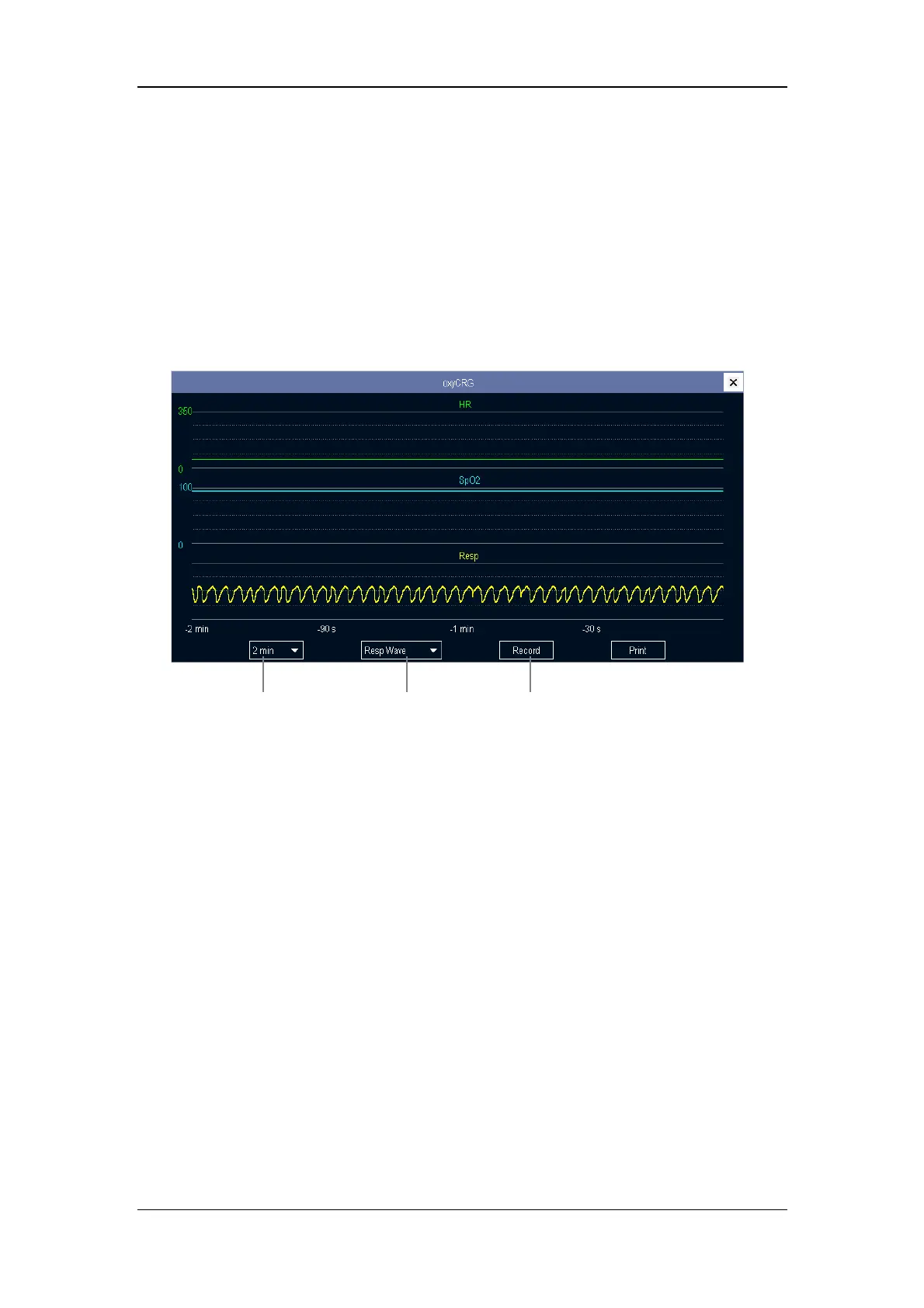User Screen
5-5
5.3 Viewing oxyCRG
To have a split screen view of oxyCRG, you can:
Select [oxyCRG] QuickKey, or
Select [Screen Layout] QuickKey→[oxyCRG]→[Ok], or.
Select [Main Menu]→[Screen Setup >>]→[Screen Layout >>]→[oxyCRG]→[Ok].
The split-screen view covers the lower part of the waveform area and shows HR trend,
SpO
2
trend and RR trend (or Resp wave). At the bottom, there are three controls:
Trend length list box
In the trend length list box, you can select [1 min], [2 min], [4 min], or [8 min].
Resp Wave (or RR Trend) list box
From this list box, you can select either [Resp Wave] or [RR Trend] for display.
Record
Through this button, you can print out the currently displayed oxyCRG trends by the
recorder.
21 3