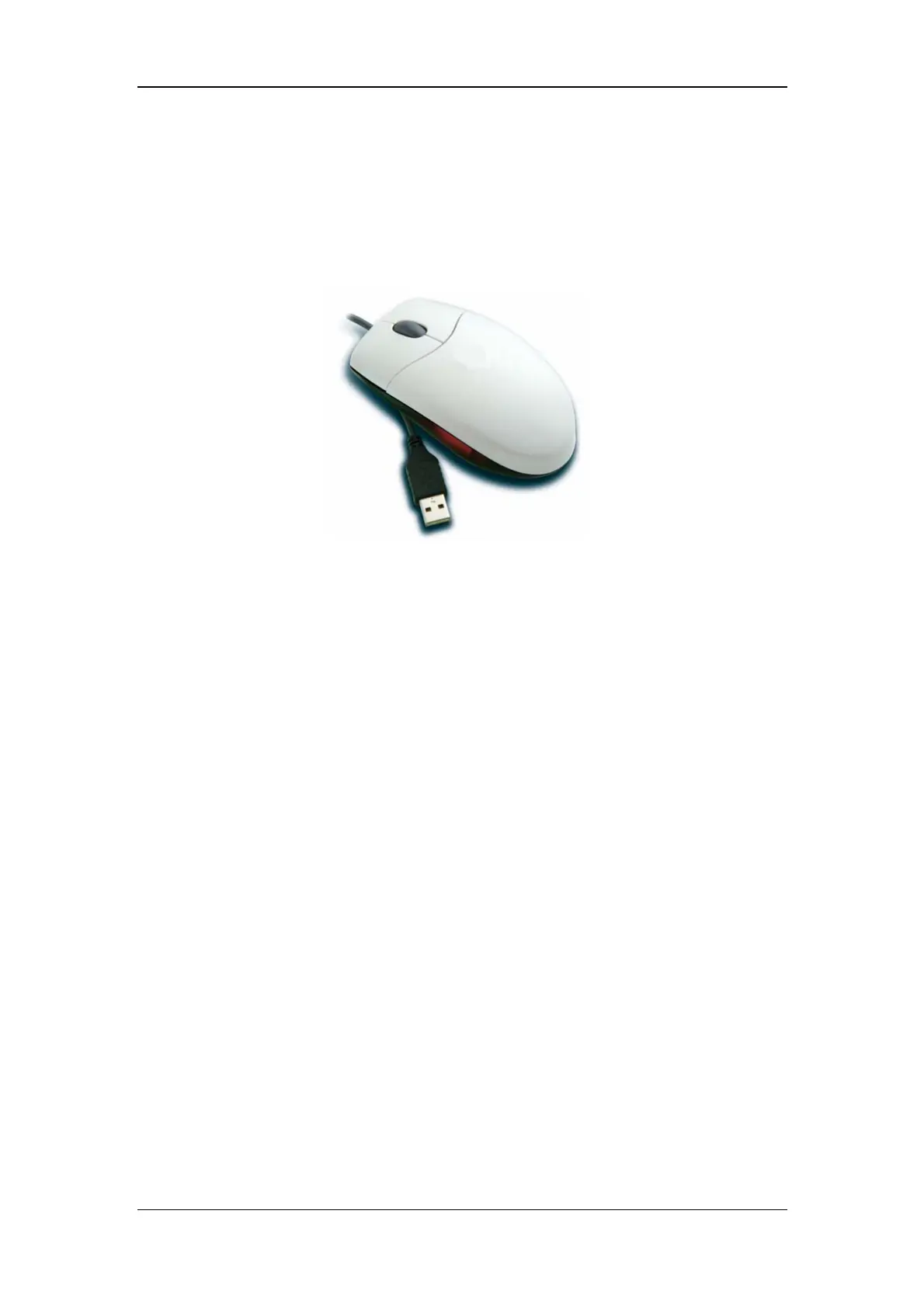Basic Operations
3-6
3.4 Using a Mice
You can use the USB mice supplied with the equipment as a monitor input device. The USB
mice can be plugged and unplugged with the monitor on.
The patient monitor supports two USB mice. One is for controlling the secondary display
and must be connected to a dedicated connector, and the other for controlling the primary
display and can be connected to any USB connector other than that dedicated one.
When you are using a mice:
By default, the left mice-button is the primary button and the right one the secondary
button.
Clicking the primary button equals to pressing the knob or selecting the touchscreen.
The secondary button is disabled.
You can also define the right mice button as the primary button by following this procedure:
1. Select [Main Menu]→[Maintenance >>]→[User Maintenance >>]→enter the
required password.
2. Select [Others >>] to enter the [Others] menu.
3. Select [Primary Button] and then select [Right] from the popup list.