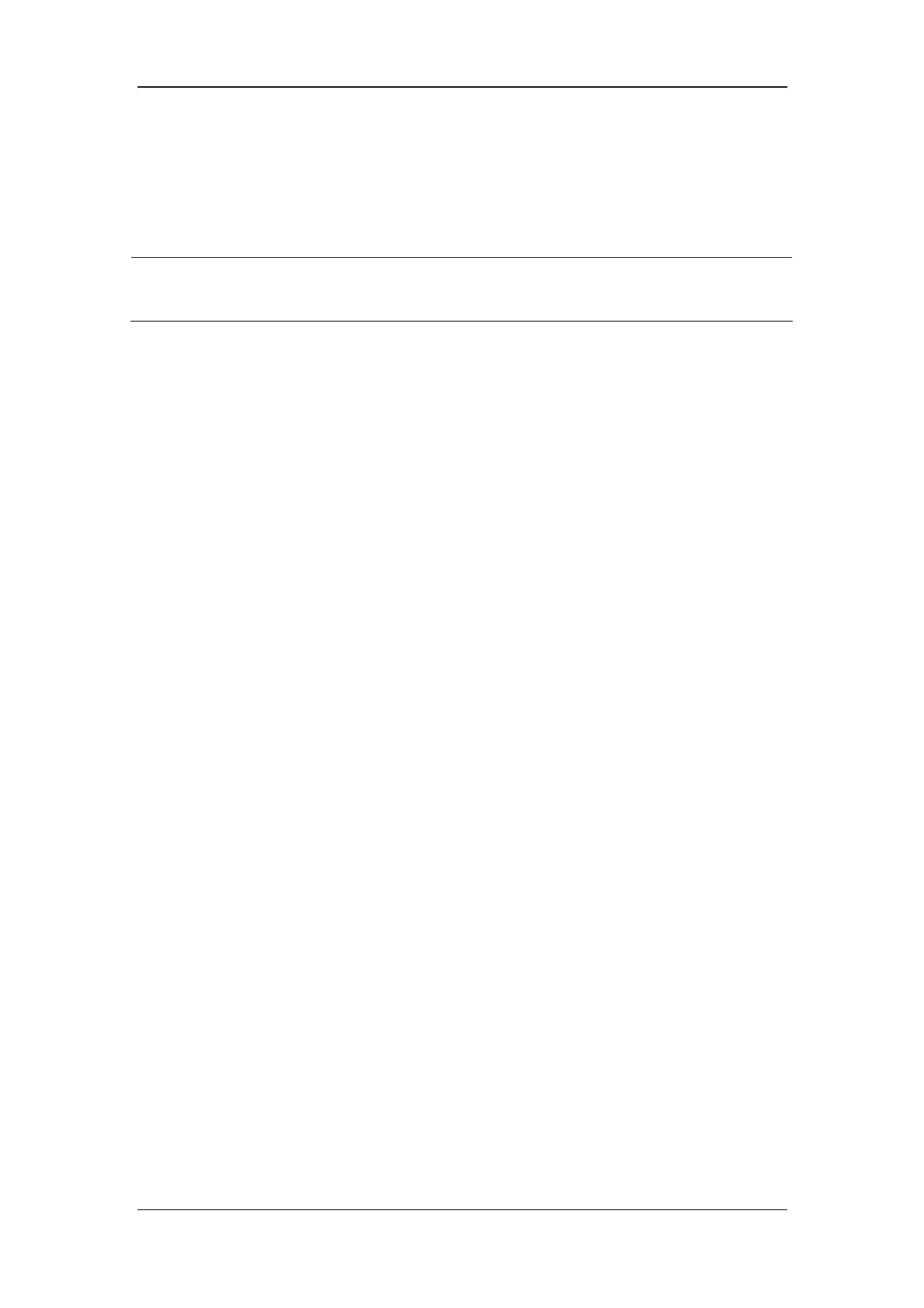Basic Operations
3-13
3.10 Default Configurations
NOTE
z When the patient monitor restarts after a power failure, all settings before the
power failure will be automatically restored.
3.10.1 Restoring the Factory Default Configuration
To restore the factory default configuration, follow this procedure:
1. Select [Main Menu]→[Defaults>>].
2. Select the factory default configuration which is currently available depending on the
current patient's category.
3. Select [Yes] in the popup menu.
4. Verify if the selected configuration is appropriate. Change some settings if necessary.
3.10.2 Saving Current Configuration as User Default
Configuration
You can modify the factory default values from the factory default configuration and then
save the modified configuration as a user default configuration. The patient monitor can
save multiple user default configurations, and you can name the saved user default
configurations.
1. Modify the factory default values as required and make sure that the modifications are
appropriate for your patient.
2. Select [Main Menu]→[Defaults >>]→[Save as User Default Config >>].
3. Enter a name in the popup menu.
4. Select [Save].
5. If the entered name already exists, a message box will be displayed. Follow the
instruction given in that message box.
The configuration name saved in the patient monitor is in the form of “entered
name+patient category+Config”. e.g., if you enter the name “ICU1” and the current patient
is an adult, the configuration name will be “ICU1 Adult Config”.