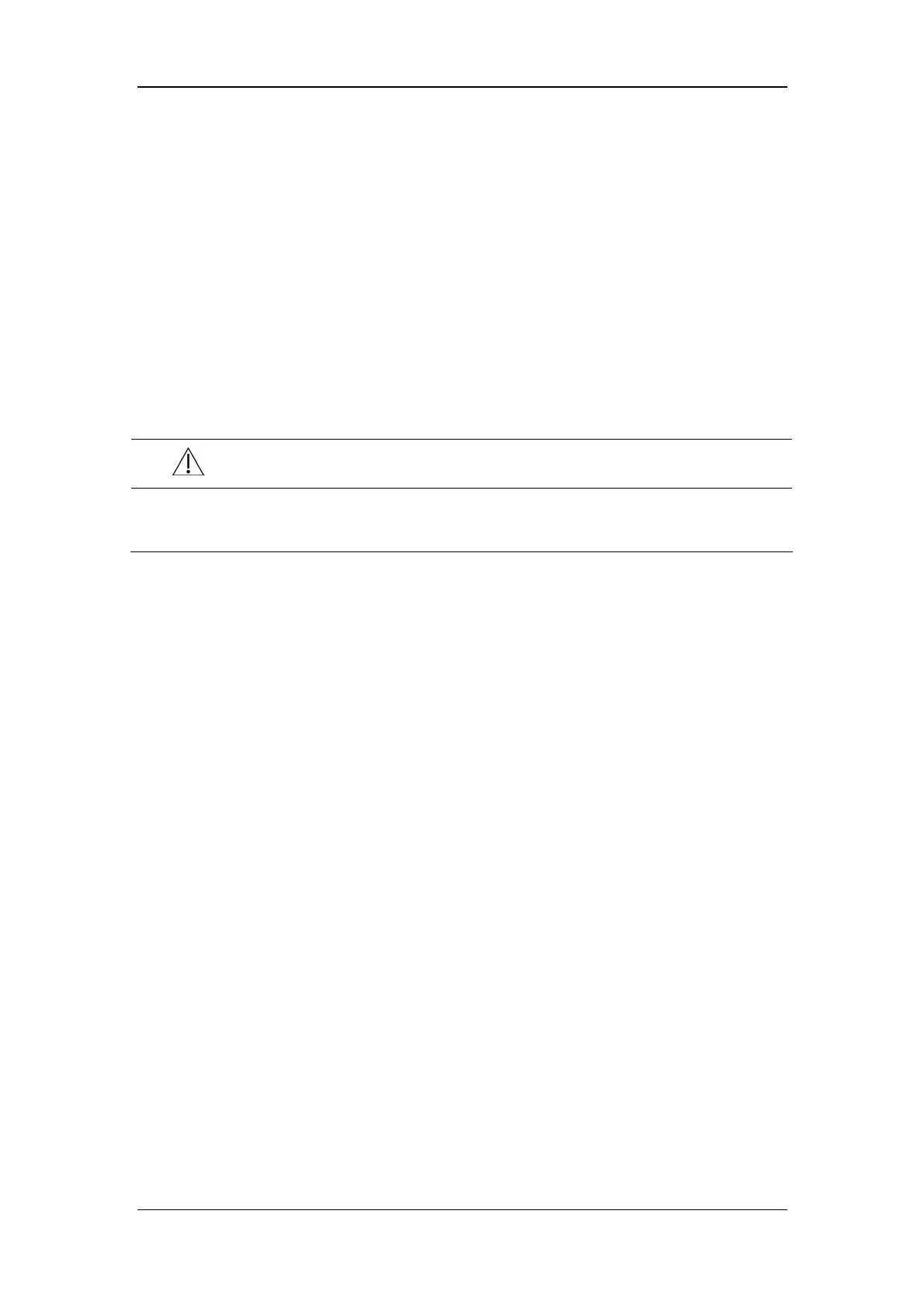Basic Operations
3-5
3.3 Disconnecting from Power
To disconnect the patient monitor from the AC power source, follow this procedure:
1. Confirm that the patient monitoring is finished.
2. Disconnect the patient cables and sensors from the patient monitor.
3. Make sure to save or clear the patient monitoring data as required.
4. Press and hold the power on/off switch for above 2 seconds. The patient monitor shuts
down and you can unplug the power cable. If the patient monitor does not shut down
properly, press and hold the power on/off switch for 4 seconds to shut it down.
CAUTION
z It is not recommended to shut the patient monitor down by pressing the power
on/off switch for 4 seconds, as this may cause damage to the patient monitor.