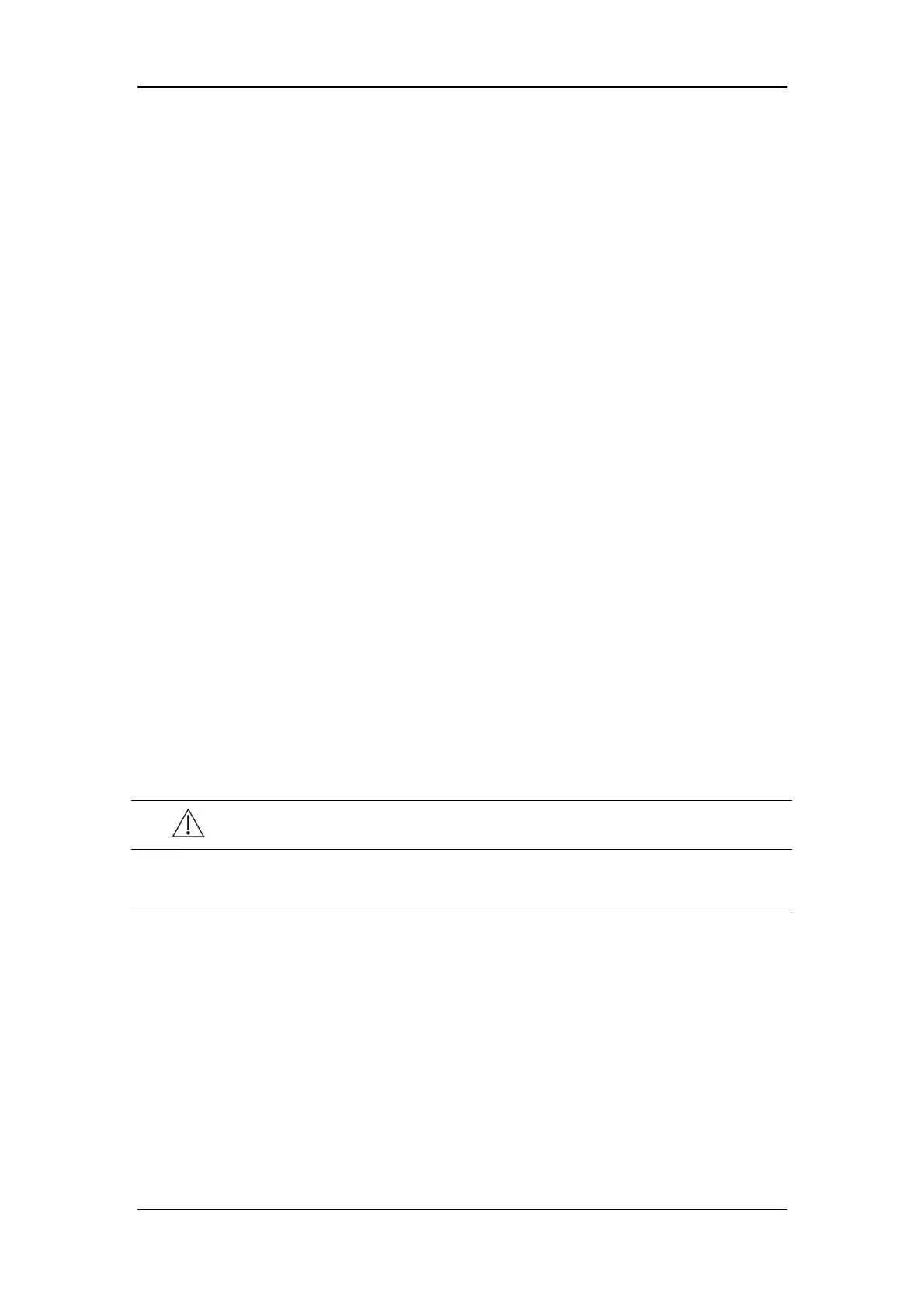Basic Operations
3-11
the use time of the battery. When the patient monitor enters standby mode, the screen
brightness will be adjusted to the least bright automatically.
3.9.4 Showing/Hiding the Help
The patient monitor provides online help information. The user can display or hide the help
as required.
1. Select [Main Menu]→[Screen Setup >>].
2. Select [Help] and toggle between [On] and [Off].
3.9.5 Setting the Date and Time
1. Select [Main Menu]→[System Time >>].
2. Set the date and time.
3. Select [Date Format] and toggle between [yyyy-mm-dd], [mm-dd-yyyy] and
[dd-mm-yyyy].
4. Select [Time Format] and toggle between [24h] and [12h].
If your patient monitor is connected to a central monitoring system (CMS), the date and
time are automatically taken from that CMS. In that case, you cannot change the date and
time settings on your patient monitor.
CAUTION
z Changing date and time will affect the storage of trends and events and may cause
data missing.