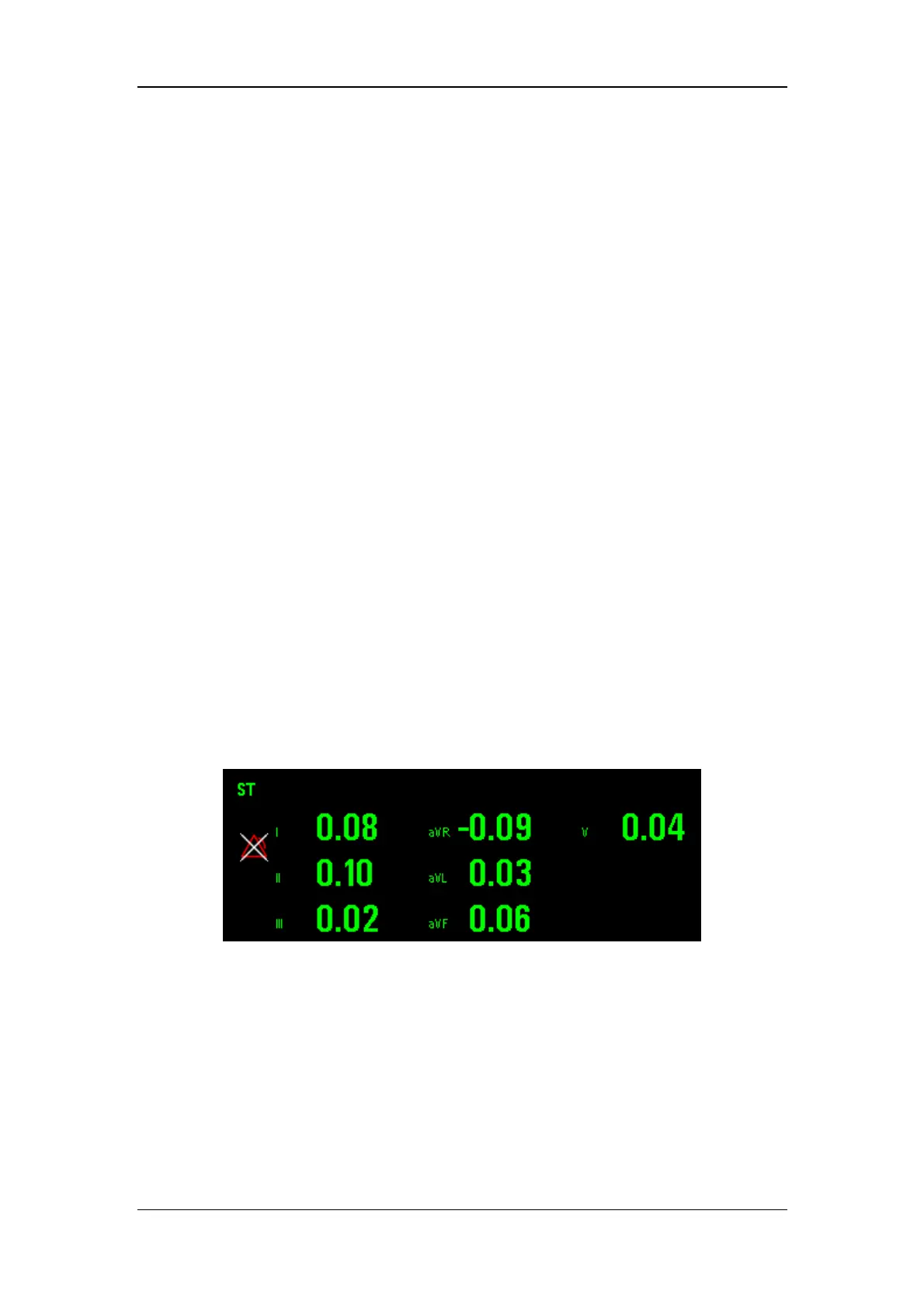Monitoring ECG/Resp
7-13
7.6 About ST Monitoring
ST segment analysis is only for use on adult patients. The default setting is off.
ST segment analysis calculates ST segment elevations and depressions for individual
leads and then displays them as numerics in the ST1 and ST2 areas.
A positive value indicates ST segment elevation; a negative value indicates ST segment
depression.
Measurement unit of the ST segment: mV.
Measurement range of the ST segment: -2.0 mV to +2.0 mV.
7.6.1 Switching ST On and Off
To switch ST monitoring on or off:
1. In the [ECG Setup] menu, select [ST Analysis >>].
2. Select [ST Analysis] to toggle between [On] and [Off].
When ST monitoring is switched on, the patient monitor selects the [Diagnostic] filter mode
automatically. You can also select the [Monitor] or [Surgery] filter mode. But in that case,
the ST numerics may be severely distorted.
By selecting the ST parameter window, you can enter the [ST Analysis] menu.