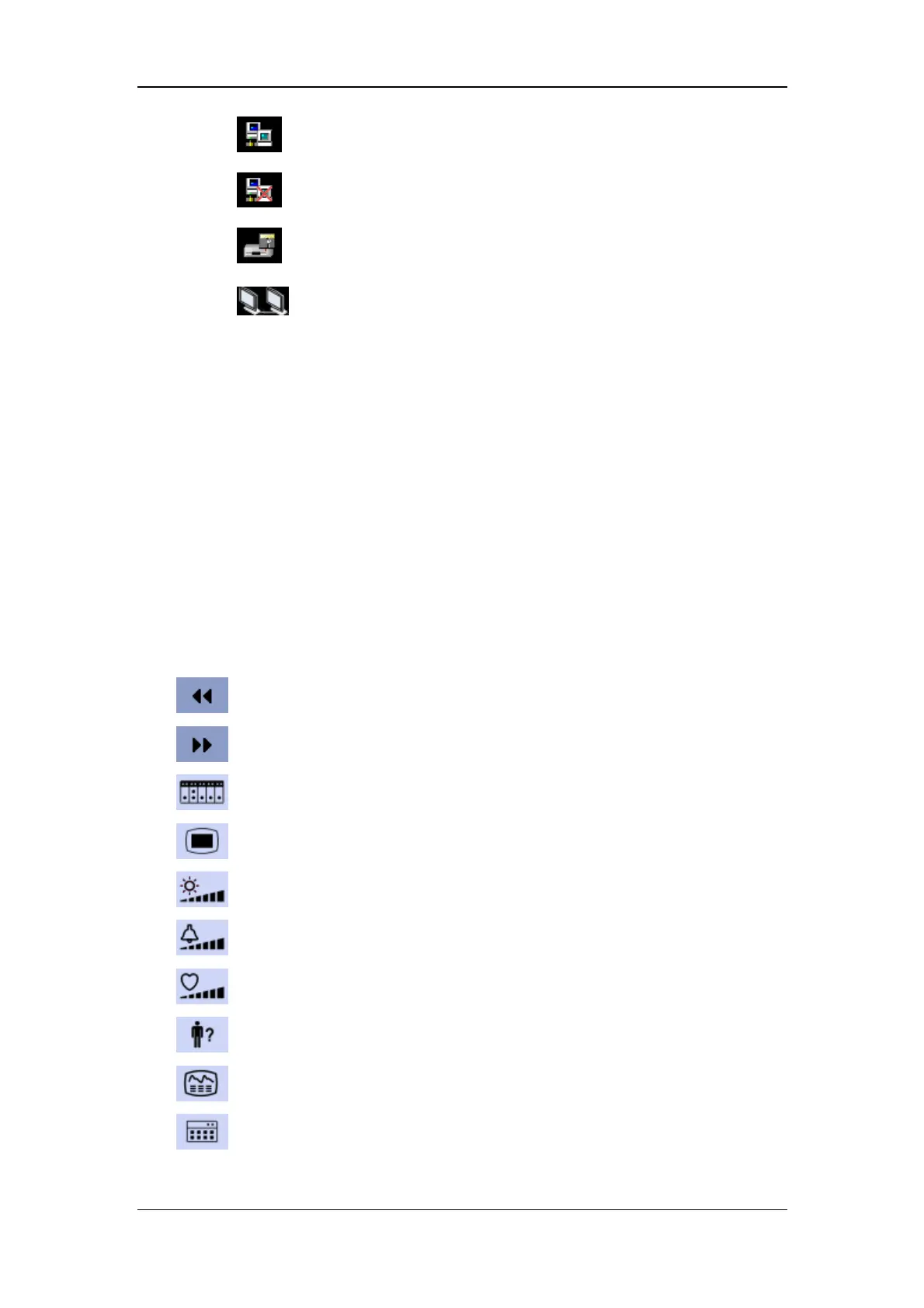The Basics
2-12
indicates patient monitor is connected to a wire network successfully.
indicates the patient monitor has failed to connect a wire network.
indicates a CF storage card is inserted.
indicates a secondary display is connected.
9. QuickKeys area
This area contains QuickKeys that give you fast access to functions.
2.6 QuickKeys
A QuickKey is a configurable graphical key, located at the bottom of the main screen. They
give you fast access to functions. Their availability, and the order in which they appear on
your screen, depend on how you patient monitor is configured.
By default, the following QuickKeys are displayed on the screen:
Scroll left to display more QuickKeys.
Scroll right to display more QuickKeys.
Enter the measurement setup menu
Enter the main menu
Change screen brightness
Change alarm volume
Change QRS volume
Enter the patient setup menu
Review the patient’s history data
Perform calculations