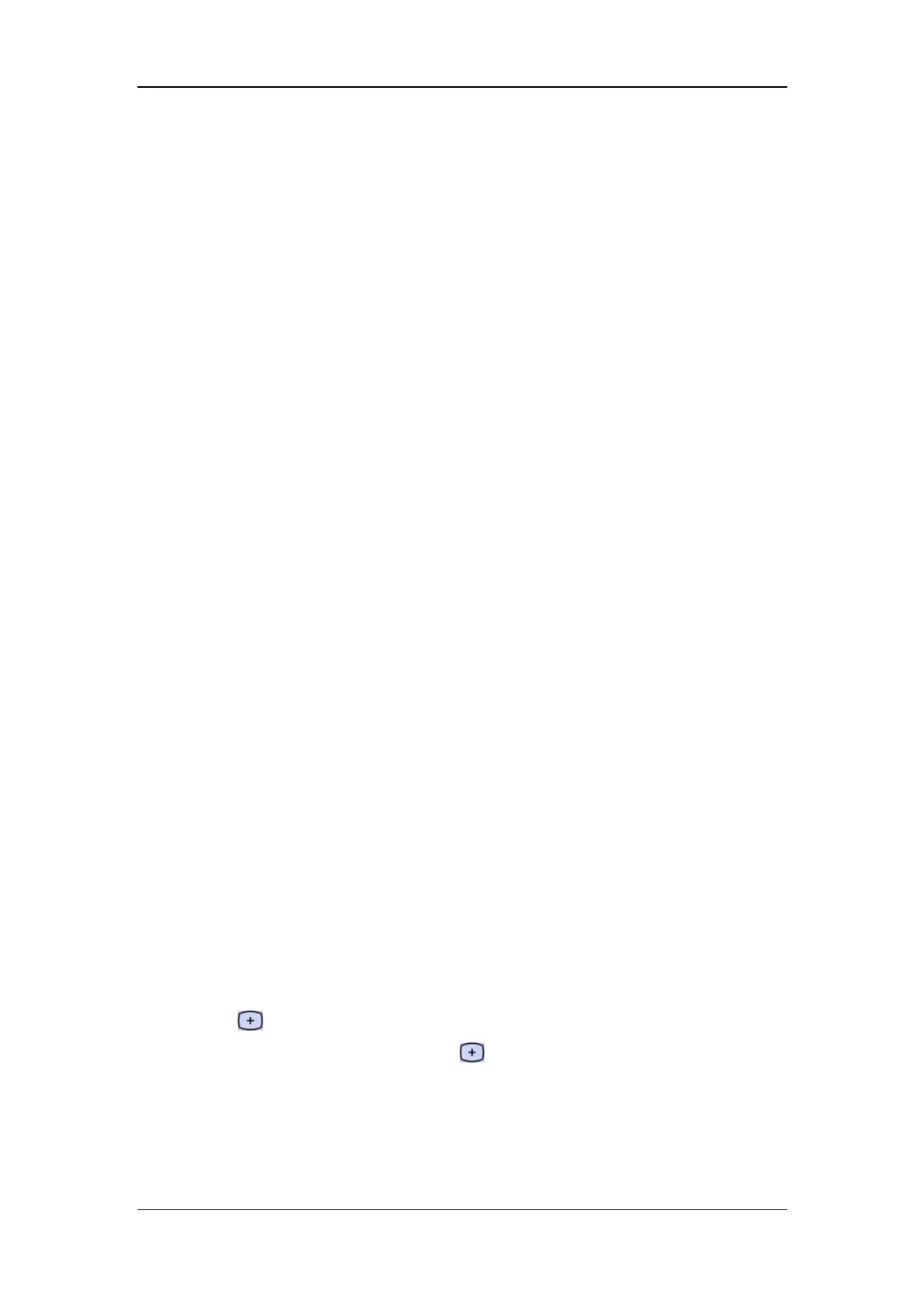Maintenance
25-3
25.3 Checking Monitor and Module Information
To view the information about system start time, selftest, etc., select [Main Menu]→
[Maintenance >>]→[Monitor Information >>]. You can print out the information for the
convenience of troubleshooting. The information will not be saved during shut down.
You can also view the information about the monitor configuration and system software
version by selecting [Main Menu]→[Maintenance >>]→[Software Version >>].
25.4 Calibrating ECG
The ECG signal may be inaccurate due to hardware or software problems. As a result, the
ECG wave amplitude becomes greater or smaller. In that case, you need to calibrate the ECG
module.
1. Select the ECG parameter window or waveform area→[Filter]→[Diagnostic].
2. Select [Main Menu]→[Maintenance >>]→[Calibrate ECG >>]. A square wave
appears on the screen and the message [ECG Calibrating] is displayed.
3. Compare the amplitude of the square wave with the wave scale. The difference should
be within 5%.
4. After the calibration is completed, select [Stop Calibrating ECG]
You can print out the square wave and wave scale and then measure the difference between
them if necessary. If the difference exceeds 5%, contact your service personnel.
25.5 Calibrating the Touchscreen
1. Select [Cal. Screen] QuickKey, or [Main Menu]→[Maintenance >>]→[User
Maintenance >>]→enter the required password→[Cal. Touchscreen].
2. The
symbol will, in turn, appear at different positions of the screen.
3. Select, in turn, the central point of the
symbol.
4. After the calibration is completed, the message [Screen Calibration Completed!] is
displayed. Select [Ok] to confirm the completion of the calibration.