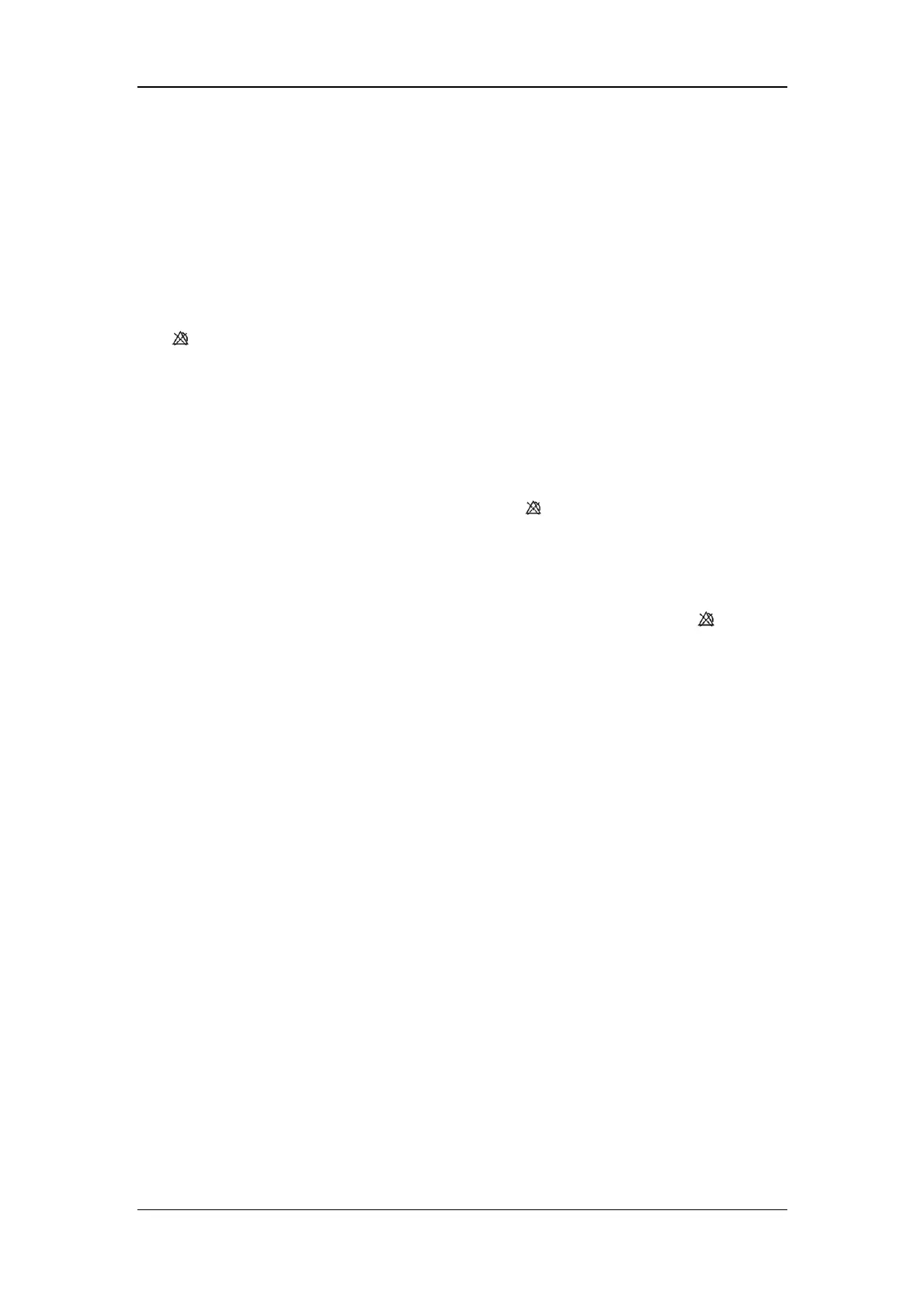Alarms
6-9
numeric and violated alarm limit stop flashing as soon as the initial alarm condition goes
away.
To set alarms to latching or non-latching:
1. Select the [Alarm Setup] QuickKey, or [Main Menu]→[Alarm Setup >>].
2. Select [Latching Alarms] and toggle between [Yes] and [No].
Technical alarms are always non-latching. You can clear the latched alarms by pressing the
hardkey.
6.9 Clearing Technical Alarms
For some technical alarms, their alarm lamp flashing and alarm tones are cleared and the
alarm messages change to prompt messages after the
hardkey is pressed. After the patient
monitor restores the normal status, the patient monitor can give alarm indications correctly
when these alarms are triggered again.
For some other technical alarms, all their alarm indications are cleared after the
hardkey
is pressed. After the patient monitor restores the normal status, the patient monitor can give
alarm indications correctly when these alarms are triggered again.
6.10 When an Alarm Occurs
When an alarm occurs, observe the following steps and take proper actions:
1. Check the patient’s condition.
2. Confirm the alarming parameter or alarm category.
3. Identify the source of the alarm.
4. Take proper action to eliminate the alarm condition.
5. Make sure the alarm condition is corrected.
For troubleshooting specific alarms, see appendix Alarm Messages.