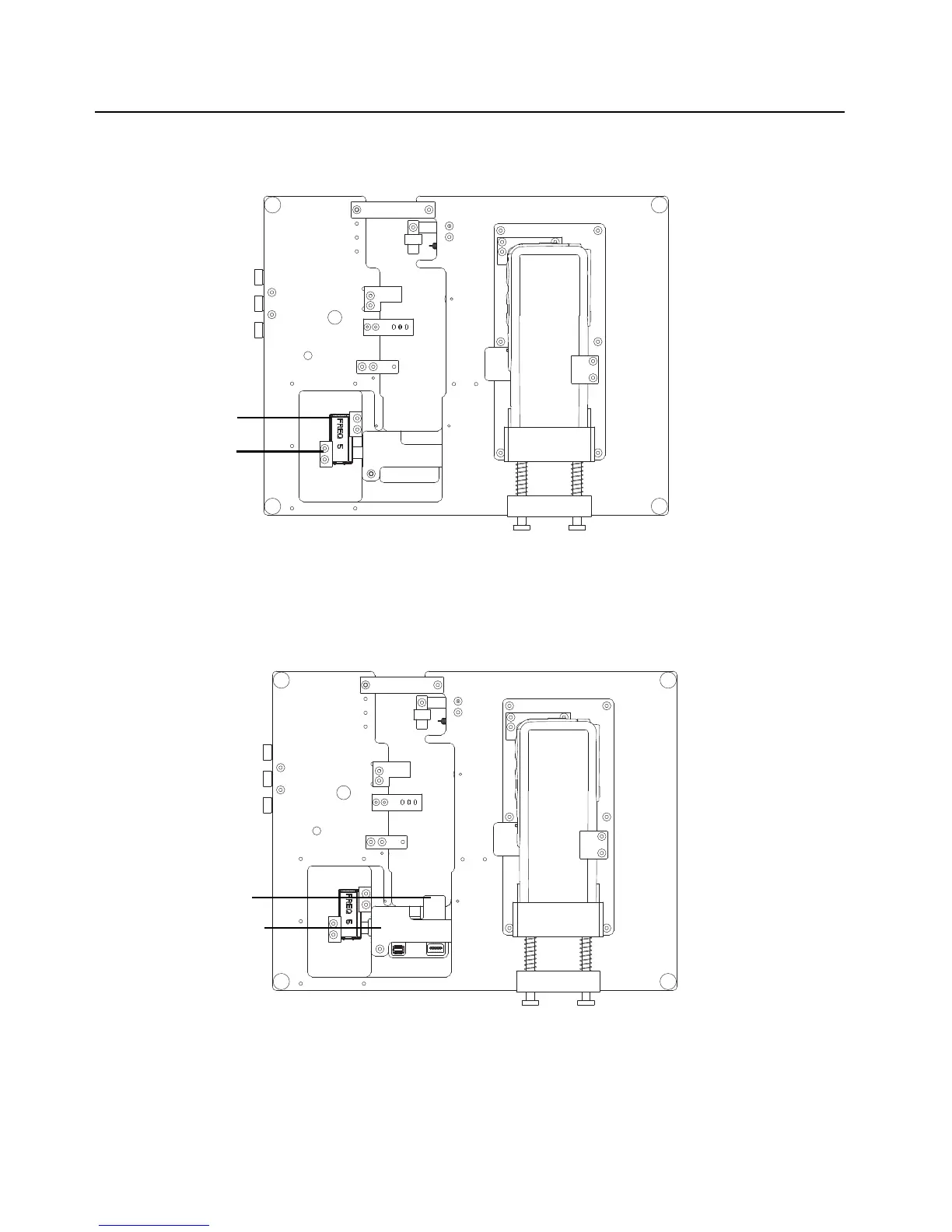9-4 Debugging Fixture: Debugging Fixture Set up
2. Remove the display clamp and then assemble the FSTN Display with Bezel (P/N:
72012008001) on the fixture. Once the FSTN Display with Bezel is on the fixture, screw back
the display clamp.
Figure 9-6. Remove the Display Clamp
3. Remove the transparent cover (1) and then assemble the Debugging Flex (P/N: 0104055J17)
on the fixture. Connect the flex with the mating connector on the FSTN Display. Once the flex
is connected to the FSTN Display, screw back the transparent cover (1).
Figure 9-7. Remove transparent cover (1)
Display Clamp
FSTN Display with Bezel
Transparent cover (1)
Debugging Flex
