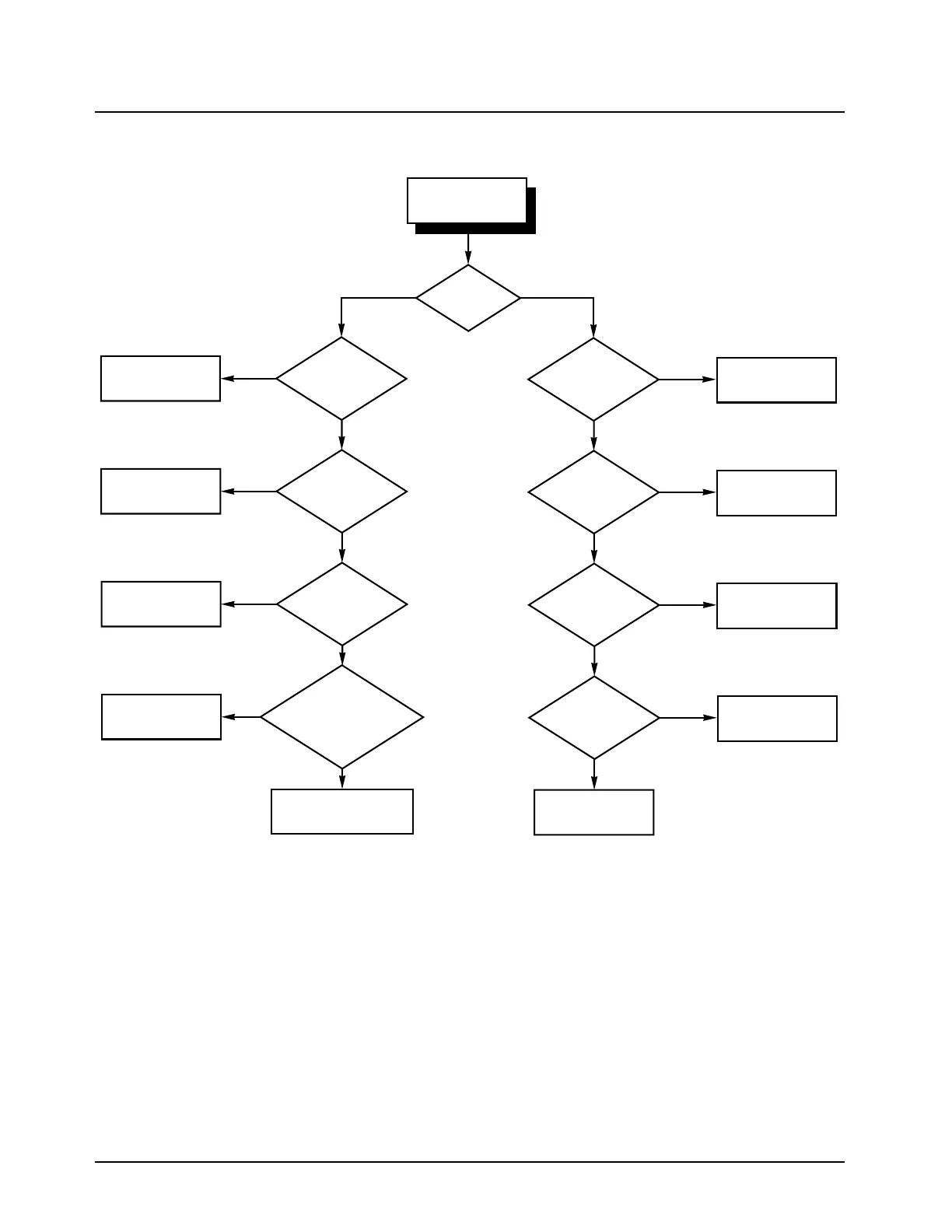December 6, 2004 68P81083C20-D
9-30 Troubleshooting Troubleshooting Chart 1-12, GPIO
Troubleshooting Chart 1-12, GPIO
GPIO
Function?
Output
Input
START
Yes
Are
J0403-7,8,16,
20, 21 at the right
voltage
(0 or 5V)?
No
Check cable
used to interface
to the radio
Check U0104
and for emergency
check U0510
Check
U0104
Yes
Are
VR0424,VR0425,
VR0426,VR0429,
VR0430,VR0431
OK?
Are
VR0425,
VR0426, VR0429,
VR0430, VR0431
OK?
No
Repair or replace
defective device
Repair or replace
defective component
Repair or replace
defective device
Repair or replace
defective device
Repair or replace
defective component
Repair or replace
defective device
Yes
Yes
Are
Q0414, Q0416,
Q0418, Q0420,
Q0422, Q0424
OK?
Are
Q0428, Q0429,
Q0417, Q0419,
Q0421, Q0423
OK?
Are
R0446, R0450,
R0454, R0458
OK?
No
Are
R0437, R0439,
R0440, R0443, R0444,
R0447, R0448, R0451, R0452,
R0455, R0456, R0459,
R0460, R0506
OK?
No
Are
J0403-7,8,16,
20, 21 at the right
voltage
(0 or 5V)?
Yes
Yes
Yes
No
Yes
No
No
No
Check cable
used to interface
to the radio
Note: Verify RSS programming for
the GPIO function to be correct.
MAEPF-25957-O