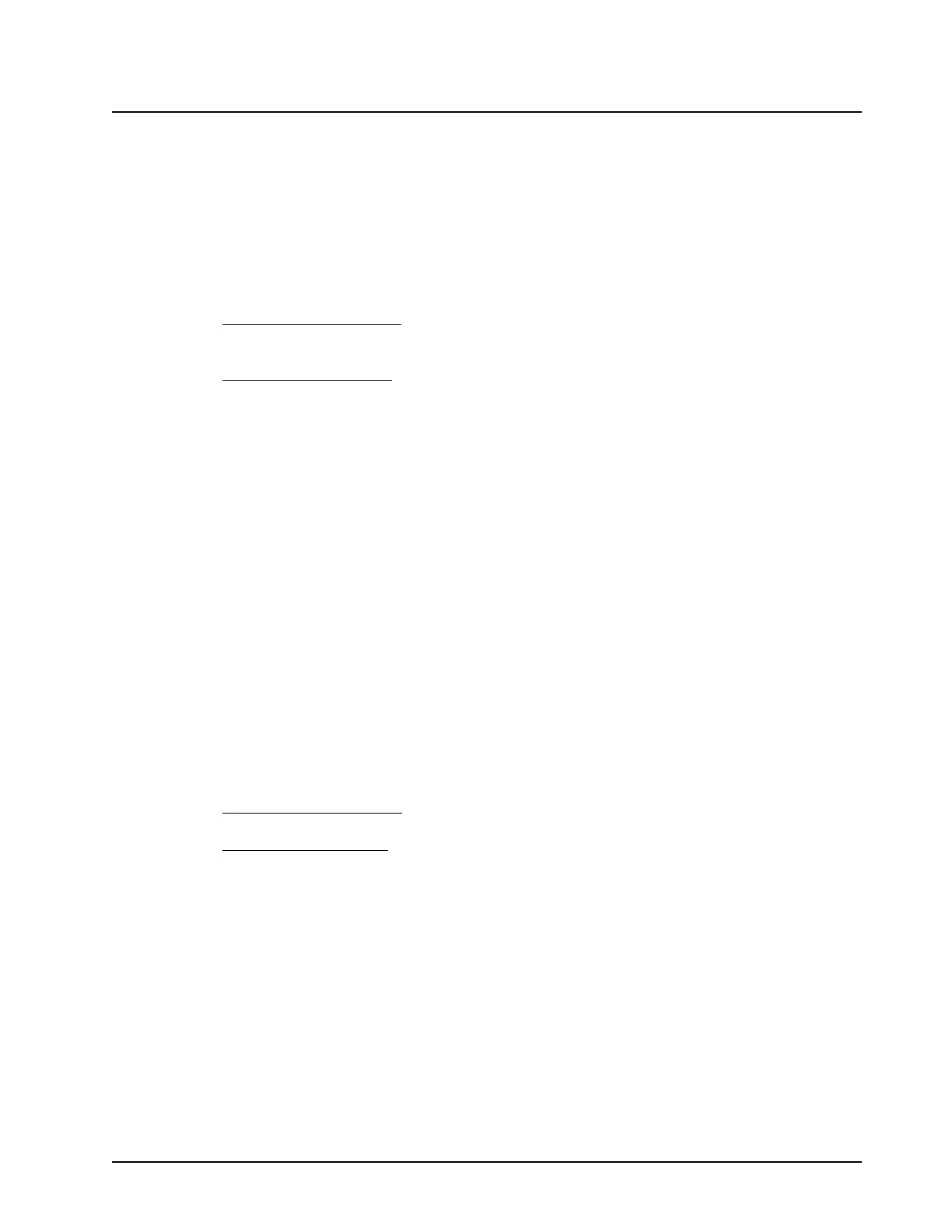68P81083C20-D December 6, 2004
Radio Tuning Procedure: Tuning Procedure 6-7
9. Press F10 to return to the TRANSMIT menu.
Transmit Deviation Limit
The transmit deviation limit softpot sets the maximum deviation of the carrier. Tuning is performed for
25 kHz channel spacing. Values for other channel spacings are calculated by the radio software.
1. Press F5 to select the TRANSMIT DEVIATION LIMIT softpot. The screen will indicate the
transmit test frequencies to be used.
2. Begin with the lowest test frequency shown on the screen.
3. With Test Box RLN4460A:
With the METER OUT switch set to MIC PORT, and METER OUT
selector to AUDIO IN, inject a 1 kHz tone, 800 mVrms as measured on the AC/DC METER
port.
With Test Box GTF180B:
With the meter selector switch set to GEN, inject a 1 kHz tone, 800
mVrms as measured on the METER port. Where ever possible tune for the top of the range.
4. Press F6 to key the radio, and use the UP/DOWN arrow keys to adjust the deviation until 4.6
kHz is just exceeded, then step down 1 step.
5. Press F6 to dekey the radio, and press F8 to program the softpot value. Press ENTER to
move to the next softpot value.
6. Repeat steps 3 - 5 for the remaining frequencies shown on the screen. Verify deviation is
below 4.6 kHz.
7. Press F10 to return to the TRANSMIT menu.
NOTE: For SELECT 5 radios it is currently ESSENTIAL that the programming of the 25/30 kHz
channel spacing is the last action before exiting this menu. The limit is 4.3 - 4.6 kHz, and
although the softpot value will not normally need adjusting, the value must be programmed
using the F8 key.
Transmit Deviation Limit Reference
NOTE: This procedure is only required for VHF and UHF models with 20 kHz and 12.5 kHz channel
spacing.
These softpots set the deviation reduction ratio to transmit at 20 kHz or 12.5 kHz channel spacing.
1. Press F6 to select the TRANSMIT DEVIATION LIMIT 12.5/20 kHz softpot.
2. With Test Box RLN4460A:
With the meter selector switch set to MIC, inject a 1 kHz tone on
the AUDIO IN terminal on the test set, 800 mVrms as measured on the AC/DC MTR port.
With Test Box GTF180B
: With the meter selector switch set to GEN, inject a 1 kHz tone, 800
mVrms as measured on the METER port.
3. Press F6 to key the radio, then press F8 and use the UP/DOWN arrow keys to adjust the
deviation up till the deviation just exceeds 3.6 kHz for 20 kHz channels, and 2.3 kHz for
12.5 kHz channels, then step down 1 step. This tunes as close to the upper limit as possible.
4. Press F6 to dekey the radio, and press F8 to program the softpot value. Press Enter to move
to next softpot value.
5. Repeat steps 2 - 4 for the remaining channel spacings.
6. Press F10 to return to the TRANSMIT menu.
NOTE: For radios with Conventional Select 5 Signaling software it is currently ESSENTIAL that the
programming of the 25/30 kHz channel spacing is the last action before exiting this menu. The
limit is 4.3 - 4.6 kHz and although the softpot value will not normally need adjusting the value
must be programmed using the F8 key.